
Spaceduck Web Clipper Chrome 插件, crx 扩展下载





Capture and bookmark web content, organizing it into your AI-driven repository for seamless research, learning, and collaboration.
Capture, Comment, Highlight and Bookmark with Spaceduck Web Clipper.
Spaceduck melds your ideas and findings into a user-friendly platform. Save notes, bookmarks, articles, images, videos, and anything else you want to remember.
Enhance your Spaceduck experience with the Web Clipper, the ultimate tool for capturing web content. Easily take screenshots, leave live comments for visual feedback, bookmark pages, and highlight and save text—all seamlessly organized within your Spaceduck workspace.
Simply put, we're building the world's best "Thinking and Research Tool".
| 分类 | 📝工作流程与规划 |
| 插件标识 | bmiaedpgbkkhjgcjmkbhmjibipalamep |
| 平台 | Chrome |
| 评分 |
☆☆☆☆☆
0
|
| 评分人数 | 1 |
| 插件主页 | https://chromewebstore.google.com/detail/spaceduck-web-clipper/bmiaedpgbkkhjgcjmkbhmjibipalamep |
| 版本号 | 1.5.16 |
| 大小 | 1.38MiB |
| 官网下载次数 | 85 |
| 下载地址 | |
| 更新时间 | 2025-02-25 00:00:00 |
CRX扩展文件安装方法
第1步: 打开Chrome浏览器的扩展程序
第2步:
在地址栏输入: chrome://extensions/
第3步: 开启右上角的【开发者模式】
第4步: 重启Chrome浏览器 (重要操作)
第5步: 重新打开扩展程序管理界面
第6步: 将下载的crx文件直接拖入页面完成安装
注意:请确保使用最新版本的Chrome浏览器
同类插件推荐

Michael's Upgrade for TrakED
Upgraded features for TrakED in the THS. (This ext

GimmeThat - Universal Wishlist for Shopping
Simplify shopping with a universal wishlist. Save

Simple QR Code Generator
Generates a QR code based off on what website are

DIG This Deal
Compare prices and find the best deals on new and
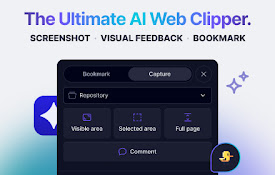
Spaceduck Web Clipper
Capture and bookmark web content, organizing it in

Loop8 Privacy Manager
Browser extension for Loop8 Privacy Manager.Loop8

Anti FeR toolkit
Adds features and extensions for the bushtarion we

GPT Privacy: Anonymize your Chat GPT prompts
Anonymize your Chat GPT prompts and safeguard your

Suspend tabs
Free up your device's memory and speed up your

The Big Gift List
Easily add items to your 'The Big Gift List

brocrobes
Browser plugin for https://transcrob.esBrocrobes i

Team Bookmarks
Conquer Bookmark Chaos: Boost Team Efficiency. Spe

Tanuki Utilities
Provide useful utilities for GitLab users.Title ch