
Custom Font Injector Chrome 插件, crx 扩展下载
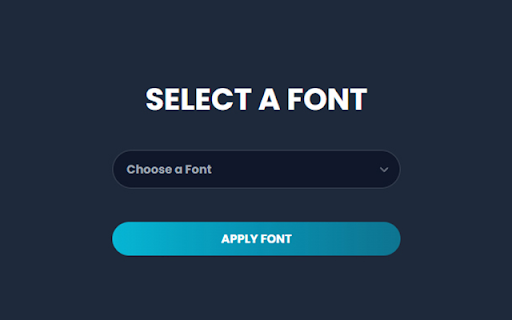
Change the font of any website to your preferred font.
Custom Font Injector: Transform Your Browsing Experience
Elevate your web browsing experience with the Custom Font Injector extension! This innovative tool empowers you to personalize and enhance the readability of any website by allowing you to change its default font to one of your choice. Whether you're looking to reduce eye strain with a more readable font, or you want to refresh your daily browsing with a new aesthetic, Custom Font Injector offers a seamless, user-friendly solution.
Why Choose Custom Font Injector?
Personalized Browsing: Tailor the web to suit your style and comfort by applying your favorite font across all websites.
Enhanced Readability: Improve your reading experience with fonts that enhance clarity and reduce eye strain, perfect for extensive browsing sessions.
Simple to Use: With an intuitive interface, changing fonts is just a few clicks away—no complicated setups or configurations.
Universal Compatibility: Works across a wide range of websites, ensuring your preferred font is consistently applied everywhere you go online.
Upgrade your browsing today with Custom Font Injector and enjoy a more personalized, comfortable, and stylish web experience. Try it now and see the difference for yourself!
| 分类 | ⚙️功能性 |
| 插件标识 | bmplbboapmpejjhgaekkkcmangchmhel |
| 平台 | Chrome |
| 评分 |
★★★★☆
4.4
|
| 评分人数 | 396 |
| 插件主页 | https://chromewebstore.google.com/detail/custom-font-injector/bmplbboapmpejjhgaekkkcmangchmhel |
| 版本号 | 1.0 |
| 大小 | 63.43KiB |
| 官网下载次数 | 39 |
| 下载地址 | |
| 更新时间 | 2024-02-29 00:00:00 |
CRX扩展文件安装方法
第1步: 打开Chrome浏览器的扩展程序
第2步:
在地址栏输入: chrome://extensions/
第3步: 开启右上角的【开发者模式】
第4步: 重启Chrome浏览器 (重要操作)
第5步: 重新打开扩展程序管理界面
第6步: 将下载的crx文件直接拖入页面完成安装
注意:请确保使用最新版本的Chrome浏览器
同类插件推荐

Custom Font Injector
Change the font of any website to your preferred f

Fontonic - Change Fonts
Change fonts of any website with your locally inst

Comic Sans Everywhere
Change every font on the website to Comic Sans.Hav

Advanced Font Changer
Change the font of any website without altering it