
Grade Transferer Chrome 插件, crx 扩展下载
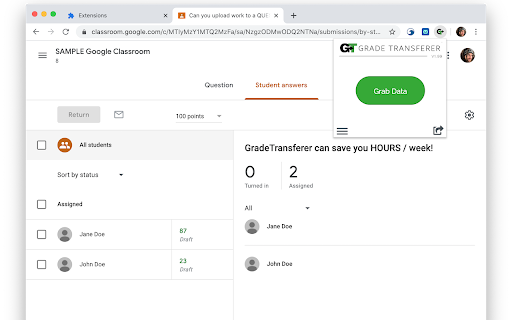

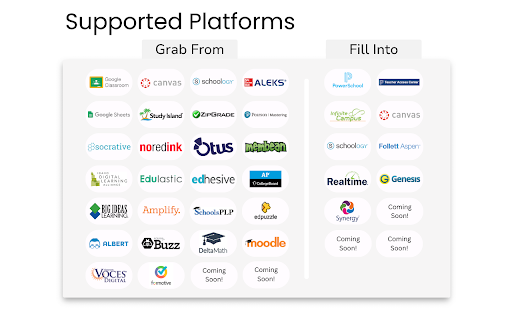
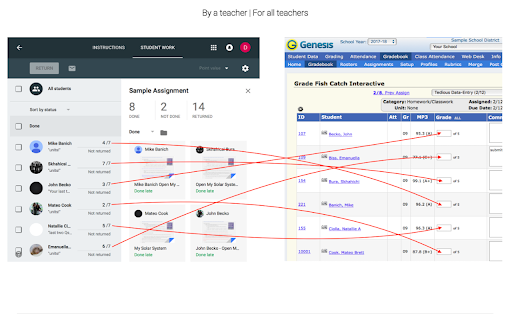
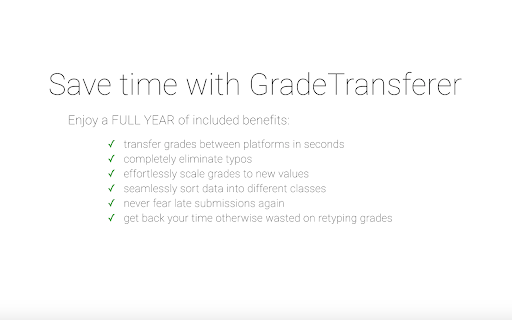
Effortlessly transfer data between a variety of educational platforms and your gradebook(s).
GradeTransferer saves time for teachers by seamlessly gathering data, auto-sorting it, scaling it, and transferring it into the appropriate student grade fields in a grade book with the mere click of a button; eliminating typos all the while saving time! It currently works with nearly 40 different educational platforms and gradebooks.
***GradeTransferer comes with a 7-day free trial, after which it requires a subscription (purchase one for your account, or get one for a friend, colleague, or even an entire school/district at https://gradetransferer.com/school-and-district-plans).***
One would think grades entered into Google Classroom would be easily transferable into the school district supported grade book, however they are not. This leaves educators with a time-consuming matching exercise for every student, assignment, comment, and update that was assigned and graded on one site, but then still needs to be inputted into the ‘real’ grade book (Genesis, Infinite Campus, Aspen, PowerTeacherPro, etc.). Our software service addresses the issue, thereby freeing up time so educators can focus more on their students and creating engaging lessons instead of endlessly scrolling through their class roster hunting for names of where to input grades.
This chrome-extension can make a significant difference in an educator’s life and workload. No training or professional development is needed for its use, and it works on any type of machine that can run a Chrome browser and has Internet access, even Chromebooks! Helpful video tutorials are available through the app to get even the most technologically challenged up and running in mere minutes.
USE-OF-DATA DISCLOSURE:
We are unique and pride ourselves in the fact that GradeTransferer does NOT store, collect, ship, share, sell or otherwise transmit any student data at all for its own purpose or that of any third party. Student data never leaves the user’s (teacher’s) computer. It is not sent to our servers, and we never even see the data that is being transferred. GradeTransferer was designed around this critical student data security constraint to ensure ease-of-adaptation by districts. To transfer data between your pages, GradeTransferer stores the data encrypted locally on your computer within your Chrome browser logged-in under your account. The data is erased and replaced with every new transfer.
GradeTransferer collects and transmits (via modern cryptography over a secure connection) for its own use the following personally identifiable data of the user (ie: teacher) during use:
– name, username, and email (used to authenticate the account)
– # of grades successfully transferred (for app development & statistics)
– website url where GradeTransferer is being used (to detect which gradebook you use)
NOTE: While GradeTransferer works with a multitude of platforms and configurations, districts sometimes add their own unique twists and variables, which GradeTransferer then doesn’t recognize and therefore won't work. In this case, please reach out to us at “[email protected]" so we can make some minor adjustments and make it work for you!
PRIVACY: GradeTransferer does not store, collect, share, sell or otherwise transmit any student data at all for its own purpose or that of any third party.
For app development purposes and better metrics of user interaction with GradeTransferer, the extension utilizes the Google Analytics API as well as custom scripts to gather and store the number of button clicks within the app interface, the URL (necessary to detect the grading platform used), the number of grades successfully transferred, and the name, username, and email of the user (used to authenticate the user) as well as browser generated error messages during its use that impede the proper functioning of GradeTransferer. Error messages do not contain student-data. All data is transmitted via modern cryptography over a secure connection. This data helps improve user experience, marketing, and guides updates for future versions.
The use of information received from Google APIs will adhere to the Chrome Web Store User Data Policy, including the Limited Use requirements.
For its functionality, the app temporarily stores data locally (in the user's Chrome browser, signed in under their account) until the user clears the data either by clicking "Fill Data" (with the 'Hold Data' toggle unselected) or the 'Trash' icon.
When clicking the 'clipboard icon' in lieu of the 'Grab Data' button, GradeTransferer will use the computer's "clipboard" as the source for data rather than the currently open tab.
DISCLAIMER: While GradeTransferer is designed to grab and transfer data as accurately as possible, ensuring the validity of entered grades solely continues to be the responsibility of the user (ie: teacher); GradeTransferer is merely a service to help expedite the process. Changes in the platforms it utilizes (ie: GClassroom, Aleks, Schoology, etc.) as well as variations in student data may cause unexpected results. GradeTransferer shows alerts of the grabbed data as well as the filled data so users can check the data being transferred and make corrections/discontinue its use and submit a software bug report to get issues resolved if necessary.
By using GradeTransferer, or submitting a bug report, feature request, or other message you agree to receive email communications with regards to GradeTransferer.
All product names, logos, and brands are property of their respective owners. All company, product and service names used in this app or on GradeTransferer.com are for identification purposes only. Use of these names, logos, and brands does not imply endorsement.
TERMS OF SERVICE: https://support.gradetransferer.com/tos
PRIVACY POLICY: https://support.gradetransferer.com/privacy-policy
SUBSCRIPTIONS: https://gradetransferer.com
SUPPORT: https://support.gradetransferer.com
| 分类 | 📚教育 |
| 插件标识 | boapjdphamdkfjfdibbdpcemcdncfhjf |
| 平台 | Chrome |
| 评分 |
★★★★☆
4.6
|
| 评分人数 | 162 |
| 插件主页 | https://chromewebstore.google.com/detail/grade-transferer/boapjdphamdkfjfdibbdpcemcdncfhjf |
| 版本号 | 3.0.25 |
| 大小 | 3.22MiB |
| 官网下载次数 | 80000 |
| 下载地址 | |
| 更新时间 | 2025-02-15 00:00:00 |
CRX扩展文件安装方法
第1步: 打开Chrome浏览器的扩展程序
第2步:
在地址栏输入: chrome://extensions/
第3步: 开启右上角的【开发者模式】
第4步: 重启Chrome浏览器 (重要操作)
第5步: 重新打开扩展程序管理界面
第6步: 将下载的crx文件直接拖入页面完成安装
注意:请确保使用最新版本的Chrome浏览器
同类插件推荐

Grade Transferer
Effortlessly transfer data between a variety of ed

Grading Assistant: Grade transferer tool
Transfer grades from Classroom, Teams and many edt

Infinite Campus Autofill
Copy and paste student grades from Google Sheets,

Google Classroom Grades Filter
A simple(r) way to filter assignments in your Goog
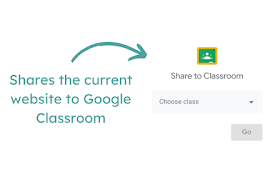
Add to Google Classroom
This extension adds the current site to Google Cla

Random Student Generator for Google Classroom
Select a random student from your Google Classroom

Nearpod for Classroom
Access your Nearpod Library and assign Live and St

Make Classroom Great Again
Add more CSS to make the new Google Classroom desi

Brisk Teaching – AI Assistant for Teachers
教学是不可替代的。对于其余的工作量,有 Brisk。 作为教育工作者,您的时间和努力是无价的。这就

Mote:免费录音机
Mote - 创建语音消息,并在更短的时间内完成更多任务With Mote, easily add

Edpuzzle
Adds an Edpuzzle button next to YouTube™ videos to

Google Meet Attendees & Breakout Rooms
Easily get everyone attending a Google Meet and co