
YouTube Control Center Chrome 插件, crx 扩展下载
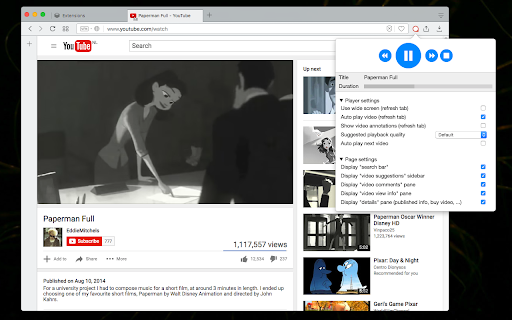

YouTube popup pause and resume as well as no buffer, HD quality, wide screen, ...
YouTube Control Center is a browser extension to control YouTube pages from a toolbar popup. You can pause, resume, stop, move to the next or previous tracks right from the popup without the need to switch to the YouTube tab. Note that if there is no open YouTube tab, by pressing the toolbar button, a new YouTube page is opened. When the player starts to playing the video, popup is ready.
Using this extension you can also control page layout as well as the player behaviours like:
1. Stop player from buffering media
2. Change quality to HD (HD2160p, HD1440p, HD1080p, HD720p)
3. Prevent the player from displaying annotations
4. Prevent the player from starting the next track when the current one is finished
For more info please visit:
http://add0n.com/control-center.html
Logs:
0.5.1: adds a new feature: Buffer video without starting it
0.5.2: the popup is now displayed when there is an open YouTube page. No buffering functionality is improved.
0.5.3: Supports YouTube history
| 分类 | 🎉趣味休闲 |
| 插件标识 | boplfaeblpnpahldaijlikpgdbgdmhko |
| 平台 | Chrome |
| 评分 |
★★★★☆
4
|
| 评分人数 | 216 |
| 插件主页 | https://chromewebstore.google.com/detail/youtube-control-center/boplfaeblpnpahldaijlikpgdbgdmhko |
| 版本号 | 0.7.0 |
| 大小 | 107KiB |
| 官网下载次数 | 10000 |
| 下载地址 | |
| 更新时间 | 2024-05-05 00:00:00 |
CRX扩展文件安装方法
第1步: 打开Chrome浏览器的扩展程序
第2步:
在地址栏输入: chrome://extensions/
第3步: 开启右上角的【开发者模式】
第4步: 重启Chrome浏览器 (重要操作)
第5步: 重新打开扩展程序管理界面
第6步: 将下载的crx文件直接拖入页面完成安装
注意:请确保使用最新版本的Chrome浏览器
同类插件推荐

Center'd - Center the new YT
Center the new YouTube layout!Does the fact that Y

Youtube playback control
Control all youtube tabs from any tab any window.T

Youtube™ Controller
Control Youtube™ videos from any web pagePlay and

Multi-Tab Controller for YouTube
Play or Pause any inactive YouTube video tab from

YouTube Control Center
YouTube popup pause and resume as well as no buffe

YouTube™ No Buffer - Stop Auto-playing
Prevents YouTube HTML5 and Flash players from auto

'Improve YouTube!' ? (for YouTube & Videos)
YouTube, tidy & smart? Supercharge YouTube! Gi

Controls for Youtube
Quickly seek Youtube video playback forwards and b

'Improve YouTube!' TEST (for YouTube & Videos)
YouTube, tidy & smart? Supercharge YouTube! Gi

Auto HD|LQ for YouTube™
Play YouTube videos in the highest or lowest avail

Auto Pause and Resume for YouTube™
Pause YouTube player when page is hidden and resum

Chronicle for YouTube
YouTube playlists made simpleCreate and edit real

Tweaks for YouTube
Seek, control volume, speed, and more with mouse a