
Double Subtitles for Prime by MovieLingo Chrome 插件, crx 扩展下载
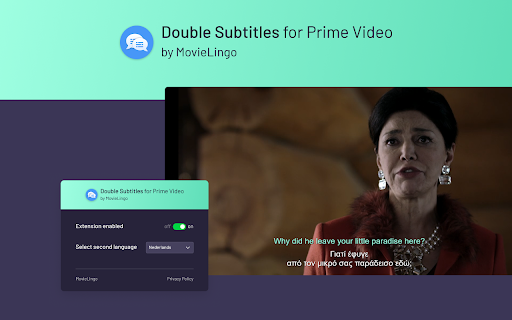
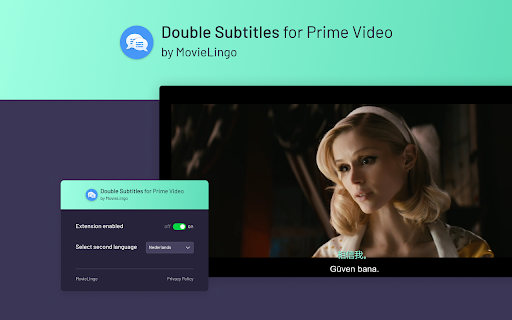
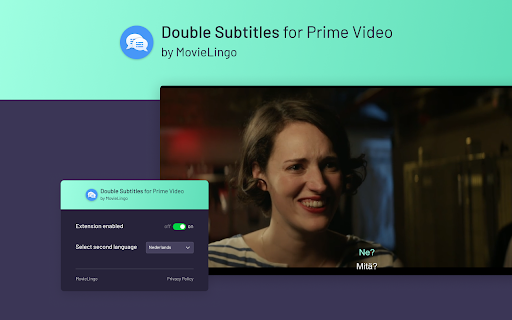
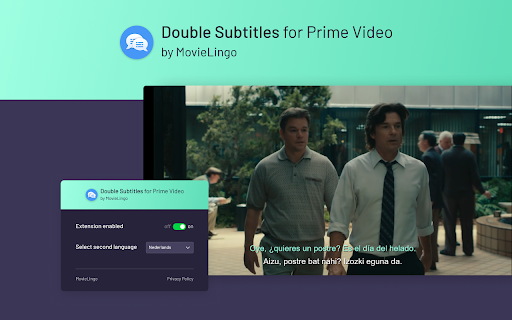
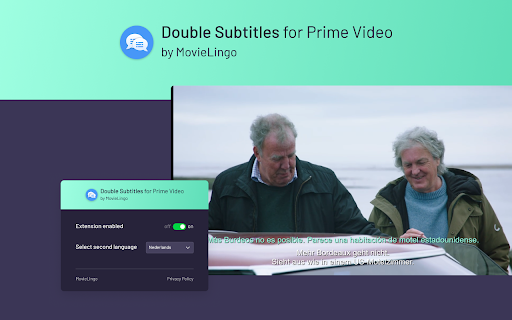
Extension allows for displaying additional subtitles above the standard Prime Video ones.
Boost your Prime Video experiences with "Double Subtitles for Prime Video" by Movielingo! ?? Do what you love, and learn languages in an easy, enjoyable way. ??
Double Subtitles extension allows for displaying additional subtitles above the standard Prime Video ones. Select the language of additional subtitles from the list in extension pop-up window. ??
Fun, ease, and effectiveness, all in one extension! ?? Regardless of your level, "Double Subtitles for Prime Video" is your personal language tutor at your fingertips. ???
How to start? It's simple! ?
Click on the extension. ➡️
Add it to your Chrome browser. ??️
Refresh the Prime Video page. ?
That's it! Now, just choose the language you want to learn from extension pop-up window, and start enjoying your learning. ??️
Join us and start your multilingual journey today! ??
❗**Disclaimer: All product and company names are trademarks or registered trademarks of their respective holders. This extension holds no association or affiliation with them or any third-party companies.**❗
| 分类 | 📚教育 |
| 插件标识 | cbgpccnhhadkjclgabiacdkfcibedmai |
| 平台 | Chrome |
| 评分 |
★★★★☆
4
|
| 评分人数 | 88 |
| 插件主页 | https://chromewebstore.google.com/detail/double-subtitles-for-prim/cbgpccnhhadkjclgabiacdkfcibedmai |
| 版本号 | 1.0.3 |
| 大小 | 41.96KiB |
| 官网下载次数 | 4000 |
| 下载地址 | |
| 更新时间 | 2024-08-28 00:00:00 |
CRX扩展文件安装方法
第1步: 打开Chrome浏览器的扩展程序
第2步:
在地址栏输入: chrome://extensions/
第3步: 开启右上角的【开发者模式】
第4步: 重启Chrome浏览器 (重要操作)
第5步: 重新打开扩展程序管理界面
第6步: 将下载的crx文件直接拖入页面完成安装
注意:请确保使用最新版本的Chrome浏览器
同类插件推荐

视频双语字幕 - Vimeo 翻译助手
Vimeo 字幕翻译器。显示双语字幕。自定义字幕样式和位置。? Vimeo 字幕翻译器是一款专为翻译

Prime Video Picture In Picture
Extension to watch Prime Video in Picture in Pictu

Prime Video Speeder: adjust playback speed
Extension allows to adjust the playback speed on P
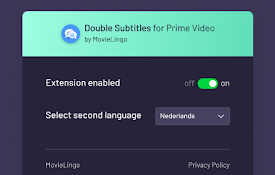
Double Subtitles for Prime by MovieLingo
Extension allows for displaying additional subtitl