
Cookie Cleaner (Cookie Eraser) Chrome 插件, crx 扩展下载
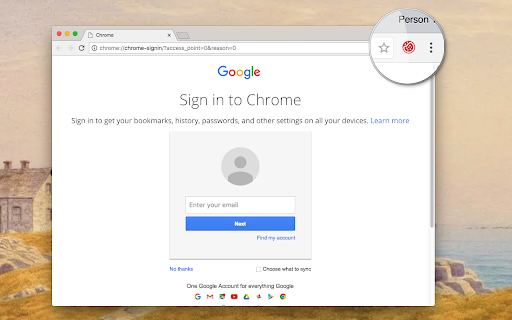
只需点击一下,就能快速删除规定时间内的浏览器Cookies!
"Cookie Cleaner" is the easiest way to clear your browser stored cookies for a specified period. You can define a custom period on the options page. Also, you can define the area (zone) in which you want the data to be cleared.
For a more comprehensive cleaner try my eCleaner
https://chrome.google.com/webstore/detail/ecleaner-forget-button/ejhlpopncnfaaeicmbdnddebccnkfenn
Using this extension it is possible to wipe cookies of three different zones:
1. Normal websites,
2. Protected websites,
3. Extension zone
Definitions:
-> Extensions zone: Extensions and packaged applications a user has installed
-> Protected websites zone: Websites that have been installed as hosted applications
For bug reports please visit:
https://github.com/andy-portmen/ecleaner
For FAQs please visit:
https://add0n.com/ecleaner.html?from=cookie-cleaner
| 分类 | ♿无障碍访问 |
| 插件标识 | cbmeppphogddecgcngpdiknecdacbkoa |
| 平台 | Chrome |
| 评分 |
★★★★☆
4.6
|
| 评分人数 | 246 |
| 插件主页 | https://chromewebstore.google.com/detail/cookie-cleaner-cookie-era/cbmeppphogddecgcngpdiknecdacbkoa |
| 版本号 | 0.2.3 |
| 大小 | 355KiB |
| 官网下载次数 | 10000 |
| 下载地址 | |
| 更新时间 | 2024-12-04 00:00:00 |
CRX扩展文件安装方法
第1步: 打开Chrome浏览器的扩展程序
第2步:
在地址栏输入: chrome://extensions/
第3步: 开启右上角的【开发者模式】
第4步: 重启Chrome浏览器 (重要操作)
第5步: 重新打开扩展程序管理界面
第6步: 将下载的crx文件直接拖入页面完成安装
注意:请确保使用最新版本的Chrome浏览器
同类插件推荐
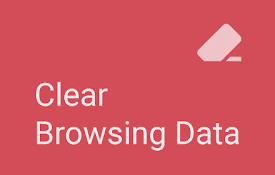
Clear Browsing Data
Delete browsing data directly from the browser too

Cache Killer
Automatically clear your browser cache before load

Click&Clean
当浏览器关闭时,这款应用程序删除你的浏览历史,防止他人跟踪你的网上活动。清除隐私数据 当您关闭浏览器

Cookie Cleaner (Cookie Eraser)
只需点击一下,就能快速删除规定时间内的浏览器Cookies!"Cookie Cleaner