
Real-Time Video & Audio Translation Chrome 插件, crx 扩展下载



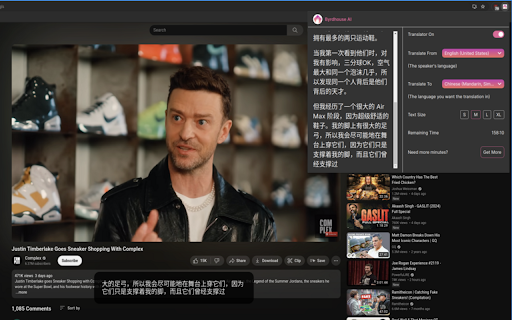


AI-powered real-time translation for any video, meeting, or live-stream across 100+ languages.
Unlock the power of communication with Byrdhouse AI, your ultimate Chrome extension for AI-powered real-time translation and transcription of any video, audio, conversation, and podcast. Dive into a world where language is no longer a barrier, enabling you to watch, chat, listen, and understand content in 100+ languages with ease. Say goodbye to costly translation services and embrace the future of learning, working, and entertainment across linguistic boundaries. ??
Key Benefits:
? Video Magic: Enjoy videos on YouTube, Twitch, and more in over 100 languages.
? Chat Globally: Communicate effortlessly with real-time translation on Google Meet and Discord, breaking down language barriers.
? Audio Translation: Understand every word of any audio or podcast, tailored to your language preferences.
? Meeting Translation: Make multilingual online meetings the new standard. Perfect for Google Meet, Skype, and Teams meeting live translation alternatives.
? Live & Event Translation: From webinars to conferences, experience live translation that keeps everyone on the same page.
? Multilingual Support: With support for 100+ languages, including English to Japanese, Chinese, Korean, Spanish, Portuguese, French, Laos, and more, communicate without borders.
How do I use Byrdhouse AI real-time translator?
1. Install & Sign Up: After adding Byrdhouse translator to Chrome, sign up to receive free translation minutes.
2. ? Pin Byrdhouse translator to your browser ?
3. Choose Your Content: Open your desired YouTube video, Twitch stream, Google Meet, or other Conference link in your Chrome browser.
4. Activate Translation: Click the Byrdhouse AI icon and toggle on the translator. Select your languages for translation and tailor the subtitle text size for comfortable viewing.
5. Enjoy Real-Time Translation: Experience seamless translation overlaid directly on your content, making every word accessible in the language of your choice.
6. Save Minutes: Don’t forget to toggle off the translator to conserve minutes for future use.
For a quick start, check out our 2-minute introductory video or visit our website for more details:
https://byrdhouseapp.com/real-time-translation/
Embrace the future of seamless communication and exploration with Byrdhouse translator. Happy translating, and let’s continue to bridge the gaps between languages and cultures around the globe! ?✨
| 分类 | 🛠️工具 |
| 插件标识 | cbokniolkggbjffkamfkloblcjckdohp |
| 平台 | Chrome |
| 评分 |
★★★★☆
4.6
|
| 评分人数 | 356 |
| 插件主页 | https://chromewebstore.google.com/detail/real-time-video-audio-tra/cbokniolkggbjffkamfkloblcjckdohp |
| 版本号 | 0.1.4 |
| 大小 | 957KiB |
| 官网下载次数 | 10000 |
| 下载地址 | |
| 更新时间 | 2024-08-01 00:00:00 |
CRX扩展文件安装方法
第1步: 打开Chrome浏览器的扩展程序
第2步:
在地址栏输入: chrome://extensions/
第3步: 开启右上角的【开发者模式】
第4步: 重启Chrome浏览器 (重要操作)
第5步: 重新打开扩展程序管理界面
第6步: 将下载的crx文件直接拖入页面完成安装
注意:请确保使用最新版本的Chrome浏览器
同类插件推荐
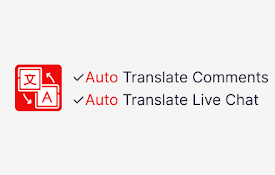
YouTube™评论翻译Pro
自动翻译YouTube评论和实时聊天,支持100多种语言。免费使用:? 使用所有翻译功能无需支付任何
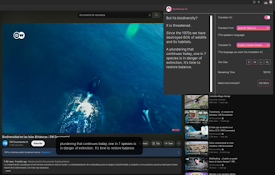
Real-Time Video & Audio Translation
AI-powered real-time translation for any video, me
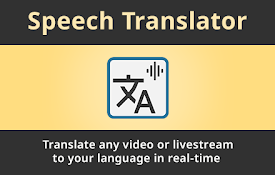
Speech Translator
实时翻译任何视频、音频或直播。此扩展程序使用由Google提供支持的语音识别技术,将来自任何来源的语

Video Translator - 在线翻译视频和语音
基于AI(翻译、TTS)的视频翻译器和语音翻译器,可将视频轻松快速地翻译成 100 多种语言。您想让