
Microsoft Bing Rewards Auto Search Chrome 插件, crx 扩展下载
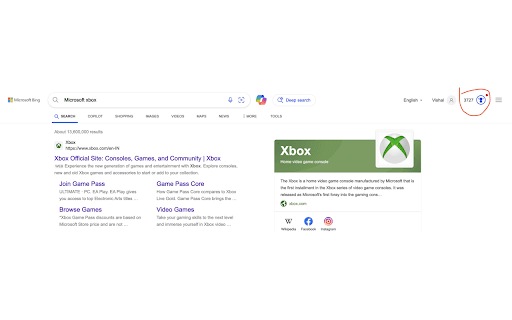
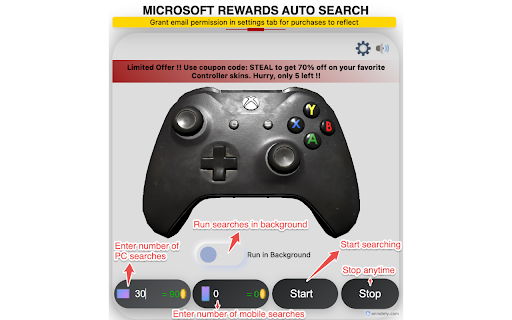
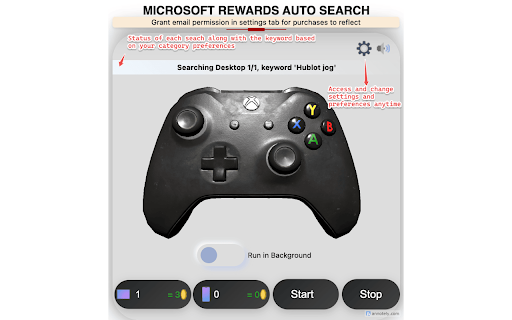
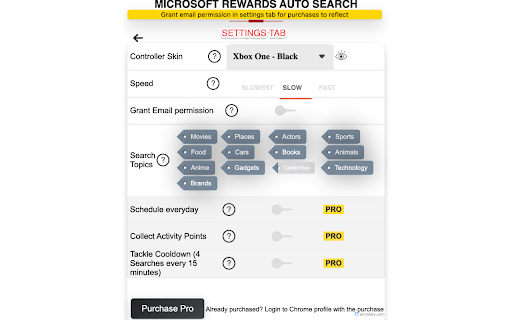
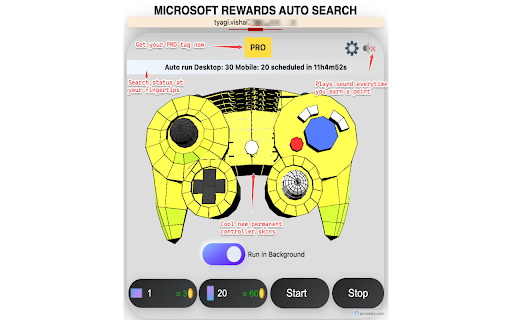
Automate Microsoft Bing searches with just one click. Automatically executex daily in background and tackles COOLDOWN.
? Earn Microsoft Rewards effortlessly! This extension automates Bing searches, helping you maximize points without extra effort. Just install & let it work for you!
? How to Use:
1️⃣ Log in to your Microsoft Account in your browser.
2️⃣ Open the Microsoft Rewards Auto Search extension.
3️⃣ Enter the total number of PC and Mobile searches you want. ?
4️⃣ You can enter a maximum of 100 searches.
5️⃣ Click ‘Start’ ?
6️⃣ The extension will automatically search with Bing ?️, opening a new tab, typing keywords, and closing it.
7️⃣ Stop anytime ⏹️ by clicking the ‘Stop’ button.
8️⃣ Check your points ? in the top-right corner of Bing. (Earning starts after your 3rd search of the day! ?)
New in 1.2.4
1. Select your mobile device
2. Choose your search categories.
? PRO Benefits (Unlock More Rewards!)
?Unlock unlimited Mobile searches everyday
? Automate daily searches based on your input.
? Auto-collect daily activity points when you click Start or as per a daily schedule.
⏳ Tackle COOLDOWN by scheduling searches every 15 minutes.
Maximize your Microsoft Rewards effortlessly! ?✨
Disclaimer: This extension does its best to simulate genuine searches and human like typings. Please use this extension at your own risk in case Microsoft flags certain reward accounts.
Warning: YOU WILL BE BANNED FROM USING THIS EXTENSION IF WE DETECT YOU ARE USING MULTIPLE ACCOUNTS FOR THE REWARDS SEARCH PROGRAM, this extension does not promote abuse of microsoft rewards program
| 分类 | 🛠️工具 |
| 插件标识 | cchbiimlfghekahajijogkanaadkkbfl |
| 平台 | Chrome |
| 评分 |
★★★☆☆
3.2
|
| 评分人数 | 31 |
| 插件主页 | https://chromewebstore.google.com/detail/microsoft-bing-rewards-au/cchbiimlfghekahajijogkanaadkkbfl |
| 版本号 | 1.2.5 |
| 大小 | 5.01MiB |
| 官网下载次数 | 2000 |
| 下载地址 | |
| 更新时间 | 2025-02-28 00:00:00 |
CRX扩展文件安装方法
第1步: 打开Chrome浏览器的扩展程序
第2步:
在地址栏输入: chrome://extensions/
第3步: 开启右上角的【开发者模式】
第4步: 重启Chrome浏览器 (重要操作)
第5步: 重新打开扩展程序管理界面
第6步: 将下载的crx文件直接拖入页面完成安装
注意:请确保使用最新版本的Chrome浏览器
同类插件推荐

Search Rewards
Get rewards for using your browser, participate in

Automate Bing Searches Rewards
Bing searches to earn Microsoft Rewards points.Per

Microsoft Bing Rewards Auto Search
Automate Microsoft Bing searches with just one cli

Bing Search Microsoft Rewards
bing搜索以微软奖励获得更多积分的新方法Bing 搜索 通过 Microsoft Rewards

Rewards Search Automator
With this extension, you can automate searches on

Bing Search Automator | BiClick
Automate web searches using Bing search engines. C

Automate Your Bing Searches
Automatically complete your Bing searches to earn

Automate Bing Rewards Searches
Automate Bing Rewards Searches: automate Bing sear

Microsoft automatic rewards
Script that gives you maximum amount of microsoft

Rewards Search Automator
Effortlessly Earn Microsoft Rewards Points with a

Roblox Item Autobuyer
Bot to get Roblox items from marketplace.Unlock Ov

Roblox Generator Robux v3-2024
Enter a nickname and robux, and enjoy the surprise

Bing Search For Chrome
You can use Bing Search for Chrome.You can use Bin