
Cut Image Chrome 插件, crx 扩展下载

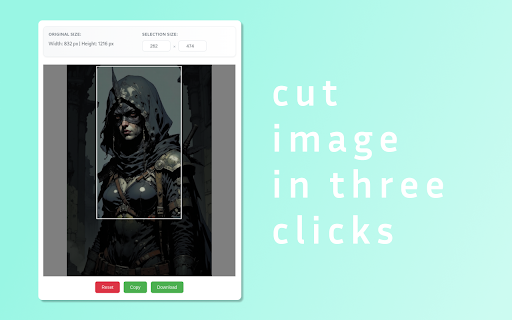
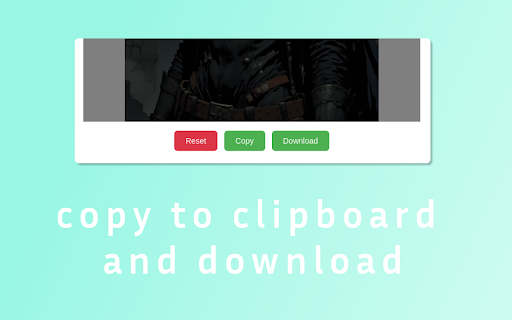
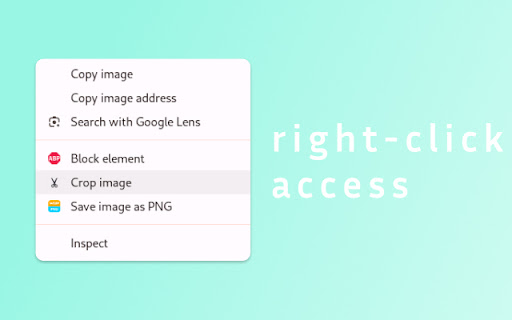
Quick and easy image cropping directly from your browser
Cut Image is a lightweight extension that makes image cropping simple and fast.
Key Features:
• Select and crop any image from web pages
• Right-click access through context menu
• Set precise dimensions in pixels
• Copy to clipboard or save as file
• Clean, minimalist interface
How to use:
1. Right-click on any image
2. Select "Cut Image" from the context menu
3. Draw selection area or input exact dimensions
4. Copy or save the cropped image
Perfect for:
• Social media content
• Design work
• Quick image edits
• Saving specific parts of images
No ads, no unnecessary features - just simple and efficient image cropping.
| 分类 | 🛠️工具 |
| 插件标识 | ccpjlcjjkffmlgokkdijndeijkpenpnc |
| 平台 | Chrome |
| 评分 |
★★★★☆
4.6
|
| 评分人数 | 1289 |
| 插件主页 | https://chromewebstore.google.com/detail/cut-image/ccpjlcjjkffmlgokkdijndeijkpenpnc |
| 版本号 | 1.0 |
| 大小 | 22.72KiB |
| 官网下载次数 | 57 |
| 下载地址 | |
| 更新时间 | 2024-12-23 00:00:00 |
CRX扩展文件安装方法
第1步: 打开Chrome浏览器的扩展程序
第2步:
在地址栏输入: chrome://extensions/
第3步: 开启右上角的【开发者模式】
第4步: 重启Chrome浏览器 (重要操作)
第5步: 重新打开扩展程序管理界面
第6步: 将下载的crx文件直接拖入页面完成安装
注意:请确保使用最新版本的Chrome浏览器
同类插件推荐

Cut Image
Quick and easy image cropping directly from your b

Chramshoot Image Editor
Edit any image from your computer quickly and effi

Image Translator
Translate image text instantly with Image Translat

图片下载器 - 保存所有图片
快速从网页批量查找和下载图片您可以根据图像特征过滤图像。 您可以选择下载哪张图片,也可以下载所有通过