
Business Messenger Chrome 插件, crx 扩展下载
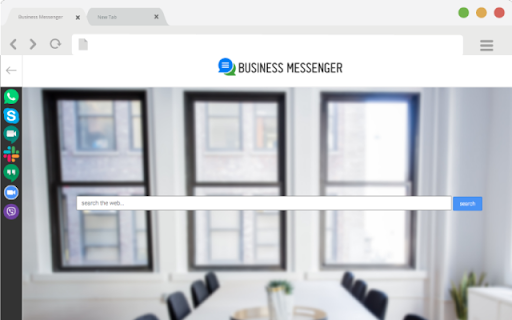
All your business chat messengers in one place!
Stay connected with your colleagues & global teams via your favorite business messengers, accessible in one place!
Business Messenger brings you your favorite team and work video chat apps in one place. Stay organised, increase productivity and manage your work time more efficiently as you stay connected with your colleagues from the comfort of your Chrome browser new tab on your desktop - along with a handy web search box for easy browsing online. From Zoom to Skype to Google Meet, access your accounts in one tab with ease.
How to get started:
Business Messenger is a browser extension which is integrated into Chrome to provide users access to their video chat accounts in one place along with a search bar for your convenience. The new tab extension is easy to use and user-friendly and once added to Chrome, users need to login to their team chat applications - as per the Terms stated by the respective apps - to stay connected and connect with colleagues from their desktop!
It does not store or share any personal information, financial details or authentication permissions.
Features:
Safe and secure access to Zoom, Viber, Google Meet, Skype, Whatsapp and more
Customized web search
Ease of navigation between chat apps
Clean & seamless user interface
Completely free to use
Permissions:
It needs permission to allow new tabs to display Business Messenger with the features including the access to video chat apps and customised search. It does NOT ask for your login or password.
By clicking "Add to Chrome", I accept and agree to install the "Business Messenger" extension and hereby agree to set Chrome New Tab to that provided by the service and the Privacy Policy and Terms of Use.
Uninstallation:
To uninstall it in Chrome, go to chrome://extensions/ and locate "Business Messenger", click on Remove and you will be prompted with a pop up "Remove Business Messenger?", click the Remove button.
Please refer to our Privacy Policy (https://mediastinct.com/privacy-policy/) and Terms of Use (https://mediastinct.com/terms-conditions/) or contact us at [email protected] for any queries.
Disclaimer: Business Messenger is not a part of any of the applications added including Zoom, Google Meet, Skype, Whatsapp or any of the other brands. It is an unofficial browser add-on and independent project and functions only as a new tab extension that has been created to ensure that application services can be accessed and used at ease. Please, refer to our Privacy Policy for more details on the purpose and methods of our handling user data.
| 分类 | 📝工作流程与规划 |
| 插件标识 | cdaklghcolpknjbnnofphfbclbgohphn |
| 平台 | Chrome |
| 评分 |
★★★★☆
4.3
|
| 评分人数 | 6 |
| 插件主页 | https://chromewebstore.google.com/detail/business-messenger/cdaklghcolpknjbnnofphfbclbgohphn |
| 版本号 | 1.4 |
| 大小 | 1.15MiB |
| 官网下载次数 | 280 |
| 下载地址 | |
| 更新时间 | 2024-04-04 00:00:00 |
CRX扩展文件安装方法
第1步: 打开Chrome浏览器的扩展程序
第2步:
在地址栏输入: chrome://extensions/
第3步: 开启右上角的【开发者模式】
第4步: 重启Chrome浏览器 (重要操作)
第5步: 重新打开扩展程序管理界面
第6步: 将下载的crx文件直接拖入页面完成安装
注意:请确保使用最新版本的Chrome浏览器
同类插件推荐

Contact via messanger
This extension will help contact via messangersOpe

Chatbotseller - Ecommerce Store Automation
Make your WhatsApp business like e-commerce with t

Loop Messenger
Application for HR huntingCreate instant connectio

Top Social Media Launcher
A Quick way to launch Top Social Media Sites.This

MesssengerPlus Old Version Archive
MessengerPlus for those who have the old version M

Ginee Chat - Multi Messenger for all Channels
One desktop to manage chat for all Marketplace and

Mess
A Discord skin for messenger.comMess changes the a

Messenger Central
No more switching between tabs to access your mess

Chat Multi Messenger
Merges all Social Media chats in one App. Support
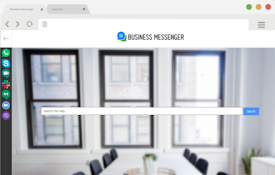
Business Messenger
All your business chat messengers in one place!Sta
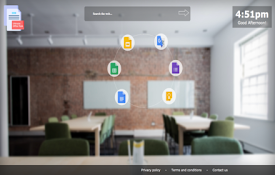
Ultimate Office Tools
Easily Access Office Tools Right from Your Browser

Basaas Extension
Switch between all your apps quickly. Get a unifie