
ChatGPT & YouTube Summary by Glasp Chrome 插件, crx 扩展下载




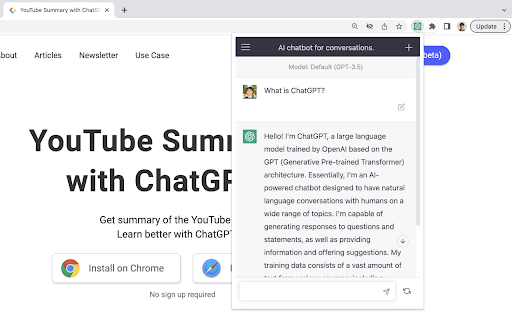
Access ChatGPT from the browser toolbar and get transcripts and summaries of YouTube videos. Powered by ChatGPT & Claude.
ChatGPT & YouTube Summary by Glasp is a free Chrome Extension that lets you quickly access transcripts of YouTube videos, summarize YouTube videos, and ask ChatGPT from the Chrome toolbar. Summarization functions are powered by ChatGPT, Claude, MistralAI, and Gemini. This extension is made by Glasp team (https://glasp.co).
HOW IT WORKS:
- When you visit YouTube videos, you'll see a gadget box on the right top so that you can quickly access transcripts of the YouTube video.
- If you click "View AI Summary", you can see the summary of the video. You can use the AI model from the followings: OpenAI's GPT-3.5, GPT-4, Anthropic Claude, and Mistral AI.
- Clicking Chrome toolbar allows you to access ChatGPT so that you can ask anything instantly.
## What are the benefits of using ChatGPT & YouTube Summary by Glasp?
The main benefits are saving time, increasing productivity, and improving learning. This extension reduces the need to watch long videos when you're just looking for the main points. The summaries let you absorb information quickly so you can spend time on other tasks.
## How do I use ChatGPT & YouTube Summary by Glasp?
Using this extension is easy. After installing the browser extension, simply open a YouTube video you'd like to summarize. Click the YouTube Summary icon in your browser toolbar, and it will generate a summary and provide an option to access the video transcript if available.
You will see a summary of the video with or without timestamps. You can click on the timestamps to jump to the corresponding part of the video. You can also click the "Copy Transcript" button to copy the transcript of the YouTube video to your clipboard.
## Can I customize the length of the YouTube video summaries?
Yes, you can customize the length of the video summaries generated by YouTube Summary. Adjust the settings within the extension to tailor the summaries to your preferred level of detail. Also, you can customize the prompt to use to summarize the content.
## Is ChatGPT & YouTube Summary by Glasp suitable for educational purposes?
Yes, it is a valuable tool for educational purposes. It provides concise summaries and transcripts that can aid in research, studying, and learning from YouTube videos.
## Can ChatGPT & YouTube Summary by Glasp handle videos in languages other than English?
Yes, it is capable of summarizing videos in multiple languages, making it a valuable tool for international users. You can also choose what language you want the transcript to be in.
Fore more details, please visit the website:
https://glasp.co/youtube-summary
| 分类 | 🛠️工具 |
| 插件标识 | cdjifpfganmhoojfclednjdnnpooaojb |
| 平台 | Chrome |
| 评分 |
★★★★☆
4.3
|
| 评分人数 | 2156 |
| 插件主页 | https://chromewebstore.google.com/detail/chatgpt-youtube-summary-b/cdjifpfganmhoojfclednjdnnpooaojb |
| 版本号 | 2.0.12 |
| 大小 | 548KiB |
| 官网下载次数 | 100000 |
| 下载地址 | |
| 更新时间 | 2025-01-25 00:00:00 |
CRX扩展文件安装方法
第1步: 打开Chrome浏览器的扩展程序
第2步:
在地址栏输入: chrome://extensions/
第3步: 开启右上角的【开发者模式】
第4步: 重启Chrome浏览器 (重要操作)
第5步: 重新打开扩展程序管理界面
第6步: 将下载的crx文件直接拖入页面完成安装
注意:请确保使用最新版本的Chrome浏览器
同类插件推荐

ChatGPT & YouTube Summary by Glasp
Access ChatGPT from the browser toolbar and get tr

ChatGPT as a New Tab
Use OpenAI's ChatGPT as a new tab to replace G

GPT-Prompter
Fast custom prompts to GPT-3.5, GPT-4 and ChatGPT

GPTAnywhere
Super Easy access to ChatGPT with a simple Chrome-

Luna - ChatGPT for Chrome
ChatGPT for ChromeUnlock a seamless ChatGPT experi

YouTube Summary with ChatGPT & Claude
Summarize YouTube videos, web articles, and PDFs t

ChatGPT for Google
Display ChatGPT response alongside search engine r

Merlin - Ask AI to Research, Write & Review
26-in-1 Chrome extension to Research, Re-write, an

Writingmate:适用于 Chrome 的 GPT-4 和 ChatGPT
由 ChatGPT 驱动的 Copilot,由 GPT-4 提供动力,回答您的问题并撰写您的电子邮件
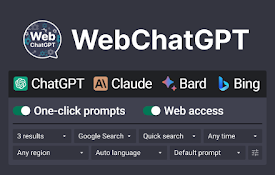
WebChatGPT: ChatGPT 具备互联网访问功能
通过网络浏览增强您的ChatGPT提示与相关的网络搜索结果。这个免费扩展将相关的网络结果添加到 Ch

Glasp Web Highlighter: PDF & Web Highlight
AI-powered Web Highlighter for Websites, PDF, and

ChatGPT Writer: Use AI on Any Site (GPT-4o, Claude, Gemini, and More)
Write emails, correct grammar, translate, research

Enhanced ChatGPT
Enhanced ChatGPT extension adds new features to Ch