
URL Link Previews for Gmail™ by cloudHQ Chrome 插件, crx 扩展下载
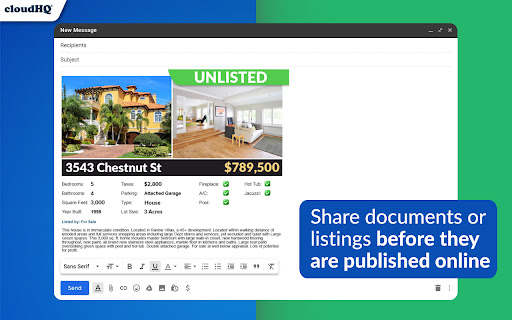


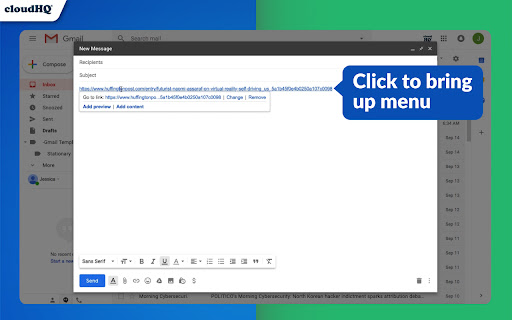
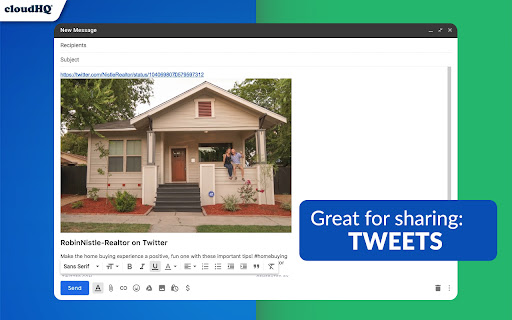
Automatically add full web URL link previews when composing your email.
Share visually appealing previews, or the full contents of a URL link directly in your email.
Here is how it works:
- paste URL in your Gmail™ compose window
- select "Preview", "Content", or "Preview"
- we will automatically embed preview of the URL link into your email
This includes private website URLs like: unpublished blog posts, pre-market listings for real estate, private legal contracts, and anything else that has a weblink!
Sending attractive URL link previews, or a URL's full webpage content directly in your email, will help you get your message across in a visual way that people will appreciate.
This is great for:
-Realtors: Send your VIP clients a sneak preview for what's about to hit the market
-Writers: Try sharing your unpublished blog posts with a graphic artist to make images or movies
-Job Seekers: Try applying for a job by email with your LinkedIn profile and include its full content!
-Business Owners: Did you get a contract that only you can see, but you want an outside opinion? Share it!
-Salespeople: Sending emails with links to your products are boring! Send it with a visual preview!
cloudHQ. Helping your productivity, 1 click at a time.
cloudHQ website: https://www.cloudhq.net/
App website: https://www.gmail-url-link-preview.com/
Pricing: https://www.gmail-url-link-preview.com/pricing
Support page: https://support.cloudhq.net/category/browser-extensions/gmail-url-link-preview
Blog: https://blog.cloudhq.net
Gmail is a trademark of Google LLC. Use of this trademark is subject to Google Permissions.
| 分类 | 💬沟通 |
| 插件标识 | cdmmpngppebpilcajoikplkjbelbimim |
| 平台 | Chrome |
| 评分 |
★★★★☆
4.4
|
| 评分人数 | 789 |
| 插件主页 | https://chromewebstore.google.com/detail/url-link-previews-for-gma/cdmmpngppebpilcajoikplkjbelbimim |
| 版本号 | 1.0.2.06 |
| 大小 | 668KiB |
| 官网下载次数 | 8000 |
| 下载地址 | |
| 更新时间 | 2024-10-26 00:00:00 |
CRX扩展文件安装方法
第1步: 打开Chrome浏览器的扩展程序
第2步:
在地址栏输入: chrome://extensions/
第3步: 开启右上角的【开发者模式】
第4步: 重启Chrome浏览器 (重要操作)
第5步: 重新打开扩展程序管理界面
第6步: 将下载的crx文件直接拖入页面完成安装
注意:请确保使用最新版本的Chrome浏览器
同类插件推荐

HTML Editor for Gmail by cloudHQ
Gmail™ 的免费 HTML 编辑器 - 直接从 Gmail 编码 HTML 电子邮件Do you

URL Link Previews for Gmail™ by cloudHQ
Automatically add full web URL link previews when

Auto Follow Up for Gmail™ by cloudHQ
Automated follow up emails and mail mergeAuto Foll

Email List Builder by cloudHQ
Build a spreadsheet with all your Gmail contacts a