
Video Maximizer Chrome 插件, crx 扩展下载

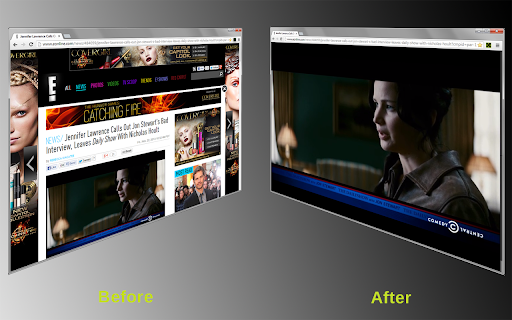

Remove visual clutter and maximizes videos for easy viewing, including full-page theater mode on most sites.
WHAT IT DOES:
Universal Video Maximizer is a free and open source Chrome extension that allows users to watch videos in full-browser-window mode on most websites, without the extension requiring full permissions to every site. It also has a "theater mode" that removes the navigation bar and other UI elements for a undistracted viewing experience.
✔ Working great since 2013
✔ Dark themed theater mode
✔ Secure and private!
✔ Great for ultrawide monitors
✔ Free and open source
✔ Control playback speed on most sites (Prime, HBO, Apple, etc)
This extension is FREE and done as a hobby.
Fully commented open-source code for transparency: https://github.com/trophygeek/universalvideomaximizer
? Found a bug or site that doesn't work? Report it here:
https://github.com/trophygeek/universalvideomaximizer/issues
| 分类 | 🎬娱乐 |
| 插件标识 | cdnlfphfngnfhjcnoikfhaomaaflaiie |
| 平台 | Chrome |
| 评分 |
★★★☆☆
3.9
|
| 评分人数 | 8 |
| 插件主页 | https://chromewebstore.google.com/detail/video-maximizer/cdnlfphfngnfhjcnoikfhaomaaflaiie |
| 版本号 | 3.0.115 |
| 大小 | 554KiB |
| 官网下载次数 | 10000 |
| 下载地址 | |
| 更新时间 | 2023-11-13 00:00:00 |
CRX扩展文件安装方法
第1步: 打开Chrome浏览器的扩展程序
第2步:
在地址栏输入: chrome://extensions/
第3步: 开启右上角的【开发者模式】
第4步: 重启Chrome浏览器 (重要操作)
第5步: 重新打开扩展程序管理界面
第6步: 将下载的crx文件直接拖入页面完成安装
注意:请确保使用最新版本的Chrome浏览器
同类插件推荐

Video Fullscreen
Watch video in fullscreenThis extension makes html
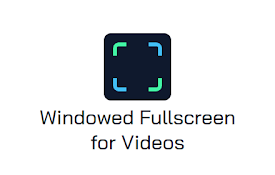
Windowed Fullscreen for Videos
Adds a windowed fullscreen button to all videos.Wo

Video Expand
Expands YouTube videos to fill your web browser wi

劇院模式看影片Pro
觀看影片前, 啟動擴充功能, 再點擊影片全螢幕按鈕, 即可使影片填滿整個瀏覽器功能描述: 使影片

Fit To Screen by TheY2T
This extension allows you to fit to screen YouTube
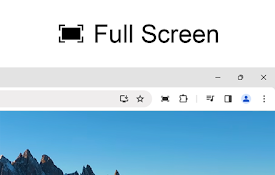
Full Screen for Google Chrome
Go full screen with one click on the full screen b

Fullscreen Fixer
Fullscreen fixer.Allows exceptions to be added to

Fullscreen Anything
Maximizes images, videos, and games.Fullscreen Any

Maximize Video
Maximize HTML5/Flash video and fill current tab.Us

Fullscreen
Minimalist fullscreen extension.This extension doe

一键全屏
不需额外权限的一键全屏.不需额外权限的一键全屏.

Full Screen Video for Youtube and more
A plugin for making video player full screen size

Video Maximizer
Remove visual clutter and maximizes videos for eas