
Glean Chrome 插件, crx 扩展下载



Glean unlocks your company’s knowledge and enables powerful work AI for everyone.
? Know what your company knows, instantly.
* Search across all of your company’s data to find the answers you need.
* Get instant answers using Glean’s generative AI capabilities.
* Summarize information from work applications anywhere -- just hit Ctrl/Cmd-J.
⚡️ Get quick access to the work resources you need.
* Glean’s new tab page puts all of your company’s knowledge at your fingertips
* See recommended documents, notifications from across applications, access calendar events, and more.
* Use Glean’s Go Links feature to instantly access even the most complex URLs
?️ Build generative AI experiences, no code required.
* Use Glean Apps to create generative AI chatbots, apps and agents based on your company’s knowledge
* Apps can perform actions like creating tickets and writing social media posts to boost productivity
* Share Apps to level up your entire team’s productivity.
—
Glean connects with dozens of popular workplace apps like Google Drive, Jira, Confluence, Slack, and more. Use this extension if you have an account created by your company admin.
Questions? Visit https://help.glean.com or learn more at https://www.glean.com
Learn more about the permissions we ask for: https://help.glean.com/en/articles/3643260-why-does-the-chrome-extension-ask-for-those-permissions
| 分类 | 🛠️工具 |
| 插件标识 | cfpdompphcacgpjfbonkdokgjhgabpij |
| 平台 | Chrome |
| 评分 |
★★★☆☆
3.1
|
| 评分人数 | 78 |
| 插件主页 | https://chromewebstore.google.com/detail/glean/cfpdompphcacgpjfbonkdokgjhgabpij |
| 版本号 | 1.1.1 |
| 大小 | 168KiB |
| 官网下载次数 | 200000 |
| 下载地址 | |
| 更新时间 | 2025-02-05 00:00:00 |
CRX扩展文件安装方法
第1步: 打开Chrome浏览器的扩展程序
第2步:
在地址栏输入: chrome://extensions/
第3步: 开启右上角的【开发者模式】
第4步: 重启Chrome浏览器 (重要操作)
第5步: 重新打开扩展程序管理界面
第6步: 将下载的crx文件直接拖入页面完成安装
注意:请确保使用最新版本的Chrome浏览器
同类插件推荐

Rovo: Search, Chat, and more
Take Rovo anywhere you work. Easily access Search,

OneLogin for Google Chrome
Single Sign-On for cloud lovers.OneLogin provides

Glean
Glean unlocks your company’s knowledge and enables

rockstar
rockstar adds a bunch of great features to Okta, l

GoLinks
The official GoLinks.io, go/links browser extensio

Clockwise: AI-Powered Scheduling Assistant
The #1 AI calendar assistant for Google CalendarCl

Okta Browser Plugin
Work outside the perimeterOkta Browser Plugin prot

Clari Groove for G-Suite and Microsoft 365
Sales Engagement Platform For Salesforce, G-Suite,

Highspot for Gmail
Highspot naturally fits into your day-to-day workf

Salesforce
Work with Salesforce records directly in your brow

Salesloft Connect
Salesloft Connect enables users to more easily tra

Outreach Everywhere
Maximize your sales potential, anywhere you go!The
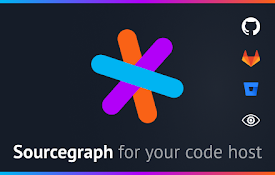
Sourcegraph
Adds code intelligence to GitHub, GitLab, and othe