
Canva Bulk Maker - Auto Maker for Canva.com Chrome 插件, crx 扩展下载
Automate Canva designs by using dynamic variables, then download them automatically on canva.com.
? FEATURES
✓ Automate Make & Download
✓ Support multi-page design
✓ Automate charts & report generate
✓ Use unlimited variables at once
✓ Supports File types: JPG, PNG, PDF Standard, PDF Print, SVG(requires Canva Pro), MP4 and GIF
✓ PNG transparency (requires Canva Pro)
✓ Automatic adaptation of CSV files with various separators
✓ Work in the background
? FAQ
https://canvamaker.extensionsfox.com/#faq
If you have any questions, please keep in touch via [email protected].
? DATA PRIVACY
All data is processed in your local computer, never passing through our web server, and no one knows what you save.
? STATEMENT
CANVA is a trademark of Canva, LLC. Canva Automation Tool - Bulk Canva Maker is not affiliated with, endorsed, sponsored, or otherwise related to CANVA, Inc. or any of its affiliates or subsidiaries.
| 分类 | 📝工作流程与规划 |
| 插件标识 | cjhbfbledkfgpnpcmpokphmakpnihedl |
| 平台 | Chrome |
| 评分 |
★☆☆☆☆
1.7
|
| 评分人数 | 6 |
| 插件主页 | https://chromewebstore.google.com/detail/canva-bulk-maker-auto-mak/cjhbfbledkfgpnpcmpokphmakpnihedl |
| 版本号 | 1.0.3 |
| 大小 | 883KiB |
| 官网下载次数 | 400 |
| 下载地址 | |
| 更新时间 | 2023-10-04 00:00:00 |
CRX扩展文件安装方法
第1步: 打开Chrome浏览器的扩展程序
第2步:
在地址栏输入: chrome://extensions/
第3步: 开启右上角的【开发者模式】
第4步: 重启Chrome浏览器 (重要操作)
第5步: 重新打开扩展程序管理界面
第6步: 将下载的crx文件直接拖入页面完成安装
注意:请确保使用最新版本的Chrome浏览器
同类插件推荐

KeepChatGPT - Enable ChatGPT to chat smooth
A tool enables ChatGPT to chat smoothly, never exp

AutomatePOD AutoMate
Automate your Canva or Photopea designs with varia

Automate Canva
Auto replace text and save the result as pngAutoma

Canva Bulk Maker - Auto Maker for Canva.com
Automate Canva designs by using dynamic variables,

Canva Automation
Experience the power of automation with Canva Auto

Canva Premium Element Remover
An extension to remove premium elements on Canva.T

Canva AutoMaker
Automate Canva designs with Canva Automaker Chrome
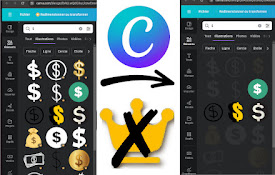
Canva Premium Remover
You don't want to pay for Canva Premium? Me ne
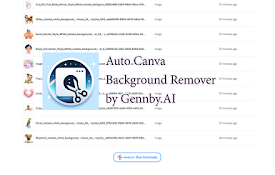
Canva Automate
Effortlessly remove backgrounds in Canva with one

Canvabulkbg: Canva Bulk Background Remover
Easily remove backgrounds from multiple images in

Midjourney Grid Splitter - Image Splitter
Split a grid of images (like a 4-by-4) generated b

Canva Bulk Maker
Save time and produce efficiently with this tool!

TACQ AI | Linkedin Prospecting
Ultimate LinkedIn AI Tool for Smart, Elevated Lead