
Auto Youtube Shorts Scroller Chrome 插件, crx 扩展下载
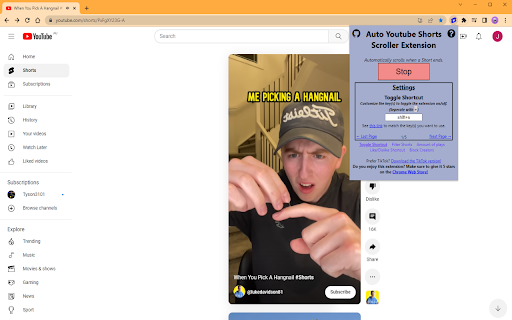
Automatically scrolls to the next Youtube Short when one ends!
A Chrome Extension that adds an auto-scroll feature on YouTube. (UPDATED/WORKING VERSION)
Whenever a YT Short ends, the extension will automatically scroll to the next one for you. Great for doing homework and watching Shorts at the same time without the need to switch tabs!
It has a lot of settings for all kinds of short use cases, which include:
- Not scrolling when comments are open
- Auto-scroll Up/Down
- Block Tags/Creators
- And More!
NOTES:
- For ease, use the shortcut, shift + d (or change to your own), to toggle the auto scroller on and off.
- Refresh any open shorts tab before use.
- For problems and/or suggestions, go to: https://github.com/Tyson3101/Auto-Youtube-Shorts-Scroller
| 分类 | 🎬娱乐 |
| 插件标识 | ckbnikemebopgknkpgjlkbffpkkhblbe |
| 平台 | Chrome |
| 评分 |
★★★★☆
4.3
|
| 评分人数 | 307 |
| 插件主页 | https://chromewebstore.google.com/detail/auto-youtube-shorts-scrol/ckbnikemebopgknkpgjlkbffpkkhblbe |
| 版本号 | 2.5.4 |
| 大小 | 25.94KiB |
| 官网下载次数 | 10000 |
| 下载地址 | |
| 更新时间 | 2024-12-19 00:00:00 |
CRX扩展文件安装方法
第1步: 打开Chrome浏览器的扩展程序
第2步:
在地址栏输入: chrome://extensions/
第3步: 开启右上角的【开发者模式】
第4步: 重启Chrome浏览器 (重要操作)
第5步: 重新打开扩展程序管理界面
第6步: 将下载的crx文件直接拖入页面完成安装
注意:请确保使用最新版本的Chrome浏览器
同类插件推荐

Auto Youtube Shorts Scroller
Automatically scrolls to the next Youtube Short wh

Youtube ad fast-forwarder
Automatically fast-forwards promotions in Youtube

Youtube Autoclose Ads
Automatically close ads on youtube videos after an

YouTube Looper
Custom loops extension for Youtube videosUse this