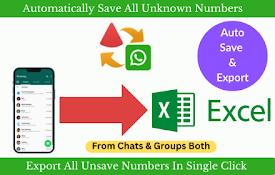WA Master: Unsave Contact Exporter For WhatsApp Chats & Groups Chrome 插件, crx 扩展下载
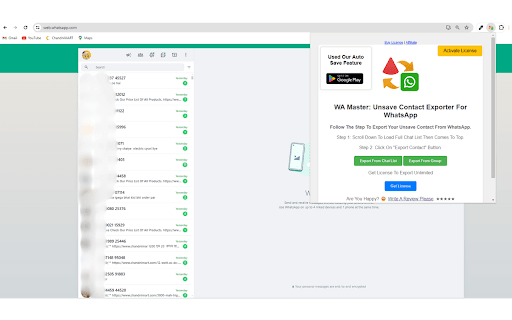

Export Alll Unsaved WhatsApp Contacts Easily.
WA Master: Unsave Contact Exporter For WhatsApp Chats & Groups - Download All Unsave Contacts in Just 2 Minutes
Description:
Welcome to WA Master, the ultimate WhatsApp contact exporter designed to optimize your WhatsApp contact management experience. Our Chrome extension, WA Master: Unsave Contact Exporter For WhatsApp Chats & Groups, provides you with seamless control over your contacts list, ensuring an organized and clutter-free experience.
Are you tired of the clutter in your WhatsApp contacts, filled with unsaved numbers and duplicate entries? Say goodbye to the frustration of manual organization. WA Master simplifies the process by allowing you to effortlessly export and manage your unsaved contacts in bulk, both from individual chats and WhatsApp groups.
Key Features:
Automatic Export of Unsaved Contacts:
WA Master can automatically detect and export unknown numbers that are not saved in your contacts. This feature ensures that you never miss out on important contacts that haven't been manually saved, streamlining your communication process.
Export Numbers from WhatsApp Groups:
WA Master allows you to export contacts from WhatsApp groups. Whether you are part of a business group or a social circle, easily extract all the unsaved numbers from group chats, ensuring you have all the necessary contacts in one place.
Export Numbers from WhatsApp Groups:
WA Master allows you to export contacts from WhatsApp groups. Whether you are part of a business group or a social circle, easily extract all the unsaved numbers from group chats, ensuring you have all the necessary contacts in one place.
Free to Use:
Experience all the powerful features of WA Master without any cost. Our extension is completely free to use, providing you with top-notch contact management capabilities without any financial burden.
User-Friendly Interface:
Our intuitive and user-friendly interface makes it easy for you to manage and export contacts. With just a few clicks, select and export multiple unsaved contacts, eliminating the need for tedious manual entries.
Time-Saving Efficiency:
Whether you're managing personal or business contacts, WA Master streamlines the process, saving you valuable time and effort. No more manual data entry – WA Master does the heavy lifting for you.
Enhanced Contact Management:
WA Master serves as your reliable WhatsApp unsave contact exporter, ensuring you have full control over your contacts list. Experience the convenience of efficient contact management, all within your Chrome browser.
Why Choose WA Master?
Simplified Contact Exporting:
WA Master makes it incredibly simple to export unsaved contacts, whether they're from individual chats or groups. This means less hassle and more organization.
Clutter-Free Contacts List:
Say goodbye to a cluttered contacts list. With WA Master, keep your contacts list clean and organized, improving your overall WhatsApp experience.
Effortless Management:
Manage your contacts with ease. WA Master’s automation and bulk export features remove the need for manual data entry, making contact management effortless.
Boost Your Productivity:
Save time and boost your productivity by letting WA Master handle your unsaved contacts. Spend less time organizing and more time communicating.
Take Charge of Your WhatsApp Contacts Today
Don't let unsaved numbers clutter your WhatsApp contacts list. Take charge with WA Master: Unsave Contact Exporter For WhatsApp Chats & Groups. Enjoy a clutter-free contacts list and say goodbye to manual data entry. Try WA Master now and simplify your WhatsApp contact management journey.
Download WA Master today, the leading WhatsApp extension, and revolutionize the way you manage your WhatsApp contacts!
| 分类 | 🛠️工具 |
| 插件标识 | ckllkdbaocdendijohldneangieacpci |
| 平台 | Chrome |
| 评分 |
★★★★★
5
|
| 评分人数 | 993 |
| 插件主页 | https://chromewebstore.google.com/detail/wa-master-unsave-contact/ckllkdbaocdendijohldneangieacpci |
| 版本号 | 2.4 |
| 大小 | 35.21KiB |
| 官网下载次数 | 1000 |
| 下载地址 | |
| 更新时间 | 2025-02-12 00:00:00 |
CRX扩展文件安装方法
第1步: 打开Chrome浏览器的扩展程序
第2步:
在地址栏输入: chrome://extensions/
第3步: 开启右上角的【开发者模式】
第4步: 重启Chrome浏览器 (重要操作)
第5步: 重新打开扩展程序管理界面
第6步: 将下载的crx文件直接拖入页面完成安装
注意:请确保使用最新版本的Chrome浏览器