
Carbon Copies AI Chrome 插件, crx 扩展下载
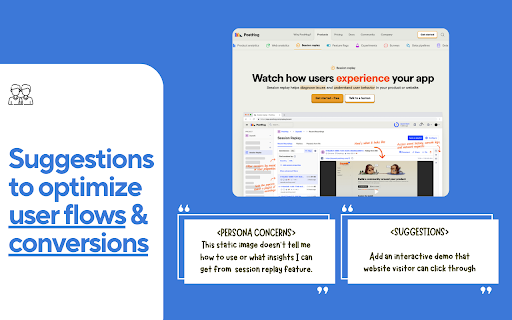


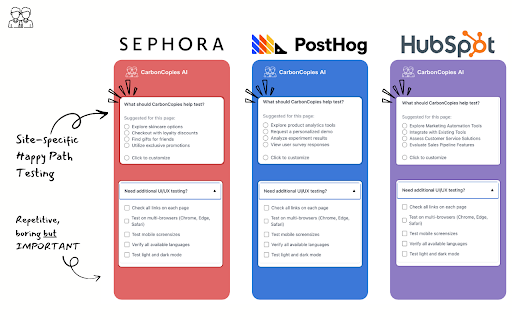
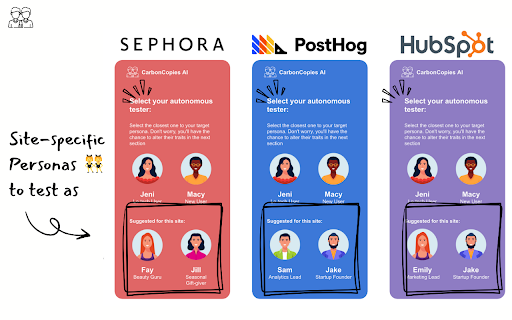
Automate functional testing (UI/UX, usability, QA, exploratory) with AI copies of users. Agents detect bugs & suggest improvements.
Don't have 10 hours a week to manually click through test case #1199? Wish you can automate away these boring testings across devices?
? Introducing CarbonCopies: Your AI-Powered Testing!
? Why CarbonCopies?
Save hours by automating repetitive tests:
✓ Sign-in/log-in flows (without 2FA)
✓ Multi-language website checks
✓ Mobile vs. desktop website screens
✓ Other happy path flows!
?️ Key Features:
✓ AI-Driven Testing: Let AI create and run your tests to identify user flow bugs.
✓ User Simulation: Test as different user types (new, returning, mature users etc.).
✓ Effortless Setup: No code setup, no integration! Write what you'd like to test in natural language
? AI Privacy & Security:
We use secure LLM APIs that don’t store or use your data for training. Your data stays safe. Learn more at https://www.carboncopies.ai/privacy-policy
? Questions? Contact [email protected] or visit www.carboncopies.ai.
AI-powered testing
No-code test automation
Automated website testing
User flow testing
Exploratory testing
LLM testing automation
You can think of us like AI-powered versions of: BugBug Automation Testing, Loop 11 user testing, browserstack, snaptest.
| 分类 | 🛠️工具 |
| 插件标识 | cldgngbkcokkjdamfkfppceglbihpngi |
| 平台 | Chrome |
| 评分 |
★★★★★
5
|
| 评分人数 | 1 |
| 插件主页 | https://chromewebstore.google.com/detail/carbon-copies-ai/cldgngbkcokkjdamfkfppceglbihpngi |
| 版本号 | 1.1.2 |
| 大小 | 905KiB |
| 官网下载次数 | 57 |
| 下载地址 | |
| 更新时间 | 2024-12-23 00:00:00 |
CRX扩展文件安装方法
第1步: 打开Chrome浏览器的扩展程序
第2步:
在地址栏输入: chrome://extensions/
第3步: 开启右上角的【开发者模式】
第4步: 重启Chrome浏览器 (重要操作)
第5步: 重新打开扩展程序管理界面
第6步: 将下载的crx文件直接拖入页面完成安装
注意:请确保使用最新版本的Chrome浏览器
同类插件推荐
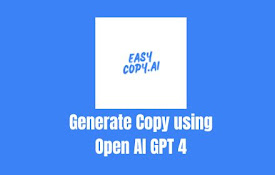
Easy Copy AI - Copy Generator Tool
Use OpenAI chat GPT 4 to Generate Copy. Use this
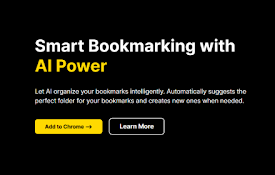
Bookmark AI
A Chrome extension that leverages AI to help you o

Autify AI Labs (Beta)
Collection of AI-powered features that make softwa

coTestPilot for Developers
AI Testing Agents for AI Generated Code.Helps Deve

Testio AI
AI-Powered Toolkit for TestersTestio.AI is an AI-p

POM Builder – Auto-generate CSS/XPath Locator
Instantly auto-generate the most robust locator in
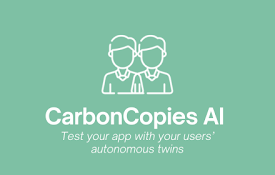
Carbon Copies AI
Automate functional testing (UI/UX, usability, QA,

Manual Test Case Genius of BotGenius+ Family
This extension allows the user to input text throu

bottest.ai
Automated testing to build quality, reliability, a

Test Data Generator
A Chrome extension to generate various types of te

Testbook - AI-Powered Automated Testing
Revolutionize web app testing with Testbook, AI-dr

Testim Editor
The simplest and most advanced testing automation

Exploratory Testing Chrome Extension
Exploratory testing session using ChromeA Chrome e