
Golink Chrome 插件, crx 扩展下载
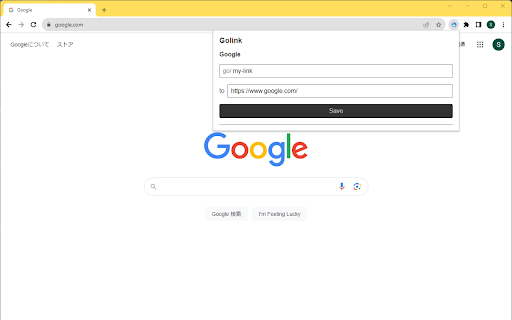
Golink is a private URL shortener that transforms long URLs into crisp 'go/' links, seamlessly redirecting to the original URLs.
Golink: Custom URL Shortener & Redirect
Empower your web browsing experience with "Golink", a dynamic URL shortener. Turn cumbersome URLs into crisp and memorable short links prefixed with "go/", ideal for streamlined sharing and organization.
Key Features:
1. Effortless URL Shortening: Transform any webpage's URL into a concise `go/{link_name}` format with just a single click.
2. Instant Redirection: Navigate swiftly with `go/{link_name}` URLs, which redirect seamlessly to the original web URLs.
3. Extension Popup Utility: Generate short links for your active tab directly through the extension's popup interface.
4. Private Server Deployment: For a tailored experience, deploy your server on Google Cloud. This ensures a unique identity for your shortened links.
5. Exclusive Access Control: Designate access to chosen users or groups, ensuring that only those authorized can make use of your Golink server.
6. Collaborative Server Capability: Share your Golink server—and consequently, your short links—with peers, colleagues, and team members. This fosters seamless collaboration, ensuring team members can easily access vital resources.
7. Optimize Business Workflow: Perfect for corporate settings, leverage standardized short links to streamline work processes and enhance operational efficiency.
Note:
For an optimal experience, users are required to deploy the associated server on Google Cloud. Detailed guidelines are provided on our GitHub repository.
https://github.com/nownabe/golink
Make your URLs not just shorter, but smarter with Golink.
| 分类 | 📝工作流程与规划 |
| 插件标识 | clecngohjeflemkblbfdfbjkjnigbjok |
| 平台 | Chrome |
| 评分 |
★★★★☆
4.8
|
| 评分人数 | 6 |
| 插件主页 | https://chromewebstore.google.com/detail/golink/clecngohjeflemkblbfdfbjkjnigbjok |
| 版本号 | 0.0.14 |
| 大小 | 481KiB |
| 官网下载次数 | 526 |
| 下载地址 | |
| 更新时间 | 2023-09-13 00:00:00 |
CRX扩展文件安装方法
第1步: 打开Chrome浏览器的扩展程序
第2步:
在地址栏输入: chrome://extensions/
第3步: 开启右上角的【开发者模式】
第4步: 重启Chrome浏览器 (重要操作)
第5步: 重新打开扩展程序管理界面
第6步: 将下载的crx文件直接拖入页面完成安装
注意:请确保使用最新版本的Chrome浏览器
同类插件推荐

Tiny URL Shortener
Simple Extension to convert long URLs or Links of

Firelinks URL Shortner
Firelinks service to convert long URLs or Links of

Golink
Golink is a private URL shortener that transforms

Best URL Shortener
Convert long URLs or Links of websites to short an