
dFriend - Add Friends for Discord™️ Chrome 插件, crx 扩展下载
Bulk add discord friends tool. Extract discord group members and add them as your friends.
# HOW TO USE
1. Open discord.com and log in to the application.
2. Paste your target User ID list, or load members from your current channel.
4. Click "START" to begin your automated tasks.
# FEATURES
✓ Bulk send friend request for Discord
✓ Load members from your current channel
✓ Import Discord User ID from CSV file
✓ Auto skip your friend list and request sent
✓ Save adding history to local storage
✓ Continue task progress from history
# NOTICE
Kindly do not use it for SPAMMING which is Discord™ strictly prohibited.
# FAQ
https://discord-add-friend.extensionsfox.com/#faq
If you have any questions, please keep in touch via [email protected].
# DATA PRIVACY
All data is processed in your local computer, never passing through our web server, and no one knows what you sent.
| 分类 | 🛠️工具 |
| 插件标识 | climphjcnadennjbigobenjklkmllgoc |
| 平台 | Chrome |
| 评分 |
★★★☆☆
3.5
|
| 评分人数 | 22 |
| 插件主页 | https://chromewebstore.google.com/detail/dfriend-add-friends-for-d/climphjcnadennjbigobenjklkmllgoc |
| 版本号 | 1.1.0 |
| 大小 | 623KiB |
| 官网下载次数 | 186 |
| 下载地址 | |
| 更新时间 | 2023-11-20 00:00:00 |
CRX扩展文件安装方法
第1步: 打开Chrome浏览器的扩展程序
第2步:
在地址栏输入: chrome://extensions/
第3步: 开启右上角的【开发者模式】
第4步: 重启Chrome浏览器 (重要操作)
第5步: 重新打开扩展程序管理界面
第6步: 将下载的crx文件直接拖入页面完成安装
注意:请确保使用最新版本的Chrome浏览器
同类插件推荐

Discord Cleanup
Exit Discord communities easily with one clickA si

Discord Webhook Extension
A Chrome extension for sending data to Discord web

Discord Lookup
Enhance Your Discord Experience with the Discord L

Discord User List Exporter
One click to export list of discord members of dis

dSaver - Export Discord user list to CSV
Extract all discord members, contains userid, user

AutoDM for Discord
Automate your Discord DMs and save time! Customize

dFriend - Add Friends for Discord™️
Bulk add discord friends tool. Extract discord gro

Discord会员列表获取
获取会员列表并下载高效、便捷地在多个 Discord 频道获取用户成员列表并下载到本地。 # 如何

DiscordSaver - Export Discord Chat Messages
A extension to export Discord chat messages to CSV

Discord Grabber Extension
Grabs the entered discord user's info.A discor

Discord Get User Token
Discord Get User Token extension streamlines the p
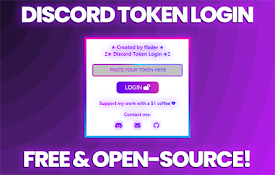
Discord Token Login
Free, Easy and simple discord login with a Token!✨

Invite Friend Request Manager
Invite Friend Request ManagerThe Invite Friend Req