
Image Search Chrome 插件, crx 扩展下载
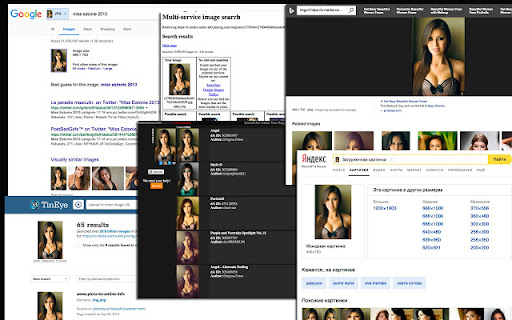
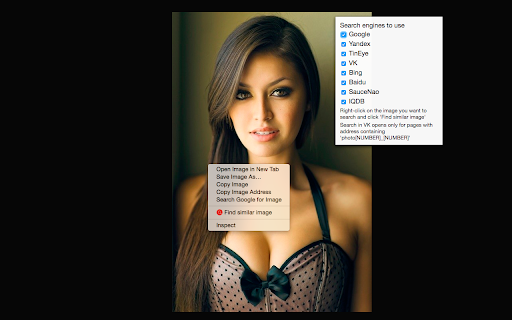
Find similar images in popular search engines
Search by images using most popular search engines like Yandex™ and TinEye™
- Find people's pages in social media by their photos
- Find cloned and fake profiles in networks like Facebook™ and Instagram™
- Find stolen or illegally re-published images
- Find free equivalents of images from payed photo directories
- Find people contacts in other social networks using search by their profile photos from LinkedIn™
To use this extension, right click on an image and select 'Find similar image'. Use different options to search in a particular search engine or in all of them at same moment!
UPDATE: version 2.1.1 has Google search engine removed since it is now supported by Chrome by default.
Update: version 3.0.1 has technical updates including migration to Manifest 3 which is a mandatory update required by Google.
| 分类 | 🛠️工具 |
| 插件标识 | cnafldpjebmpkibjdogkhifhnljdifae |
| 平台 | Chrome |
| 评分 |
★★★☆☆
3.6
|
| 评分人数 | 21 |
| 插件主页 | https://chromewebstore.google.com/detail/image-search/cnafldpjebmpkibjdogkhifhnljdifae |
| 版本号 | 3.0.1 |
| 大小 | 90.84KiB |
| 官网下载次数 | 10000 |
| 下载地址 | |
| 更新时间 | 2022-02-02 00:00:00 |
CRX扩展文件安装方法
第1步: 打开Chrome浏览器的扩展程序
第2步:
在地址栏输入: chrome://extensions/
第3步: 开启右上角的【开发者模式】
第4步: 重启Chrome浏览器 (重要操作)
第5步: 重新打开扩展程序管理界面
第6步: 将下载的crx文件直接拖入页面完成安装
注意:请确保使用最新版本的Chrome浏览器
同类插件推荐

Кнопка «Искать в Яндекс» на страницах Google™
Альтернативный поиск Google™: добавляет кнопку для

Many search engines
Select the search engine and find everything you n

Search It All
Search across Google, DuckDuckGo, YouTube, Bing an
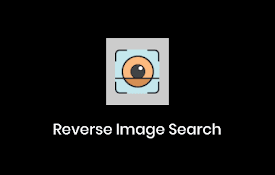
Reverse Image Search
Search images on your browser just one click.Suppo

Reverse Image Search
Search similar images in the WEB from context menu

Image Searcher
Search similar image by "Google search by Ima

Image Search
Find similar images in popular search enginesSearc

Search image with Yandex
Search for similar images in Yandex with open sour

PhotoTracker Lite
Fast and free one-click image duplicates search in

Google Image Search
Quickly search by image using GoogleThis extension

Image Search
Quickly search for images.Search for images in mul

Images - All-in-one Internet Search
A faster way to search the webImages - All-in-one

Search by Image
A powerful reverse image search tool, with support