
Salesforce Tab Organizer Chrome 插件, crx 扩展下载
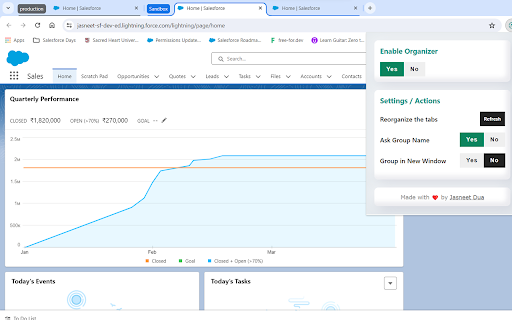
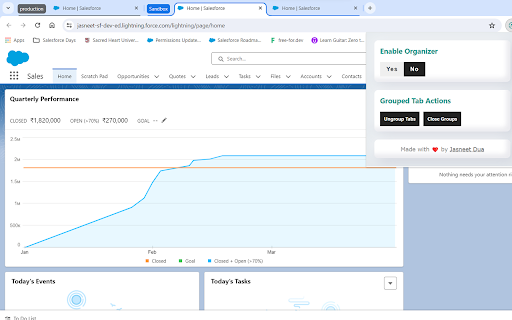

Effortlessly manage multiple Salesforce instances with Salesforce Tab Organizer.
Salesforce Tab Organizer is your essential companion for organizing and optimizing your Salesforce experience. Seamlessly manage multiple Salesforce instances by intelligently grouping tabs associated with similar organizations.
This extension intelligently groups tabs related to the same organization, streamlining your workspace and boosting productivity. Automatic grouping, intuitive organization, and smart automation ensure a clutter-free and efficient Salesforce experience.
# Key Features:
1. Automatic Grouping: Effortlessly categorize tabs belonging to the same Salesforce organization into distinct groups.
2. Intuitive Organization: Easily identify and manage tabs associated with specific Salesforce instances for efficient navigation.
3. Smart Automation: Automatically adds new tabs to existing groups or creates new groups as needed.
# Get Started:
Install Salesforce Tab Organizer from the Chrome Web Store.
Experience effortless tab management as tabs are intelligently grouped.
Optimize your workspace and navigate Salesforce tasks with ease.
Join users streamlining their Salesforce workflow with Salesforce Tab Organizer. Simplify tab management for a more efficient Salesforce experience!
| 分类 | 🛠️工具 |
| 插件标识 | cnhlfdfcgejlkkmdaoahfaohojcbmogf |
| 平台 | Chrome |
| 评分 |
★★★★☆
4.8
|
| 评分人数 | 60 |
| 插件主页 | https://chromewebstore.google.com/detail/salesforce-tab-organizer/cnhlfdfcgejlkkmdaoahfaohojcbmogf |
| 版本号 | 0.0.0.2 |
| 大小 | 211KiB |
| 官网下载次数 | 394 |
| 下载地址 | |
| 更新时间 | 2024-05-19 00:00:00 |
CRX扩展文件安装方法
第1步: 打开Chrome浏览器的扩展程序
第2步:
在地址栏输入: chrome://extensions/
第3步: 开启右上角的【开发者模式】
第4步: 重启Chrome浏览器 (重要操作)
第5步: 重新打开扩展程序管理界面
第6步: 将下载的crx文件直接拖入页面完成安装
注意:请确保使用最新版本的Chrome浏览器
同类插件推荐

Salesforce Tab Organizer
Effortlessly manage multiple Salesforce instances

Lightning Studio
Build Salesforce LWC development easy and fastest.

Maven Tools for Salesforce
One tool to rule them all! An ever-growing collect

Salesforce Show Api Name
Display Field & Object API Names on Detail Pag

Salesforce DevTools
Powerful Salesforce developer tools, loved by over

Salesforce Change Set Helper
Enhances the Salesforce change set. Adds last chan

Apex Debugger
Debug Salesforce apex code with easeApex debugging

Salesforce Tool Suite
Compare Salesforce Metadata, Generate Metadata Exc

ORGanizer for Salesforce
ORGanizer - The best Salesforce Extension everThe

Salesforce Colored Favicons
Updates the standard favicon on Salesforce tabs wi

Salesforce advanced Code searcher
By using the advanced quick find you can get your

Salesforce.com Enhanced Formula Editor
Enhances Salesforce formulas with syntax highlight

Salesforce Lightning Inspector
For inspecting Lightning appsThe Salesforce Lightn