
Video Roll - 多合一的网页视频百宝箱 Chrome 插件, crx 扩展下载
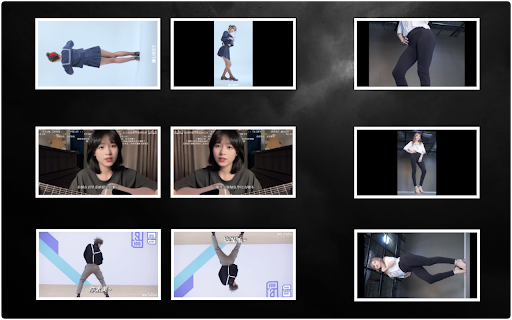



一个提升你网页视频观看体验的百宝箱,具备旋转、缩放、倍速、浮动窗口播放、截图、关灯专注、循环播放、突破最大音量限制、改变视频音调等功能,更有超方便的快捷键自定义设置
Video Roll is a web extension that helps you rotate, stretch, zoom, reposition, flip, tune, volume++, playback, download, focus and filter HTML5 videos in any web pages. Works great on most sites(Youtube™/Bilibili/Vimeo/TikTok/Twitter, etc).Support the same-origin iframe's video.Support shortcut key:Ctrl+Up/Right/Down/Left/B.We provide an excellent memory system to help the next time you enter the website to take effect directly.
Video Roll 是一个帮助你旋转、缩放、移动、调整比例、镜像翻转、下载、调节音调、音量、倍速、专注和滤镜任意网页中HTML5视频的浏览器插件。在大部分网站上都表现出色(Youtube™/Bilibili/Vimeo/TikTok/Twitter 等),支持旋转同源 iframe 下的视频(如 dailymotion.com),支持快捷键: Ctrl+Up/Right/Down/Left/B。我们提供了超棒的记忆功能,帮助你一下次进入网站直接生效。
✅Support all HTML5 Video - 可旋转任何网页中的 HTML5 视频)
✅Flip(horizontal/vertical) - 支持镜像翻转(垂直/水平翻转)
✅Rotate(0/90/180/270deg - 支持 0/90/180/270° 旋转
✅Download - 下载
✅Zoom - 缩放
✅Stretch(scale) - 调正比例
✅Reposition(Move) - 移动
✅Tune(pitch)- 调节音调
✅Volume++- 突破音量限制
✅Playback Rate - 倍速
✅Focus- 专注模式
✅Filter - 滤镜
✅Memory system(You can save all the configuration of the current website so that it will take effect directly next time) - 记忆系统(保存当前网站的配置,下次进入网页直接生效)
✅Support shortcut key - 旋转支持快捷键 ctrl + 方向键, ctrl+B开启专注模式
✅Support same-origin iframe - 针对同源 iframe 中的视频做了优化,支持旋转同源 iframe 中的视频(如 dailymotion.com)
✅Automatically calculates video scaling - 旋转视频时,会自动根据视频容器和视频原始大小尺寸进行自适应,避免旋转后只能展示部分内容的情况
✅Respect user privacy - 重视安全性,插件不会收集任何用户信息
Video Roll can not download youtube's video, because it violates the YouTube terms of service.
Video Roll 无法下载 YouTube 视频,因为 YouTube 的隐私政策禁止这样做。
| 分类 | 🛠️工具 |
| 插件标识 | cokngoholafkeghnhhdlmiadlojpindm |
| 平台 | Chrome |
| 评分 |
★★★★☆
4.7
|
| 评分人数 | 579 |
| 插件主页 | https://chromewebstore.google.com/detail/video-roll-多合一的网页视频百宝箱/cokngoholafkeghnhhdlmiadlojpindm |
| 版本号 | 1.1.8 |
| 大小 | 712KiB |
| 官网下载次数 | 10000 |
| 下载地址 | |
| 更新时间 | 2024-09-24 00:00:00 |
CRX扩展文件安装方法
第1步: 打开Chrome浏览器的扩展程序
第2步:
在地址栏输入: chrome://extensions/
第3步: 开启右上角的【开发者模式】
第4步: 重启Chrome浏览器 (重要操作)
第5步: 重新打开扩展程序管理界面
第6步: 将下载的crx文件直接拖入页面完成安装
注意:请确保使用最新版本的Chrome浏览器
同类插件推荐

REye
REye 是一个视频助手, 可以旋转视频画面. 支持bilibili, youtube .REye

Rotaty
Rotaty is a Chrome extension that rotates images i
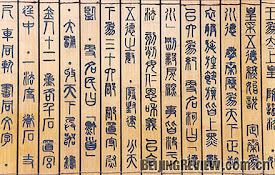
垂直旋转90度
排版,竹片,垂直阅读,旋转90度,亚洲,希伯来语,从左到右,从上到下Veritalize webpa

Video Roll - 多合一的网页视频百宝箱
一个提升你网页视频观看体验的百宝箱,具备旋转、缩放、倍速、浮动窗口播放、截图、关灯专注、循环播放、突

YouTube Zoomer
Easily zoom on YouTube videos, with a simple scrol

YouTube Rotate-Zoom-Pan Video
Rotate/Zoom/Pan YouTube video[2025.0112: update 1.
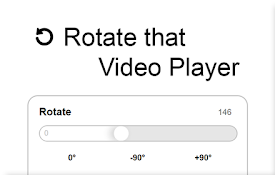
Rotate that Video Player
Improve your video experience by effortlessly rota

Video Rotater
Rotate the Video Player to the angle you desire.1.

视频变压器
使用热键缩放、拉伸、重新定位、旋转和翻转视频和图像。此扩展是一种视频处理工具,可以通过热键对大多数流
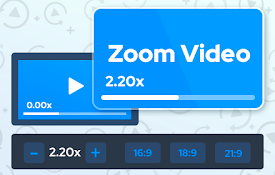
拉近以填满 - 超宽视频
缩放视频,更改任何视频的纵横比,去除Netflix,Amazon Prime,YouTube,HBO

Video Image Control ( new gamma )
The extension regulate sharpness, contrast, bright

Video Enhancer - Color Grading
Enhance your video on Youtube, NetFlix, Facebook,

猫抓
网页媒体嗅探工具cat-catch 中文名: 猫抓 抓取页面中的资源... 开源: https:/