
Font Finder Chrome 插件, crx 扩展下载
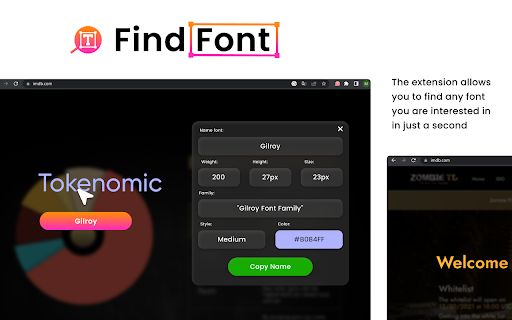
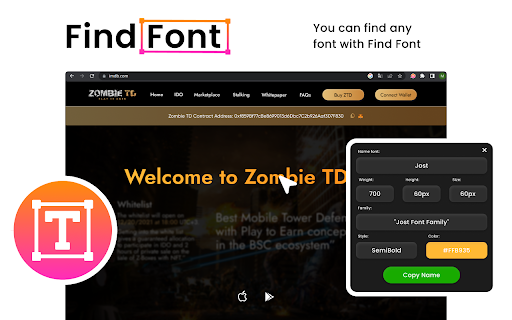
Lets you know what font is used on any website
Click the extension icon to start identify the font
When it comes to designing a website, the choice of font is a crucial part of the process. It helps to define the overall look and feel of the website, and is often the first thing visitors will notice. Choosing the right font for a web page is essential for creating a great user experience.
Fonts are used to convey a message, evoke an emotion, or create a visual hierarchy of text. They can also make a website more visually appealing, help to organize the content, and even make it easier for visitors to read. While there are many different types of fonts to choose from, some are better suited for web pages than others.
In general, sans-serif fonts are the best choice for web pages. This type of font is clean and modern, and doesn’t include any decorative elements that could make it difficult to read. Popular sans-serif fonts include Arial, Verdana, and Helvetica.
Serif fonts, on the other hand, are a bit more traditional and feature small decorative elements at the ends of each letter. While these fonts can be appealing, they can also be more difficult to read on a screen. Popular serif fonts include Times New Roman, Georgia, and others
| 分类 | ♿无障碍访问 |
| 插件标识 | cpdfnnbbbcajfhmmemckneclkkojccfl |
| 平台 | Chrome |
| 评分 |
★★★★☆
4.6
|
| 评分人数 | 191 |
| 插件主页 | https://chromewebstore.google.com/detail/font-finder/cpdfnnbbbcajfhmmemckneclkkojccfl |
| 版本号 | 4.3.1 |
| 大小 | 274KiB |
| 官网下载次数 | 9000 |
| 下载地址 | |
| 更新时间 | 2023-03-30 00:00:00 |
CRX扩展文件安装方法
第1步: 打开Chrome浏览器的扩展程序
第2步:
在地址栏输入: chrome://extensions/
第3步: 开启右上角的【开发者模式】
第4步: 重启Chrome浏览器 (重要操作)
第5步: 重新打开扩展程序管理界面
第6步: 将下载的crx文件直接拖入页面完成安装
注意:请确保使用最新版本的Chrome浏览器



