
YouTube Snapshot Chrome 插件, crx 扩展下载
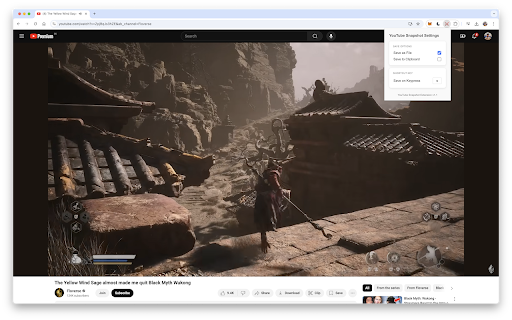
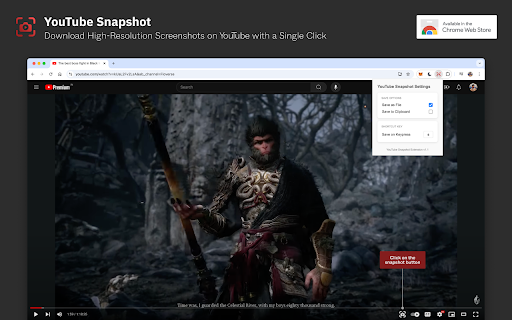
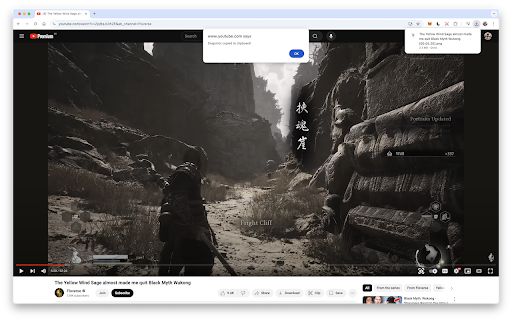
Take snapshots of YouTube videos and save to clipboard or file.
? Snag YouTube Screenshots Like a Boss! ?
Ever wished you could grab a perfect still from your favorite YouTube video? Now you can! This awesome Chrome extension lets you capture any moment with a single click or a keyboard shortcut. Save those epic memes, grab reference images, or create killer thumbnails – it's all just a click away!
Here's the lowdown:
• One-Click Snapshots: Easy peasy! Just click and capture.
• Save to Your Computer: Download those snazzy screenshots as PNGs.
• Copy to Clipboard: Paste those pics anywhere you want!
• Keyboard Shortcuts: Set up your own shortcut for lightning-fast captures.
• Smart File Names: No more guessing games! Your screenshots will have the video title and timestamp.
• Simple Setup: Get snapping in seconds!
• Works for both Youtube website and embedded videos
Plus, this extension is super safe and doesn't collect your data. ?️
Ready to capture those YouTube moments? Install the extension today! ?
| 分类 | 🛠️工具 |
| 插件标识 | cpecoochkebbnkkonbjikioehccfclfa |
| 平台 | Chrome |
| 评分 |
★★★★☆
4.5
|
| 评分人数 | 656 |
| 插件主页 | https://chromewebstore.google.com/detail/youtube-snapshot/cpecoochkebbnkkonbjikioehccfclfa |
| 版本号 | 1.2.3 |
| 大小 | 83.59KiB |
| 官网下载次数 | 56 |
| 下载地址 | |
| 更新时间 | 2024-11-26 00:00:00 |
CRX扩展文件安装方法
第1步: 打开Chrome浏览器的扩展程序
第2步:
在地址栏输入: chrome://extensions/
第3步: 开启右上角的【开发者模式】
第4步: 重启Chrome浏览器 (重要操作)
第5步: 重新打开扩展程序管理界面
第6步: 将下载的crx文件直接拖入页面完成安装
注意:请确保使用最新版本的Chrome浏览器
同类插件推荐

YouTube Snapshot
Take snapshots of YouTube videos and save to clipb

Youtube Transcribe
一键获取YouTube视频的转录,使用YouTube 转录转换器轻松复制文本。ℹ️ 如何使用: 1

Screenshot YouTube Video
只需一键,就能将YouTube 和 OK.ru 视频中的帧保存为jpeg格式。Screenshot
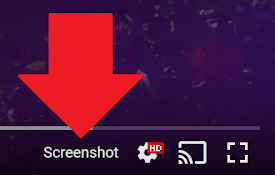
Screenshot YouTube
Take a screenshot of any YouTube video with one cl