
Templates for Google Sheets™ by cloudHQ Chrome 插件, crx 扩展下载
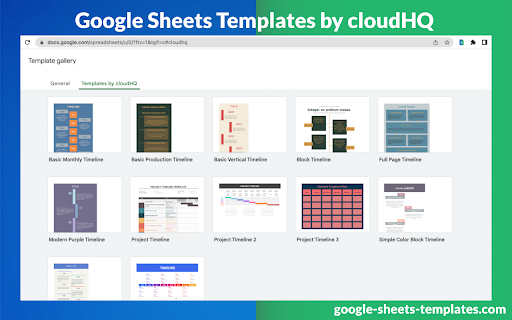

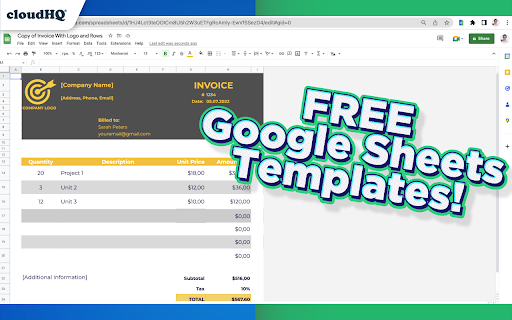
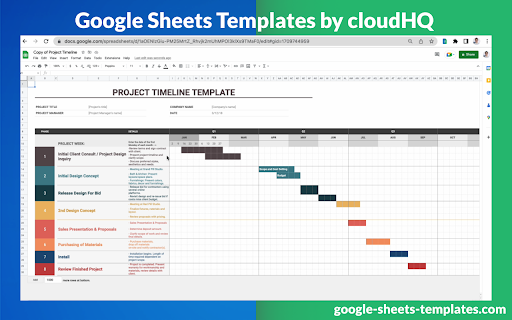

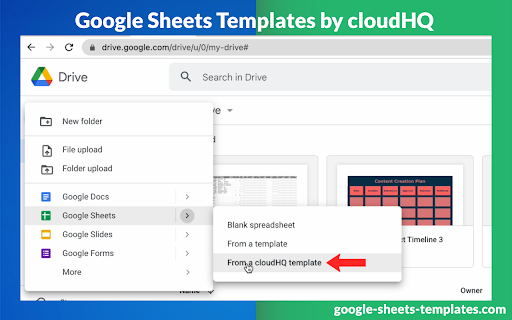
Modern and Beautiful Templates for Google Sheets™
用Google Sheet模板轻松地定制你的电子表格。 每个Google Sheet模板都经过专业设计,因此你可以放心地将它们复制并作为自己的模板使用。
你会发现电子表格用于。
✅ 易于定制的一般列表
✅ 联系人列表
✅ 税收计算
✅ 琐事列表
✅ 支出电子表格
✅ 时间表
✅ 任务列表
✅ 个人健康清单
✅ 用餐计划
✅ 发票
✅ 客人名单
✅ 教育列表
✅ 调查表
✅ 项目计划
✅ 更多
你所需要做的就是
1) 安装这个扩展。
2) 通过点击新建-->Google Sheets-->Template by cloudHQ找到Google Drive中的模板。
3) 对模板进行复制,并按你认为合适的方式进行编辑!
所有模板都有免版税的图片、插图和照片。它们可以在个人和商业项目中使用。
云总部。帮助你的生产力,一次点击就能完成。
云总部网站:https://www.cloudhq.net/
应用程序网站:https://www.google-sheets-templates.com/
价格:https://www.google-sheets-templates.com/pricing
支持页面:https://support.cloudhq.net/category/browser-extensions/google-sheets-templates/
博客:https://blog.cloudhq.net
| 分类 | 📝工作流程与规划 |
| 插件标识 | cplfhghglmhnonmiadpnkdkjacihabja |
| 平台 | Chrome |
| 评分 |
★★★★☆
4.4
|
| 评分人数 | 789 |
| 插件主页 | https://chromewebstore.google.com/detail/templates-for-google-shee/cplfhghglmhnonmiadpnkdkjacihabja |
| 版本号 | 1.0.1.0 |
| 大小 | 416KiB |
| 官网下载次数 | 10000 |
| 下载地址 | |
| 更新时间 | 2024-03-26 00:00:00 |
CRX扩展文件安装方法
第1步: 打开Chrome浏览器的扩展程序
第2步:
在地址栏输入: chrome://extensions/
第3步: 开启右上角的【开发者模式】
第4步: 重启Chrome浏览器 (重要操作)
第5步: 重新打开扩展程序管理界面
第6步: 将下载的crx文件直接拖入页面完成安装
注意:请确保使用最新版本的Chrome浏览器
同类插件推荐

Templates for Google Slides™ by cloudHQ
Professionally designed free templates for Google
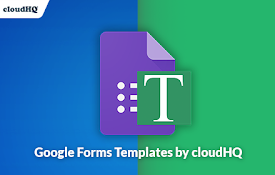
Templates for Google Forms™ by cloudHQ
Beautiful Templates for Google Forms™CloudHQ的谷歌表格模

Templates for Google Sheets™ by cloudHQ
Modern and Beautiful Templates for Google Sheets™用

Tables for Gmail™ by cloudHQ
将表格添加到您的电子邮件凭借 cloudHQ 的 Gmail 表格,您现在可以轻松创建一个表格并在大