
Youtube Watch Later Video Remover Chrome 插件, crx 扩展下载
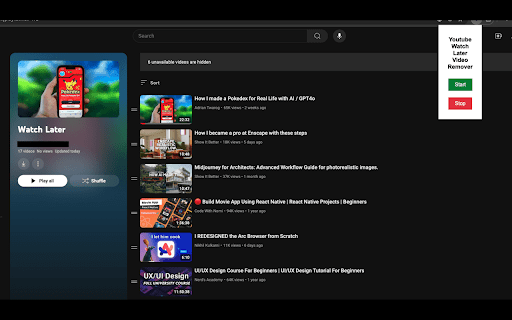
Removes all videos from the YouTube Watch Later playlist.
Youtube Watch Later Video Remover
Are you tired of manually managing your YouTube Watch Later playlist? Our Chrome extension simplifies the process by automatically removing videos from your Watch Later list, saving you time and effort.
Features:
Automatic Removal: Easily delete all videos from your YouTube Watch Later playlist with a single click.
User-Friendly Interface: Start and stop the video removal process with intuitive buttons.
Seamless Integration: Works directly within your YouTube interface without the need for any additional configuration.
Why Use This Extension?
YouTube does not provide a built-in option to clear your Watch Later playlist in bulk. Our extension bridges this gap, offering a straightforward solution for users who want to keep their playlists organised and clutter-free.
How to Use:
Install the extension from the Chrome Web Store.
Open your YouTube Watch Later playlist.
Click on the extension icon in the Chrome toolbar.
Use the "Start" button to begin clearing your playlist.
Click the "Stop" button to halt the process at any time.
Enjoy a cleaner and more organised YouTube Watch Later playlist with just a few clicks!
| 分类 | 🛠️工具 |
| 插件标识 | dacfignelbchlimifebcmelpkcnccmnb |
| 平台 | Chrome |
| 评分 |
★★★★☆
4.4
|
| 评分人数 | 9 |
| 插件主页 | https://chromewebstore.google.com/detail/youtube-watch-later-video/dacfignelbchlimifebcmelpkcnccmnb |
| 版本号 | 1.0 |
| 大小 | 6.72KiB |
| 官网下载次数 | 64 |
| 下载地址 | |
| 更新时间 | 2024-06-11 00:00:00 |
CRX扩展文件安装方法
第1步: 打开Chrome浏览器的扩展程序
第2步:
在地址栏输入: chrome://extensions/
第3步: 开启右上角的【开发者模式】
第4步: 重启Chrome浏览器 (重要操作)
第5步: 重新打开扩展程序管理界面
第6步: 将下载的crx文件直接拖入页面完成安装
注意:请确保使用最新版本的Chrome浏览器

