
Nimble Prospector Chrome 插件, crx 扩展下载





Lead Capture, Data Discovery, and CRM that works on every web page
Nimble Prospector helps you create targeted lists of prospects, influencers, potential investors, and more within seconds -- from anywhere you work on the web.
Don't have a Nimble account? Start your free 14-day trial at www.nimble.com/register.
With Nimble Prospector 2.0, you can:
- Easily build prospect lists from anywhere you work. From multiple pages across their browser, within your inbox, and across your favorite business applications. Easily create lists of conference speakers, influencers, employees from a company website, and more. Additionally, teams can make actionable lists from their LinkedIn, Twitter, and Facebook contacts.
- Log notes, add tasks, attach files, and set Stay in Touch reminders to an existing contact record, or create a new contact record, to always follow up with your follow-through.
- Easily view all interaction history (including past emails, Twitter conversations, events, deals, tasks, and more) to always stay up to date with next steps with key contacts.
- Easily tag multiple contacts for quick list building, contact organization, and easy segmentation.
- Target businesses using company profiles: including biography, industry, number of employees, year founded, keywords, company type, revenue, ticker, CEO name, address, and phone number.
- Qualify prospects using auto-generated contact profiles which include biography, location, keywords, work experience, education, and social profiles
- Discover verified business contact details, including email addresses, phone numbers, and address from any website, social network, or business web applications.
| 分类 | 📝工作流程与规划 |
| 插件标识 | dcdpkefhmpgpnogeddkpjjmioaeopche |
| 平台 | Chrome |
| 评分 |
★★★★☆
4.4
|
| 评分人数 | 16 |
| 插件主页 | https://chromewebstore.google.com/detail/nimble-prospector/dcdpkefhmpgpnogeddkpjjmioaeopche |
| 版本号 | 25.01.10.0001 |
| 大小 | 1.16MiB |
| 官网下载次数 | 6000 |
| 下载地址 | |
| 更新时间 | 2025-01-11 00:00:00 |
CRX扩展文件安装方法
第1步: 打开Chrome浏览器的扩展程序
第2步:
在地址栏输入: chrome://extensions/
第3步: 开启右上角的【开发者模式】
第4步: 重启Chrome浏览器 (重要操作)
第5步: 重新打开扩展程序管理界面
第6步: 将下载的crx文件直接拖入页面完成安装
注意:请确保使用最新版本的Chrome浏览器
同类插件推荐

Salesflare: Email Finder & LinkedIn/Gmail CRM
Salesflare Chrome extension for Gmail and LinkedIn

Gmail Contacts Card Updater
See useful contact information right in your Gmail

往来
访问谷歌在弹出窗口我们联系Sending audio notes is great! We do i
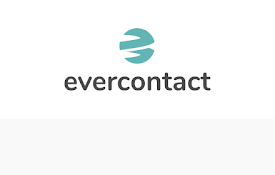
Evercontact
Evercontact is the highest-rated Contact Managemen

Copper CRM for Gmail
You live in Google Workspace™. So should your CRM.

ActiveCampaign
View ActiveCampaign contact information from anywh

Nimble Prospector
Lead Capture, Data Discovery, and CRM that works o

Zoho CRM for Gmail
A quick way to manage and add leads, contacts to Z

Agile CRM
Sales & Marketing CRM for Small BusinessesAgil

Cloze Sidebar for CRM
See everything about your contacts and deals in on

OnePageCRM Lead Clipper
Capture leads from any webpage in just one click!O

Dux-Soup for LinkedIn Automation
Get fresh, qualified LinkedIn leads every day with

Discoverly
Reveal, and now save, more complete social contact