
Quick Snap Chrome 插件, crx 扩展下载
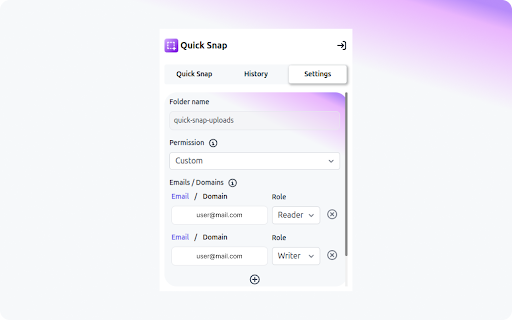
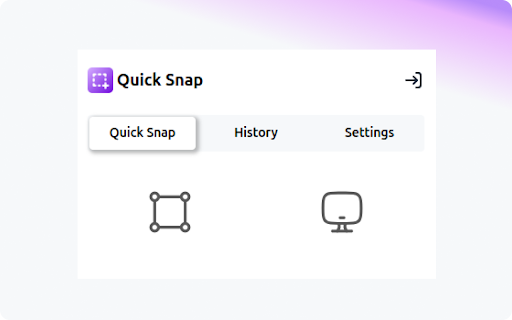
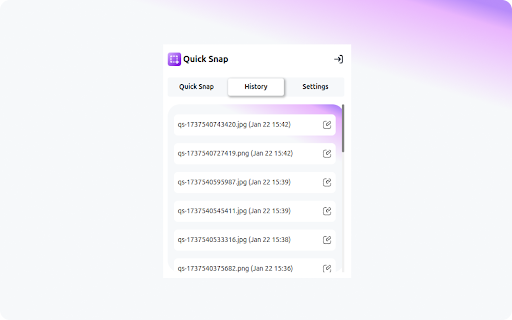
Quick Snap: Capture screenshots, upload them in google drive seamlessly.
? QuickSnap Chrome Extension ? Your All-in-One Screenshot Solution!
Capture screenshots, edit seamlessly, and store them directly on Google Drive—all from your browser. Quick Snap is designed to simplify your workflow and boost productivity.
Features:
? Effortless Screenshot Capture
- Capture full-screen or selected-area screenshots in just one click.
- Access screenshot tools instantly from the extension popup for quick actions.
?️ Enhanced Collaboration
- Easily upload screenshots to Google Drive, where you can add comments and tag your team members for seamless collaboration.
? Seamless Google Drive Integration
- Save all your screenshots directly to Google Drive for easy access and sharing.
- Organize your screenshots with automatic folder management.
⚙️ Customizable Permissions
- Adjust Google Drive folder access permissions anytime with a few clicks, ensuring secure and controlled sharing.
? Instant Access to Recent Snapshots
- View and manage your most recent screenshots directly from the extension.
- Copy image URLs to your clipboard for quick sharing and embedding.
? Secure and Reliable
- Built on Google’s secure and fast authentication system.
- Enjoy peace of mind with safe and reliable data storage.
Who is it for?
Quick Snap is the perfect tool for professionals, students, and anyone who needs a simple yet powerful way to manage screenshots and collaborate efficiently.
Why Choose Quick Snap?
- Save time with intuitive tools and easy workflows.
- Keep your files secure with robust cloud integration.
- Collaborate seamlessly with team-friendly features.
Take charge of your screenshots like never before! Install **Quick Snap** today and experience unmatched convenience at your fingertips.
| 分类 | 📝工作流程与规划 |
| 插件标识 | ddacdbcbmgmgjfdncmgjbcciglehcioo |
| 平台 | Chrome |
| 评分 |
★★★★☆
4.4
|
| 评分人数 | 426 |
| 插件主页 | https://chromewebstore.google.com/detail/quick-snap/ddacdbcbmgmgjfdncmgjbcciglehcioo |
| 版本号 | 3.1.0 |
| 大小 | 2.36MiB |
| 官网下载次数 | 52 |
| 下载地址 | |
| 更新时间 | 2025-01-24 00:00:00 |
CRX扩展文件安装方法
第1步: 打开Chrome浏览器的扩展程序
第2步:
在地址栏输入: chrome://extensions/
第3步: 开启右上角的【开发者模式】
第4步: 重启Chrome浏览器 (重要操作)
第5步: 重新打开扩展程序管理界面
第6步: 将下载的crx文件直接拖入页面完成安装
注意:请确保使用最新版本的Chrome浏览器
同类插件推荐

Screenly : Screenshot & Screen Video Recorder
Record videos and take screnshots from your screen

Copy-n-Paste: Clipboard Upload Simplified
Simplify uploading copied screenshots, images, fil

Quick Snap
Quick Snap: Capture screenshots, upload them in go

Screenshot YouTube Video
只需一键,就能将YouTube 和 OK.ru 视频中的帧保存为jpeg格式。Screenshot