
ViewPass - Effortlessly Reveal Hidden Passwords Chrome 插件, crx 扩展下载

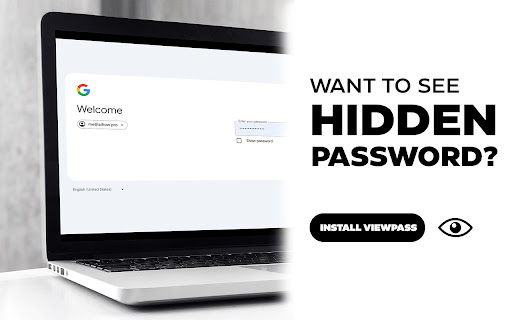
ViewPass reveals hidden passwords, simplifying browsing. Manage passwords effortlessly for a smoother online experience.
Introducing ViewPass Secure – the ultimate Chrome extension designed to enhance your browsing experience and streamline password management. With ViewPass Secure, you can effortlessly reveal hidden passwords on any website, ensuring easy access to your account credentials whenever you need them.
Gone are the days of struggling to remember or mistype passwords. With ViewPass Secure, you can simply click on any password field to instantly reveal the hidden password behind asterisks. Whether you're logging into your email, social media accounts, or online banking, ViewPass Secure makes it easy to verify and manage your passwords with just a single click.
ViewPass Secure prioritizes your privacy and security. Your sensitive information is never stored or shared, ensuring complete peace of mind when using the extension. Plus, ViewPass Secure operates entirely within your browser, so you can rest assured that your data remains secure at all times.
Key Features:
- Effortlessly reveal hidden passwords on any website
- Streamline password management for a smoother browsing experience
- Ensure easy access to your account credentials whenever you need them
- Prioritize your privacy and security with encrypted password viewing
- Operate entirely within your browser for maximum data protection
Say goodbye to the frustration of forgotten passwords and hello to seamless browsing with ViewPass Secure. Download the extension now and experience the convenience of secure and efficient password management firsthand. With ViewPass Secure, managing your passwords has never been easier.
| 分类 | 🔒隐私 |
| 插件标识 | deipkklldllhjehfbmcibbakamofebbn |
| 平台 | Chrome |
| 评分 |
★★★★☆
4.4
|
| 评分人数 | 3423 |
| 插件主页 | https://chromewebstore.google.com/detail/viewpass-effortlessly-rev/deipkklldllhjehfbmcibbakamofebbn |
| 版本号 | 1.0 |
| 大小 | 21.77KiB |
| 官网下载次数 | 466 |
| 下载地址 | |
| 更新时间 | 2024-04-04 00:00:00 |
CRX扩展文件安装方法
第1步: 打开Chrome浏览器的扩展程序
第2步:
在地址栏输入: chrome://extensions/
第3步: 开启右上角的【开发者模式】
第4步: 重启Chrome浏览器 (重要操作)
第5步: 重新打开扩展程序管理界面
第6步: 将下载的crx文件直接拖入页面完成安装
注意:请确保使用最新版本的Chrome浏览器
同类插件推荐

SaferPass: Password Manager
Never forget a password again! SaferPass will make

ViewPass - Effortlessly Reveal Hidden Passwords
ViewPass reveals hidden passwords, simplifying bro

Password Toggler - view typed passwords
Adds button to show/hide password in input element

1Password Nightly - 密码管理器
在浏览器中体验 1Password 的最佳方式。轻松登录网站、生成密码和保存安全信息。? The 1