
YouTube URL Grabber Plus Chrome 插件, crx 扩展下载


A Chrome extension to grab YouTube URLs and Video TItle from search results
YouTube URL Grabber Collect URLs, video titles, durations, view counts, publish dates, and thumbnail image URLs. Its a powerful Chrome extension designed to streamline your YouTube data collection, offering enhanced control and flexibility in extracting video information from multiple YouTube pages. With version 2, you can now automatically scroll through pages to gather even more videos, adjusting the scrolling speed to suit your needs.
Key Features:
> Comprehensive Data Extraction: Collect URLs, video titles, durations, view counts, publish dates, and thumbnail image URLs.
> Multi-Page Compatibility: Extract data from YouTube search results, channel pages, the homepage, and playlists.
> Automatic Scrolling: Automatically scroll through pages to load additional videos, with adjustable scrolling speed for user control.
> Streamlined Organization: Export all collected data directly to a CSV file for easy management.
User-Friendly Interface: Designed with intuitive navigation for a seamless, hassle-free experience.
> Time-Saving Solution: Automate the process and eliminate hours of manual work.
Say goodbye to tedious, manual YouTube data collection. YouTube URL Grabber Plus enables you to quickly grab valuable video information across YouTube pages. Ideal for content creators, researchers, or YouTube enthusiasts, this extension simplifies organizing and managing your YouTube discoveries.
Unlock the full potential of YouTube with YouTube URL Grabber Plus. Download the extension now and elevate your YouTube exploration and content management workflow!
| 分类 | 📝工作流程与规划 |
| 插件标识 | dejliemmpgpoiddjnmclnioakcanlkjn |
| 平台 | Chrome |
| 评分 |
★★★★★
5
|
| 评分人数 | 1 |
| 插件主页 | https://chromewebstore.google.com/detail/youtube-url-grabber-plus/dejliemmpgpoiddjnmclnioakcanlkjn |
| 版本号 | 2.0 |
| 大小 | 65.63KiB |
| 官网下载次数 | 1000 |
| 下载地址 | |
| 更新时间 | 2024-11-18 00:00:00 |
CRX扩展文件安装方法
第1步: 打开Chrome浏览器的扩展程序
第2步:
在地址栏输入: chrome://extensions/
第3步: 开启右上角的【开发者模式】
第4步: 重启Chrome浏览器 (重要操作)
第5步: 重新打开扩展程序管理界面
第6步: 将下载的crx文件直接拖入页面完成安装
注意:请确保使用最新版本的Chrome浏览器
同类插件推荐

YouTube Channel IDfier
Shows YouTube channel ID with a single click!Shows

Link Extractor
Easily extract all links/domains from tabs/text wi

youtube channel grabber
Grab details from all videos from a Youtube channe

Grab Urls
This is a chrome extension which grabs all Urls fr

YT Playlist Title Grabber
Fetch titles or links from YouTube playlistsThis b

YouTube URL Extractor
Extracts URLs from YouTube videos and playlists? Y
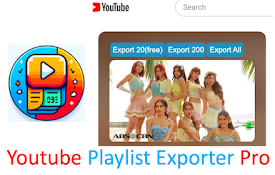
Youtube Playlists Exporter
Save Youtube Playlist to csv file. Export Youtube

YoutubeScraper
Scrape all youtube links from a webpageSimple exte

YouTube URL Grabber Plus
A Chrome extension to grab YouTube URLs and Video

Link Extractor V2
Extracts all links from a page and copies them to

YouTube Data Scraper - Videos, Comments
YouTube - Easy data extraction tools of Videos, Co

YouTube Advanced Playlist Export
Export detailed information from YouTube playlists

Link Grabber
An easy to use extractor or grabber for hyperlinks