
Show me my Password Chrome 插件, crx 扩展下载
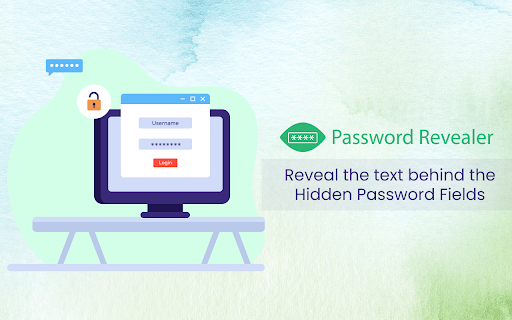
Shows the masked password when you hover or choose on any control actions
Tired of struggling to remember the password you've hidden behind those asterisks? Introducing "Show me my Password" - a Chrome extension designed to make your life easier by revealing your hidden passwords whenever you need them.
Key features:
1. Customizable reveal triggers: Choose from multiple triggers such as hover, double click, or pressing the Ctrl key to reveal your password.
2. User-friendly interface: Enjoy a seamless experience with a clean and straightforward design.
3. Quick access to options: Easily access and modify your settings with a simple click in the extension's popup.
4. Rate us button: Love our extension? Show your support by leaving a review on the Chrome Web Store.
How to use "Show me my Password":
1. Install the extension from the Chrome Web Store.
2. Click on the extension icon in your browser's toolbar to access the popup.
3. Choose your preferred password reveal trigger from the dropdown menu.
4. Navigate to any website with a password input field, and reveal your password using the selected trigger.
With "Show me my Password", you'll never have to worry about forgetting your password again. Download the extension today and experience the convenience of quickly revealing your hidden passwords!
Disclaimer: Please use this extension responsibly and only on websites and accounts you have permission to access. The developer is not responsible for any misuse or unauthorized access resulting from the use of this extension.
| 分类 | 💻开发者工具 |
| 插件标识 | dfceljbdhekaobkjdkhhenahffhmkolg |
| 平台 | Chrome |
| 评分 |
★★★★★
5
|
| 评分人数 | 2 |
| 插件主页 | https://chromewebstore.google.com/detail/show-me-my-password/dfceljbdhekaobkjdkhhenahffhmkolg |
| 版本号 | 1.0.1 |
| 大小 | 13.97KiB |
| 官网下载次数 | 235 |
| 下载地址 | |
| 更新时间 | 2023-04-20 00:00:00 |
CRX扩展文件安装方法
第1步: 打开Chrome浏览器的扩展程序
第2步:
在地址栏输入: chrome://extensions/
第3步: 开启右上角的【开发者模式】
第4步: 重启Chrome浏览器 (重要操作)
第5步: 重新打开扩展程序管理界面
第6步: 将下载的crx文件直接拖入页面完成安装
注意:请确保使用最新版本的Chrome浏览器
同类插件推荐

ShowPassword
Reveal or hide passwords with Mouse Over, CTRL + M

Password Peeper
Show your password on the web page filled in by br

Show and Hide Password
This extension will show you the password in plain

显示密码 - 最安全的密码查看器
右键单击密码框并轻松将点切换为文本。✅ 本插件支持 Manifest V3 写在前面:您的隐私会得

PasswordViewer - Password Revealer
See what’s under the asterisks (saved passwords),
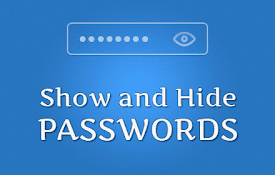
Show and Hide Passwords
Show and Hide Passwords allows you to view and hid

Show password
Show/hide the password stored in the browser. Deve

Show me my Password
Shows the masked password when you hover or choose
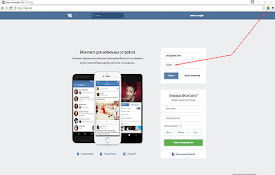
Show password
Viewing hidden passwords on pageWith this extensio

Show Password
Forgotten your password? Show password of password

Show Password
Show passwords easily by double clicking on it!Hav
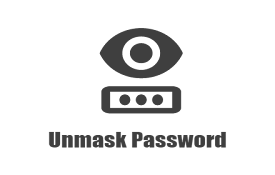
Unmask Password - 显示密码
Unmask Password是一个工具,可视化,你输入的密码。它可以防止密码输入错误。Unmsas

Password Show Hide
This extension will allow to see store password on