
Matched: Auto-swiper for Tinder Chrome 插件, crx 扩展下载

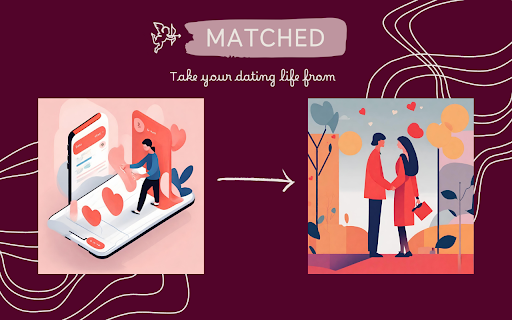
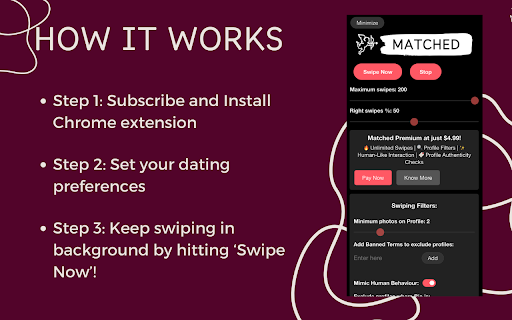
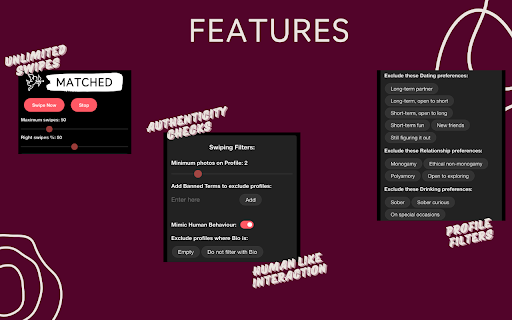
Swiping all night and still no Mr. or Ms. Right? Introducing Matched, your automatic Tinder swiper.
This chrome extension is like having a wingman that never sleeps. Just install it, set your preferences, and voila, it does the swiping for you!
Why Choose Matched?
- ? Seamless UI, Tinder premium filters and more, Swipes like a human, and gets you more matches than ever
- ? Automate Your Swipes: Increase your chances by letting Matched handle the swiping while you relax.
- ? Smart Filters: Set your preferences—minimum photos, banned terms, and swipe limits—to connect with profiles that interest you.
- ⏰ Save Time: Spend less time swiping and more time chatting with your matches.
- ? Easy to Use: Install the extension, visit tinder.com, and you're good to go.
How It Works:
1. Install Matched: Add the Chrome extension to your browser.
2. Visit Tinder: Go to [tinder.com](https://tinder.com/), and Matched chrome extension will launch automatically.
3. Set Your Preferences: Customize filters to match your dating criteria.
4. Start Swiping: Click "Swipe Now" and let Matched increase your matches in the background.
Pricing:
- Free Version: Get 25 free swipes daily to experience the magic of Matched
- Matched Premium: Unlock unlimited swipes and advanced features for just $5 per month:
- ? Unlimited Swipes
- ? Advanced Profile Filters
- ✨ Human-Like Interaction
- ? Profile Authenticity Checks
Why Wait?
Stop wasting time on endless swiping and waiting for matches. Let Matched boost your matches effortlessly so you can start connecting today.
Join Our Community:
Need support or have feedback? Join our Discord community: https://discord.gg/ubPtJCM8
---
Get Matched today and revolutionize your Tinder experience!
| 分类 | 🛠️工具 |
| 插件标识 | dfdbjcpahkjialghelodmmclcalppdmk |
| 平台 | Chrome |
| 评分 |
★★☆☆☆
2.3
|
| 评分人数 | 3 |
| 插件主页 | https://chromewebstore.google.com/detail/matched-auto-swiper-for-t/dfdbjcpahkjialghelodmmclcalppdmk |
| 版本号 | 1.5 |
| 大小 | 103KiB |
| 官网下载次数 | 63 |
| 下载地址 | |
| 更新时间 | 2024-11-17 00:00:00 |
CRX扩展文件安装方法
第1步: 打开Chrome浏览器的扩展程序
第2步:
在地址栏输入: chrome://extensions/
第3步: 开启右上角的【开发者模式】
第4步: 重启Chrome浏览器 (重要操作)
第5步: 重新打开扩展程序管理界面
第6步: 将下载的crx文件直接拖入页面完成安装
注意:请确保使用最新版本的Chrome浏览器
同类插件推荐

T-SWINDLER(TINDER 额外)
免费自动刷卡器(唱首歌,喜欢者)。地点变更。自动向右滑动(点击,点赞)。无限。自由。T-SWINDL

Tinder 滑动机器人 - 自动筛选与滑动
自动筛选并匹配最佳候选人,显著节省您的时间Tinder Swipe Bot 是一个功能强大的工具,只

Swiperino
Tinder Auto Swiper | Tinder Auto Liker | Tinder Sw

Wizard of Swipe for Tinder
**Update: Automatic Chat with Your Matches** v1.5

Tinder Autolike Extension
This extension will start liking profiles on Tinde

Matched: Auto-swiper for Tinder
Swiping all night and still no Mr. or Ms. Right? I

Tinder Auto Liker
An extension that automatically likes on TinderTin

Auto Swipe On Tinder & Badoo: Try For Free!
Tinder & Badoo auto liker: Maximize matches wi

SwipeMate Tinder Auto Swiper
Elevate your dating game with AI-driven Tinder Aut

Tinder Automatic Swiper
A simple Chrome extension to automate the process

Auto Swiper
What is an Auto Swiper? An Auto Swiper is a Softwa

Auto Swiper for Tinder, Bumble and more!
Auto Swiper Extension to Swipe Tinder, Bumble, Lov

Tinder Autoset
Boost your matches with our Tinder automation tool