
Meta Explorer - SEO Meta and On-Page SEO tools Chrome 插件, crx 扩展下载
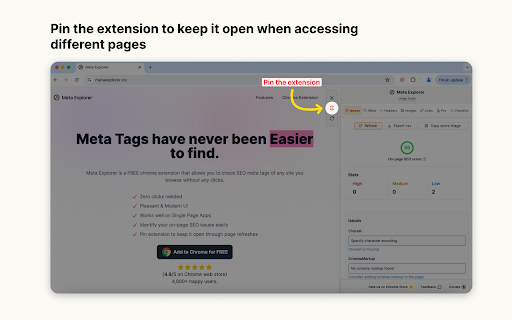
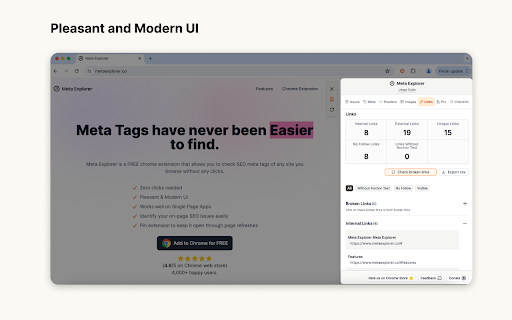

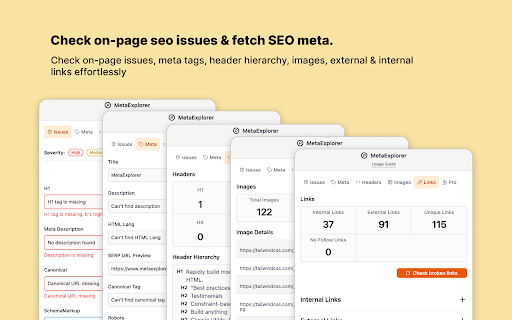
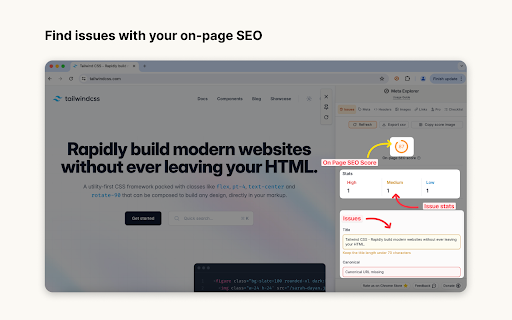
Meta Tag Explorer is the best SEO tool to find SEO Meta of any website you browse
Meta Explorer - The easiest and fastest way to find SEO Meta.
- Find issues with your on page SEO in seconds (You can export issues as csv).
- Pin the extension to keep it open across page refreshes. This comes in handy if you want to check SEO Meta of your content pages like your blog.
- Works well on single page apps
- Pleasant and modern UI
All the existing tools need you to either click on an extension or copy paste the url in a tool to check the on page SEO. This gets very cumbersome if you have to check the on-page SEO for multiple pages, like a blog.
With Meta Explorer, you don't need any clicks or copy-paste. Pin the extension & navigate to any page whose meta & on-page SEO you want to check and voila! you have the info in the sidebar.
It also has a modern and pleasing UI. You won't get tired of looking at bad UI anymore.
Key Features
✅ View & Copy meta tags
✅ View social tags (OG, Twitter)
✅ View header element count
✅ View header hierarchy
✅ Image file names & alt text
✅ Internal & External link count
✅ Links with Anchor text
✅ Scroll links into view
✅ Show schema markup if present
✅ Keyboard shortcut to toggle extension open/close (Cmd+Shift+E / Ctrl+Shift+E)
? Issues
- Check & Fix issues to improve your on page SEO.
- Check Web Vitals
- Export issues as CSV.
? META
- Title, Description, Robots, Viewport
- Word count
- Open Graph tags - Title, Description, Image
- Twitter tags - Card, Title, Description, Image, Site, Creator, URL, Domain
? ELEMENTS
- HTML Header tag count
- HTML Header tag hierarchy
? IMAGES
- Image count (Total images, Images without ALT, decorative images)
- Image URL's
- Image preview
- Image ALT text
? LINKS
- Internal, External, No Follow link count
- Links with Anchor text.
- Check broken links
- You can scroll the link into your view with a single click.
? Social
- Check social preview of the site (Google, Twitter/X, Facebook, Linkedin, Slack)
? Tools
- Page speed insights
- Ahrefs website authority checker
- Partner SEO tools
- Some links are affiliate links. Using them supports me to keep improving the extension.
? Privacy
- We don't collect any personal data or track any of your usage metrics.
- We make network requests only to check broken links on your site, after you click on `Check Broken Links` button.
| 分类 | 💻开发者工具 |
| 插件标识 | dggmapjanngfjjakfgeoegfmgpmcamfh |
| 平台 | Chrome |
| 评分 |
★★☆☆☆
2.3
|
| 评分人数 | 12 |
| 插件主页 | https://chromewebstore.google.com/detail/meta-explorer-seo-meta-an/dggmapjanngfjjakfgeoegfmgpmcamfh |
| 版本号 | 3.0.13 |
| 大小 | 2.82MiB |
| 官网下载次数 | 5000 |
| 下载地址 | |
| 更新时间 | 2025-02-03 00:00:00 |
CRX扩展文件安装方法
第1步: 打开Chrome浏览器的扩展程序
第2步:
在地址栏输入: chrome://extensions/
第3步: 开启右上角的【开发者模式】
第4步: 重启Chrome浏览器 (重要操作)
第5步: 重新打开扩展程序管理界面
第6步: 将下载的crx文件直接拖入页面完成安装
注意:请确保使用最新版本的Chrome浏览器
同类插件推荐
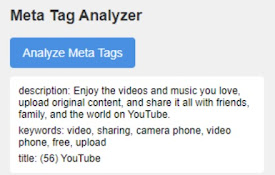
Meta Tag Analyzer
Analyze and display meta tags (title, description,
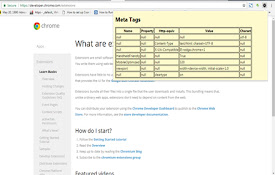
Meta tags - SEO Tool
This extension will list all the meta tags in a we

Capo: get your ﹤????﹥ in order
Visualize the optimal ordering of ﹤????﹥ elements

Open Graph Checker
Check and preview the social sharing details from

OGraph Previewer
A light-weight extension to preview the open graph

Sprout SEO Extension ?
Speed up your daily SEO routine, get one-click ins

VisBug
Open source browser design toolsOpen source web de

Mobile simulator - responsive testing tool
Smartphone and tablet simulator on computer with s

SEOcrawl SEO Extension
SEOcrawl is an SEO Extension that allows you to an

SEO Pilot
SEO Pilot helps you in your daily SEO tasks such a

Responsive Viewer
Show multiple screens once, Responsive design test

Responsively Helper
An extension to open current browser page in Respo
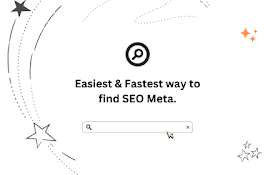
Meta Explorer - SEO Meta and On-Page SEO tools
Meta Tag Explorer is the best SEO tool to find SEO