
Web屏幕截图 Chrome 插件, crx 扩展下载
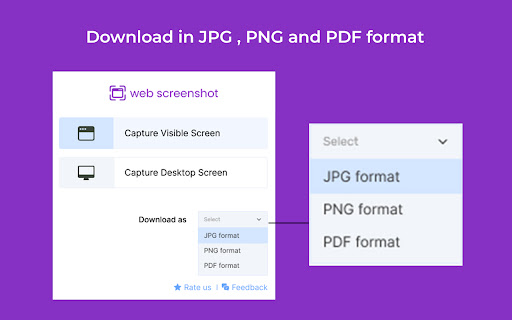
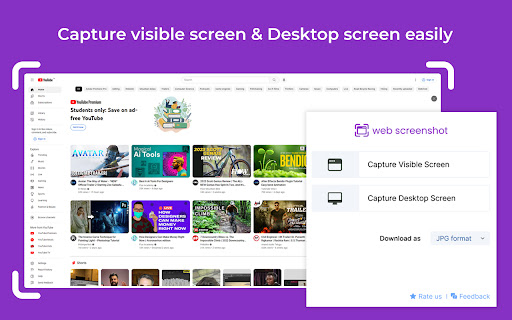
单击一次网络和桌面屏幕截图
Web screenshot Chrome extension let users capture the visible part of the screen easily. It also enables users to screenshot a specific browser tab, active page, desktop or window. Web screen capture is the fastest, most convenient, and easiest way to take screenshots.
Key Features of Web Screenshot Tool: -
-Captures the visible portion of the desktop screen accurately.
-Takes screenshots of specific browser tabs and desktop windows
-Simple user interface
-A completely free desktop screenshot tool
Save Web Screenshots in JPG, PNG and PDF Format: -
After capturing the screenshot with this tool screenshot can be saved in three formats on PC: JPG, PNG & PDF.
Why Is This the Best Web page Capturing Tool for PCs and Desktops?
-Captures high quality screenshots
-Works smoothly on mac and window platform
-Regularly updated by developers to improve the performance
| 分类 | 💻开发者工具 |
| 插件标识 | dmcjalhehbkkbcmdpgmefmhfbdmllnel |
| 平台 | Chrome |
| 评分 |
★★★★☆
4.6
|
| 评分人数 | 18 |
| 插件主页 | https://chromewebstore.google.com/detail/web屏幕截图/dmcjalhehbkkbcmdpgmefmhfbdmllnel |
| 版本号 | 1.0.2 |
| 大小 | 473KiB |
| 官网下载次数 | 10000 |
| 下载地址 | |
| 更新时间 | 2025-01-21 00:00:00 |
CRX扩展文件安装方法
第1步: 打开Chrome浏览器的扩展程序
第2步:
在地址栏输入: chrome://extensions/
第3步: 开启右上角的【开发者模式】
第4步: 重启Chrome浏览器 (重要操作)
第5步: 重新打开扩展程序管理界面
第6步: 将下载的crx文件直接拖入页面完成安装
注意:请确保使用最新版本的Chrome浏览器
同类插件推荐
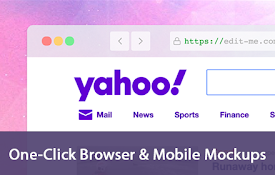
Screenshot.rocks: One-click screenshot capture and design mockups
Create beautiful browser and mobile mockups in one

Web屏幕截图
单击一次网络和桌面屏幕截图Web screenshot Chrome extension let u

Full page screenshot in One Click
A screenshot of the full page in one click. Just c
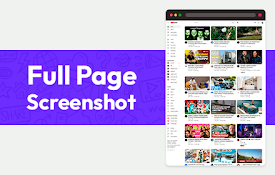
整页截图
整页屏幕截图是一个简单的扩展,让你一键截取整个屏幕。获取整页截图。注意:為了獲得最佳結果,請在截屏之