
YT Bookmarker Chrome 插件, crx 扩展下载
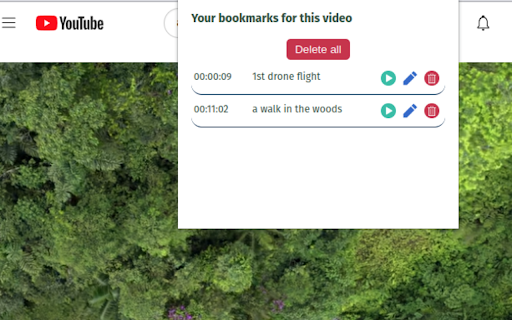
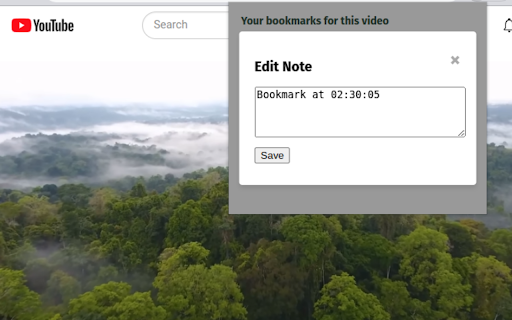
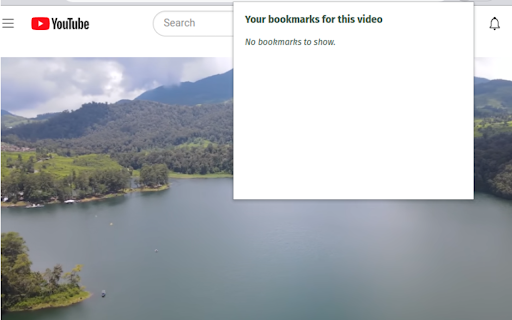
Add bookmarks and notes to Youtube videos
YT Bookmarker - the Video Bookmarker for YouTube - is a handy Chrome extension designed to enhance your video watching experience. With the ability to create bookmarks and add custom notes to specific timestamps in YouTube videos, you can effortlessly save and access key moments for future reference. This tool is perfect for tutorial videos, lectures, presentations, or any content where you wish to highlight and remember specific parts of the video.
Key Features:
1. **Create bookmarks with notes**: Save important timestamps in YouTube videos along with your personalized notes, ensuring you can easily recall and navigate to specific moments.
Use the following shortcut to add bookmarks directly from your keyboard: Shift + A
2. **View and manage saved bookmarks**: Access your saved bookmarks through the extension popup, where you can view, edit, or delete them as needed.
3. **Easy navigation**: Click on a bookmark's timestamp in the extension popup to instantly navigate to that point in the video. No more manually scrubbing through the video to find the exact moment you're looking for!
4. **Edit existing bookmarks**: Need to update a note or fix a typo? The extension allows you to edit your bookmarks effortlessly, keeping your notes accurate and up-to-date.
5. **Delete bookmarks**: You can remove individual bookmarks or delete all bookmarks for a video with just a few clicks.
Using Video Bookmarker for YouTube is simple and intuitive. Just open a YouTube video, click the Video Bookmarker icon under the video, and start creating bookmarks. Click the Bookmarker icon in your Chrome toolbar and access your personal bookmars with your custom notes to easily jump to a timestamp, edit your notes, and delete what's no longer needed.
Enhance your YouTube experience, improve productivity, and make video content more accessible with YT Bookmarker, your video bookmarker for YouTube. Install the extension now and revolutionize the way you watch and navigate videos!
| 分类 | 📝工作流程与规划 |
| 插件标识 | docgcaajjlhikhllnlkfmffciiokggag |
| 平台 | Chrome |
| 评分 |
★★★★☆
4.3
|
| 评分人数 | 49 |
| 插件主页 | https://chromewebstore.google.com/detail/yt-bookmarker/docgcaajjlhikhllnlkfmffciiokggag |
| 版本号 | 1.1.0 |
| 大小 | 28.55KiB |
| 官网下载次数 | 242 |
| 下载地址 | |
| 更新时间 | 2024-03-06 00:00:00 |
CRX扩展文件安装方法
第1步: 打开Chrome浏览器的扩展程序
第2步:
在地址栏输入: chrome://extensions/
第3步: 开启右上角的【开发者模式】
第4步: 重启Chrome浏览器 (重要操作)
第5步: 重新打开扩展程序管理界面
第6步: 将下载的crx文件直接拖入页面完成安装
注意:请确保使用最新版本的Chrome浏览器
同类插件推荐

Youtube Ultimate Search
Discover precise moments within YouTube videos wit

Youtube Notes
A simple tool to create notes for youtube videos.Y

YOUTUBOOKMARK (Bookmark, YouTube, watch time)
It provides a function to bookmark the viewing tim

Youtube Bookmarker
Saving timestamps in youtube videosThis extension

YT Bookmarker
Add bookmarks and notes to Youtube videosYT Bookma

Smart Bookmarks for YouTube: Productivity Up
Adds the ability to add a bookmark to any place on

YouTube Bookmarker
Bookmark important points in a YouTube video. Edit

Bookmarker for YouTube™
Maximize your YouTube viewing experience with Book

Bookmark YouTube Videos
Easily bookmark specific timeframes on YouTube vid

vidyaNote - YouTube 笔记和荧光笔
使用实时预览 Markdown 笔记编辑器从 YouTube 视频笔记中记下笔记。文本和视频荧光笔。

Youtube Timestamp Saver
It helps you save timestamps in Youtube videosAre

YouTube Bookmarker
Bookmark your YouTube video timestampsKeep track o