
Relume Chrome Extension for Webflow Chrome 插件, crx 扩展下载
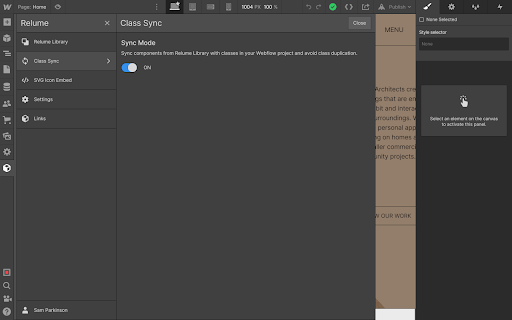
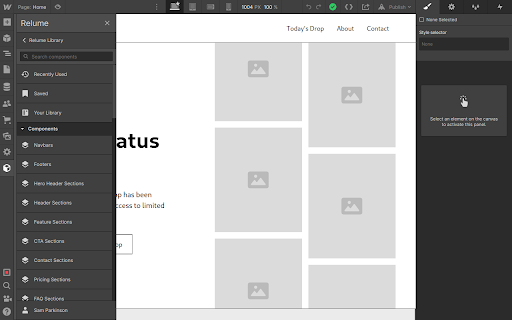

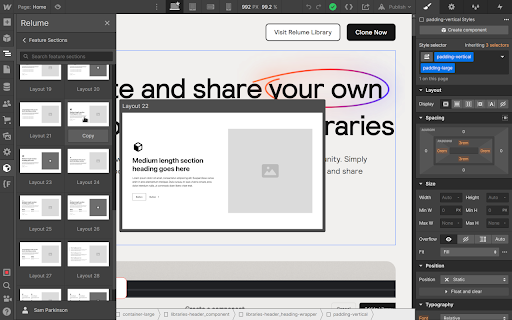
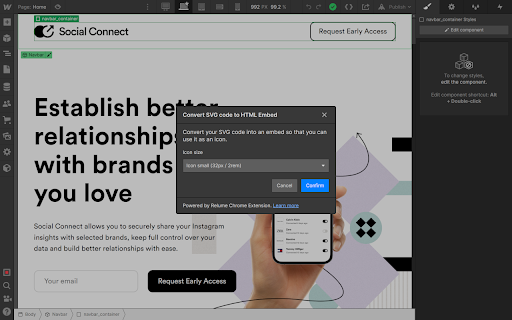
Boost your productivity in Webflow with the Relume Chrome Extension.
★ Access 1,000+ Webflow components from the Relume Library, right inside of Webflow designer. Copy components into your project with 1 click.
★ Class Sync enables you to sync Relume components with updated classes in the designer, preventing class duplication. When you turn on Class Sync and paste a component, the component will adapt to match the styles of your Webflow project.
★ Paste SVGs directly into your Webflow project, with Relume's free SVG to HTML embed converter.
★ Create and save components in your own private Relume Library. Share with with clients and your team.
────────────────────
The Relume Library includes everything you need to start a Client-First Webflow project:
✓Navbars
✓Footers
✓Header sections
✓Feature sections
✓CTA sections
✓FAQ sections
✓Contact sections
✓Pricing sections
✓UI Elements (including Buttons, Accordions, Sliders, Dropdowns, Cards, Tabs & more)
✓Page Templates (including Home, About, Blog, Contact, Portfolio & more)
Browse the full library online: https://library.relume.io/dashboard
Don't waste time rebuilding layouts for every new project. Install the Relume Chrome Extension to access all of these components right inside Webflow.
────────────────────
Some features require a Relume account or paid subscription. Find out more inside the extension or online: https://library.relume.io/pricing
| 分类 | 💻开发者工具 |
| 插件标识 | doeokejknjdlpgkkmlbcahojmnpdlebm |
| 平台 | Chrome |
| 评分 |
★★★☆☆
3.1
|
| 评分人数 | 14 |
| 插件主页 | https://chromewebstore.google.com/detail/relume-chrome-extension-f/doeokejknjdlpgkkmlbcahojmnpdlebm |
| 版本号 | 64 |
| 大小 | 629KiB |
| 官网下载次数 | 30000 |
| 下载地址 | |
| 更新时间 | 2025-02-06 00:00:00 |
CRX扩展文件安装方法
第1步: 打开Chrome浏览器的扩展程序
第2步:
在地址栏输入: chrome://extensions/
第3步: 开启右上角的【开发者模式】
第4步: 重启Chrome浏览器 (重要操作)
第5步: 重新打开扩展程序管理界面
第6步: 将下载的crx文件直接拖入页面完成安装
注意:请确保使用最新版本的Chrome浏览器
同类插件推荐

DesignerScripts
SearcherDesignerScripts is an extension for Webflo

Wizardry Technique Converter
Keyboard shortcuts for EM, REM, and Percentage con

Lumos Extension for Webflow
SearcherThis extension is built to be used on Webf

Potato Extension for Webflow
Potato is your Webflow companion, toss it into you

Hotkeys for Webflow
Adds hotkeys and dashboard for Webflow.Hotkeys for
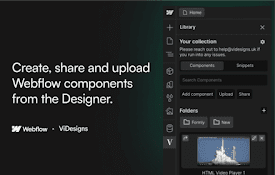
ViDesigns Extension for Webflow
Create, share and upload Webflow components from t

CodeMode for Webflow
SOME code never hurt anyone...CodeMode is a mod fo
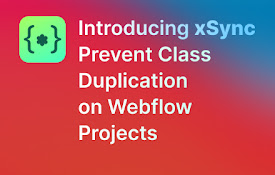
xSync by xAtom
A Chrome extension to prevent class duplication wh

Webflow Collection Reorder
Effortlessly rearrange CMS collection items in Web
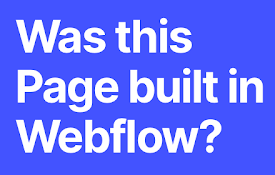
Webflow Checker
Checks if this page was built in Webflow This Exte

Finsweet Extension for Webflow
A suite of F'in sweet tools to improve your We
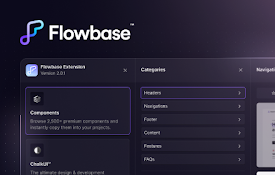
Flowbase Chrome Extension
Unlock advanced features directly inside of the We

Relume Chrome Extension for Webflow
Boost your productivity in Webflow with the Relume