
LeetCode竞赛助手 Chrome 插件, crx 扩展下载
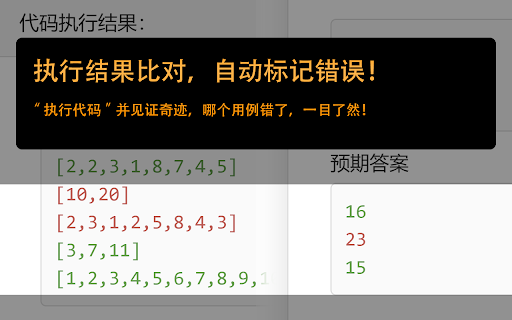
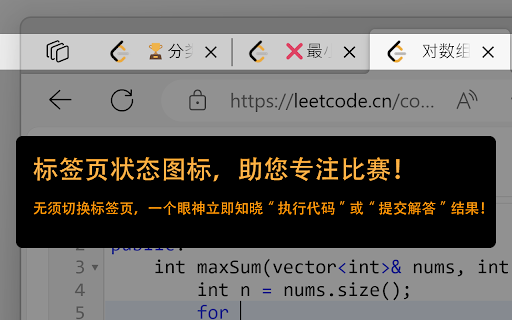
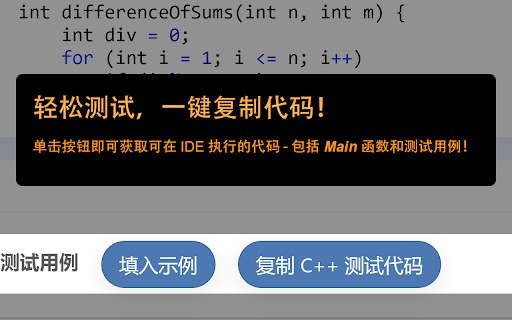
提供测试用例加载、结果检查、标签页状态图标、测试代码生成等功能,帮助参赛者在LeetCode竞赛中取得成功。
插件功能:
1. 激活自定义测试用例。
2. 使用示例填充自定义测试用例。
3. 在竞赛中根据示例检查“运行代码”结果。
4. 在竞赛练习模式中,根据预期答案检查“运行代码”结果。
5. 使用红/绿色突出显示“运行代码”结果(包括输入和答案)。
6. 在浏览器标签页上显示“运行代码”和“提交解答”状态图标。
7. 一键复制可在IDE执行、包含示例测试用例的代码(目前支持C++,C#和Java)。
在以下网站上使用此插件:
* LeetCode 国际站 https://leetcode.com/
* LeetCode 中国站 https://leetcode.cn/
| 分类 | 🛠️工具 |
| 插件标识 | eajcclocmnhbfdnfmngmhfdhcdifcicp |
| 平台 | Chrome |
| 评分 |
☆☆☆☆☆
0
|
| 评分人数 | 1 |
| 插件主页 | https://chromewebstore.google.com/detail/leetcode竞赛助手/eajcclocmnhbfdnfmngmhfdhcdifcicp |
| 版本号 | 2.3.7 |
| 大小 | 85.51KiB |
| 官网下载次数 | 40 |
| 下载地址 | |
| 更新时间 | 2024-04-21 00:00:00 |
CRX扩展文件安装方法
第1步: 打开Chrome浏览器的扩展程序
第2步:
在地址栏输入: chrome://extensions/
第3步: 开启右上角的【开发者模式】
第4步: 重启Chrome浏览器 (重要操作)
第5步: 重新打开扩展程序管理界面
第6步: 将下载的crx文件直接拖入页面完成安装
注意:请确保使用最新版本的Chrome浏览器
同类插件推荐

LeetCode竞赛助手
提供测试用例加载、结果检查、标签页状态图标、测试代码生成等功能,帮助参赛者在LeetCode竞赛中取

Crypto Conversion
View crypto prices in local conversion across the

ChatGPT markdown magic
ChatGPT markdown magic is a chrome extension desig

LiveView DevTools
View the state of your LiveView and its components

Textra
An extension to show you textual biases in digital

Postman markdown beautifier
Postman markdown beautifierSupport user customize

Chat Review
Code Review Mode for ChatGPTEnhance your ChatGPT e

DBmarlin SQL Search
Looks for SQL Statements and adds a 'Find SQL

Bitbaguette
A browser extension extending Bitbucket's inte

Chatin for Problem Analysis
This extension enables Design Science Research thr

Zendesk Link Collector
Summarize links and attachmentsThis is a browser e

Regna | Ens Discovery Tool
Twitter Ens discovery. Inspect any profile that ha

Swashbuckle Swagger UI Autofill Helper
Adds name attributes to parameter inputs for Swash