
Informatica QuickLook Chrome 插件, crx 扩展下载
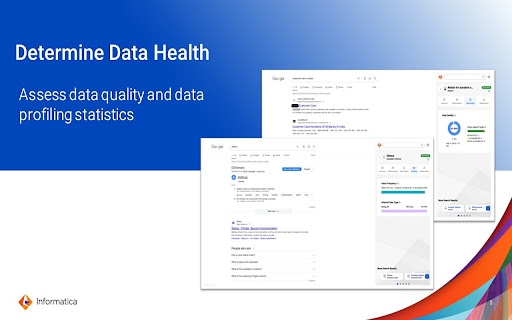
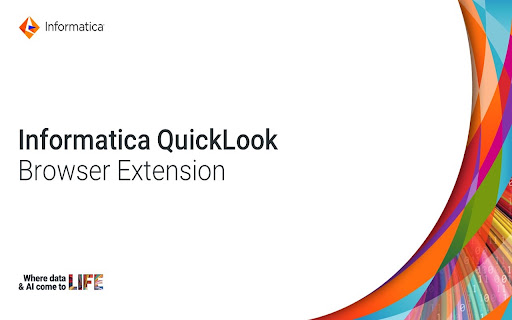
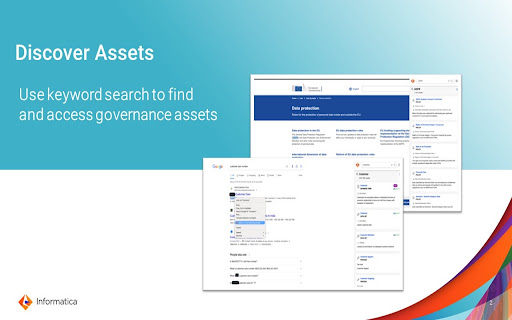
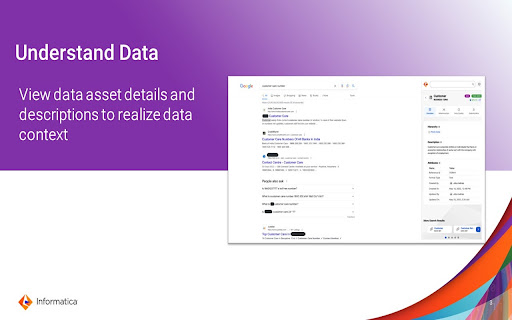
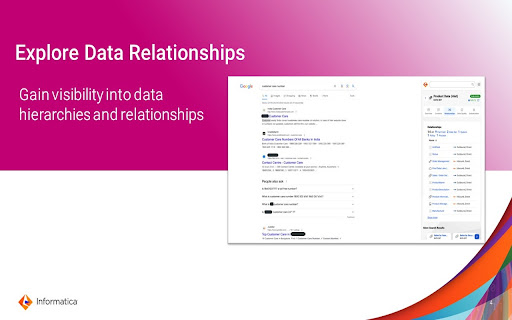
Boost productivity with a new-age data governance experience
Informatica QuickLook Browser Extension – the gateway to modernizing your data governance experience.
Are your data governance stakeholders spending too much time and effort jumping across systems and applications to find and use trusted data? Accelerate their journeys and streamline their experience with Informatica QuickLook Browser Extension – your singular tool for seamless connectivity.
Informatica QuickLook extends the capabilities of Informatica’s Cloud Data Governance and Catalog to various applications and tools throughout an organization's data ecosystem via browser extension that allow users to search and contribute to technical and business data assets seamlessly without having to switch webpages and accounts.
| 分类 | 🛠️工具 |
| 插件标识 | ebjhengpaamjfjpmmdldganmhmcbhohg |
| 平台 | Chrome |
| 评分 |
☆☆☆☆☆
0
|
| 评分人数 | 38 |
| 插件主页 | https://chromewebstore.google.com/detail/informatica-quicklook/ebjhengpaamjfjpmmdldganmhmcbhohg |
| 版本号 | 1.20.3 |
| 大小 | 28.59MiB |
| 官网下载次数 | 5000 |
| 下载地址 | |
| 更新时间 | 2024-12-03 00:00:00 |
CRX扩展文件安装方法
第1步: 打开Chrome浏览器的扩展程序
第2步:
在地址栏输入: chrome://extensions/
第3步: 开启右上角的【开发者模式】
第4步: 重启Chrome浏览器 (重要操作)
第5步: 重新打开扩展程序管理界面
第6步: 将下载的crx文件直接拖入页面完成安装
注意:请确保使用最新版本的Chrome浏览器
同类插件推荐

Informatica QuickLook
Boost productivity with a new-age data governance

Baanaa
The Baanaa extension allows shoppers in Africa to

Dominion Deck Summary
Displays a deck summary for each player during a g

KittHub
Showing infrastructure details for a WCNP applicat

CSS Unit Converter
Convert CSS units in Figma and Mastergo(e.g. px to

Responsive® LookUp for Chrome
——Access your Responsive Answer Library from Googl

EnkinGT Tracker
Track your productivity quickly and in real time w

Exception beautifier
A browser extension that will help you beautify th

TIO Syntax Highlighter
Syntax highlighter for Try It Online (https://tio.

SHR
Capture SHRThis browser extension can capture root

GPT-3 Questions
A Chrome extension that uses GPT-3 to answer quest

AutoEncoder: KeyForge Deck Sync Tool
Tool used to automatically sync you Keyforge Maste

CSGO Stats Rank Tracker
Helps to track wins/loses/ties/KDA stats after ran