
AQR Assistant Chrome 插件, crx 扩展下载
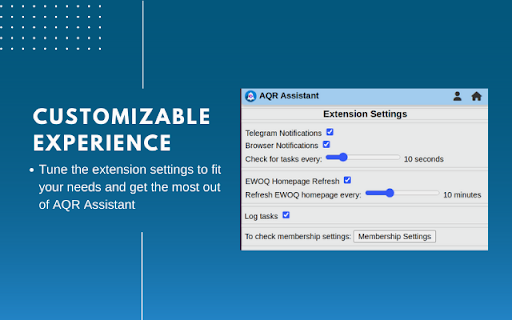
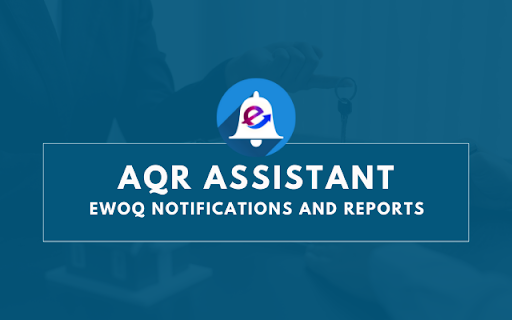
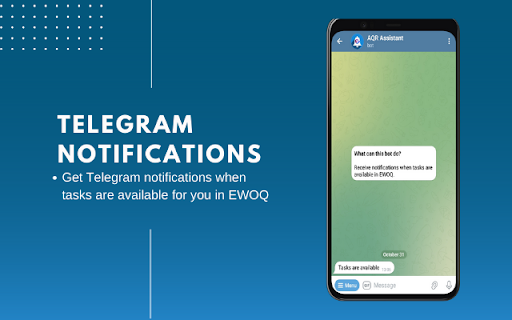
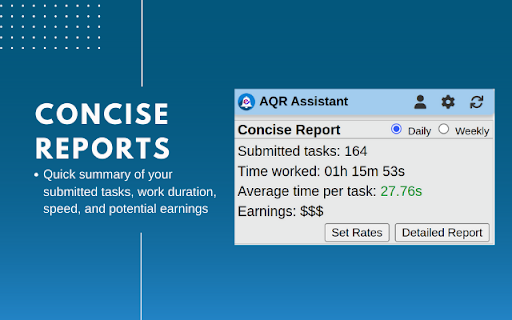
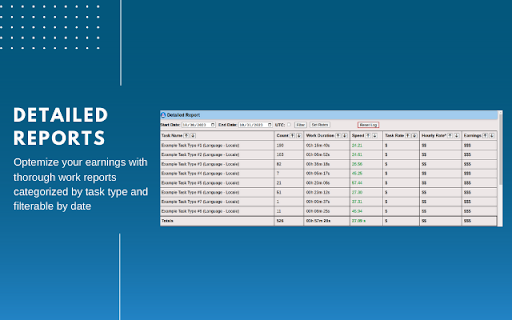
Get notifications when tasks are available in EWOQ. Keep track of your work hours and submitted tasks with detailed reports.
The extension is a very helpful tool for EWOQ raters that allows you to streamline your work and optimize your earnings.
Features:
- Get Telegram and browser notifications when tasks become available in EWOQ
- The extension keeps track of your submitted tasks and worked time automatically without you having to start any timers or click any buttons.
- Concise daily and weekly work reports to quickly learn the number of submitted tasks, time worked, average speed, and potential earnings.
- Detailed reports categorized by each task type and filterable by date. This is a great asset to get in-depth info about your work performance and calculate and optimize your earnings.
- Worksheets displaying a breakdown of hours worked per day over the specified date range.
- Ability to filter the detailed report by timezone (local/PST/UTC)
so you can submit invoices more easily according to your vendor's requirements.
- Very customizable extension settings that allow you to set the refresh rate and opt in and out of notifications.
| 分类 | 🛠️工具 |
| 插件标识 | eebefolnlekgkfocemnhndileknophib |
| 平台 | Chrome |
| 评分 |
★★★★★
5
|
| 评分人数 | 8 |
| 插件主页 | https://chromewebstore.google.com/detail/aqr-assistant/eebefolnlekgkfocemnhndileknophib |
| 版本号 | 1.0.20 |
| 大小 | 1.93MiB |
| 官网下载次数 | 390 |
| 下载地址 | |
| 更新时间 | 2024-06-22 00:00:00 |
CRX扩展文件安装方法
第1步: 打开Chrome浏览器的扩展程序
第2步:
在地址栏输入: chrome://extensions/
第3步: 开启右上角的【开发者模式】
第4步: 重启Chrome浏览器 (重要操作)
第5步: 重新打开扩展程序管理界面
第6步: 将下载的crx文件直接拖入页面完成安装
注意:请确保使用最新版本的Chrome浏览器
同类插件推荐

JobTarget Navigator
Seamlessly access JobTarget tools and services dir
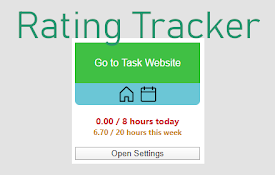
Rating Tracker
Automatically tracks work hours completed by Lionb

AQR Assistant
Get notifications when tasks are available in EWOQ

EWOQ alert Extension
This extension will alert you when you have a new

EwoqRaterToolkit
Ewoq rater toolkitProductivity improvement toolkit

Aquarius Assistant
This is a tool to support efficiency in the Weloca

Aquarius CSS Helper
Edit your HTML & CSS style and copy your codeA
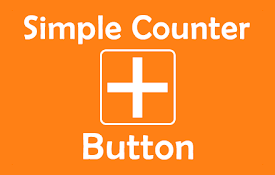
计数器按钮
点击按钮来计算如果你需要一个简单的计数器,可以通过点击按钮进行增量,这个扩展是为你准备的。 该计数

Page Timer
How long have I been on this page?Ever open an ema

GitHub File Diff
View diffs of files and directories on GitHub.To u

Space Bubbles Shooter
Play the classic and most addictive bubble game fo
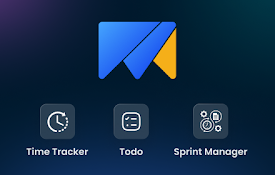
Time Tracker, Todo, Sprint Manager - Basecamp
Sync daily tasks or work between Basecamp & Mo

Clear Portal Cache
Clearing the cache with a single click!Easily clea