
ChessBuddy AI Chrome 插件, crx 扩展下载




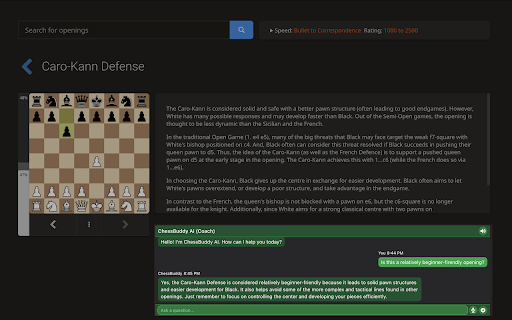
An AI Chat interface for chess
ChessBuddy AI - Your Personal AI Assistant for Lichess
Elevate your chess game on lichess.org with ChessBuddy AI, your intelligent companion for real-time improvement and analysis.
ChessBuddy AI seamlessly integrates with lichess.org, adding a compact chat window to the site.
In this chat window, you can interact with an advanced AI that simulates a chess coach.
This advanced AI assistant offers three specialized modes to enhance your chess experience:
Coach: Acts as a personal trainer, guiding you to improve your skills through targeted exercises and prompts.
Analyst: Provides detailed analysis of games and moves, offering in-depth insights without additional prompts.
Assistant: Focuses solely on answering your specific chess-related questions without unsolicited commentary.
Additional Features:
- Text-to-Speech: Listen to AI responses with customizable voice settings, allowing you to focus on the board while receiving advice.
- Speech Recognition: Interact with the AI using your voice, enabling hands-free operation during analysis or study sessions.
Whether you're a beginner or an experienced player, ChessBuddy AI adapts to your level, providing tailored guidance to enhance your chess journey on Lichess.
Unlock your potential and take your chess game to the next level with ChessBuddy AI - your versatile AI chess companion, always ready to help!
This extension contains no in-app purchases, but you need an active chessbuddy.ai premium subscription to use this extension.
Note: This extension is designed exclusively for use on Lichess.org and requires an active internet connection. To ensure fair play, ChessBuddy AI cannot be used during live rated games and is not intended for cheating.
| 分类 | 📚教育 |
| 插件标识 | eeiccdhnfoogkfonjcnaekcbdkdmpeda |
| 平台 | Chrome |
| 评分 |
★★★★★
5
|
| 评分人数 | 9 |
| 插件主页 | https://chromewebstore.google.com/detail/chessbuddy-ai/eeiccdhnfoogkfonjcnaekcbdkdmpeda |
| 版本号 | 0.0.1 |
| 大小 | 1.52MiB |
| 官网下载次数 | 718 |
| 下载地址 | |
| 更新时间 | 2024-07-24 00:00:00 |
CRX扩展文件安装方法
第1步: 打开Chrome浏览器的扩展程序
第2步:
在地址栏输入: chrome://extensions/
第3步: 开启右上角的【开发者模式】
第4步: 重启Chrome浏览器 (重要操作)
第5步: 重新打开扩展程序管理界面
第6步: 将下载的crx文件直接拖入页面完成安装
注意:请确保使用最新版本的Chrome浏览器
同类插件推荐

Chess Game Analyzer
Analyze chess.com games with AIChess Game Analyzer

Chess_spell_moves
CSM aims to assist chess players in visualizing an

Lichess Best Move Finder
Find the best move on Lichess using Stockfish.jsUn

Chess Assistant
Chess Assistant provides chess hints and analysis

Chess.com Highlighter
Highlights attacked and hanging pieces, attackers,

Free Chess Analysis
Analyze your chess.com games on lichess for free.T

chess helper
Assistant for lichess players.This gives move advi

Chess.com Booster - chess game analysis
Add dynamic analysis to chess.com to boost your tr

Chess.com Insights
Shows Win/Lose/Draw and average accuracy for playe

ChessBuddy AI
An AI Chat interface for chessChessBuddy AI - Your

Turbo Lichess AI - 最佳走棋查找器
利用AI在游戏中计算并找到Lichess的最佳走棋Turbo Lichess AI 是每位国际象棋爱

Chess.com Analysis at Lichess
Opens PGN of a game from chess.com or chessgames.c

Chess.com Keyboard
This browser extension allows you to make moves on