
Smart Privacy Extension For WA Message Chrome 插件, crx 扩展下载
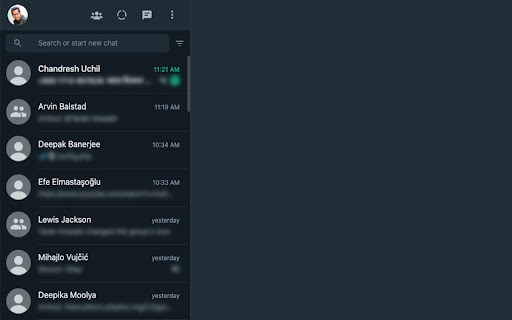
It enables the user to hide or show the whatsapp messages on the web.
The Smart Privacy Extension for WA Messages is a powerful tool designed to safeguard your privacy while using WA messages. With this extension, you can easily hide sensitive chats, blur messages, and keep your conversations secure from prying eyes.
? Privacy Notice:
Your data and conversations on WhatsApp remain completely private. The extension only applies visual changes (like adding blur effect on the chat) locally in your browser. It does not collect, store, or transmit any personal information.
The permission "It can: Read and change your data on web.whatsapp.com" is required only to allow the extension to interact with the webpage for these visual customizations.
Disclaimer:
This extension is not affiliated with, endorsed by, or associated with WhatsApp LLC. It is an independent tool designed to enhance your privacy.
| 分类 | 👥社交 |
| 插件标识 | eejgpogohjkdijfkjlpjlppjondiialo |
| 平台 | Chrome |
| 评分 |
★★★★☆
4.6
|
| 评分人数 | 3756 |
| 插件主页 | https://chromewebstore.google.com/detail/smart-privacy-extension-f/eejgpogohjkdijfkjlpjlppjondiialo |
| 版本号 | 1.1.0 |
| 大小 | 188KiB |
| 官网下载次数 | 71 |
| 下载地址 | |
| 更新时间 | 2025-01-28 00:00:00 |
CRX扩展文件安装方法
第1步: 打开Chrome浏览器的扩展程序
第2步:
在地址栏输入: chrome://extensions/
第3步: 开启右上角的【开发者模式】
第4步: 重启Chrome浏览器 (重要操作)
第5步: 重新打开扩展程序管理界面
第6步: 将下载的crx文件直接拖入页面完成安装
注意:请确保使用最新版本的Chrome浏览器
同类插件推荐
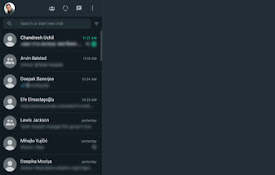
Smart Privacy Extension For WA Message
It enables the user to hide or show the whatsapp m

Whatsapp Privacy Protector
Keep your messages private and enjoy worry-free co
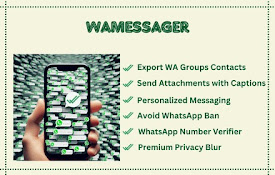
WA Bulk Message Sender - WAMessager
Premium WA Bulk Message Sender - Send Whatsapp Mes

WhatsApp Privacy Shield
WhatsApp Privacy Shield steps in as your digital g