
BrowserGPT Chrome 插件, crx 扩展下载
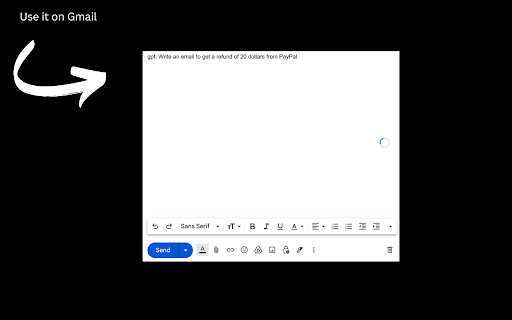
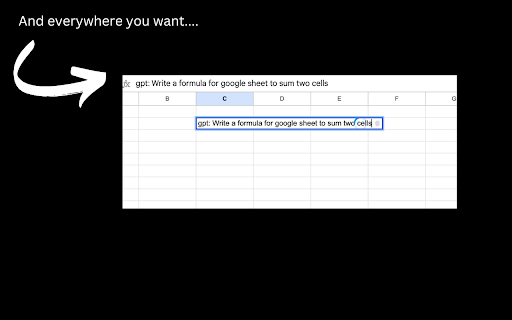
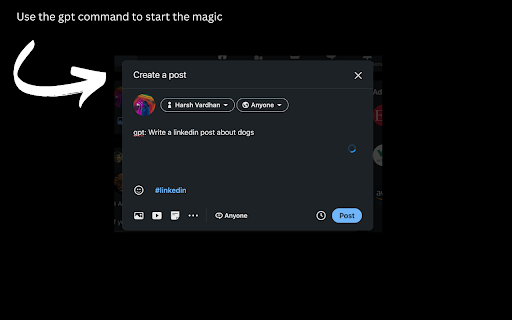
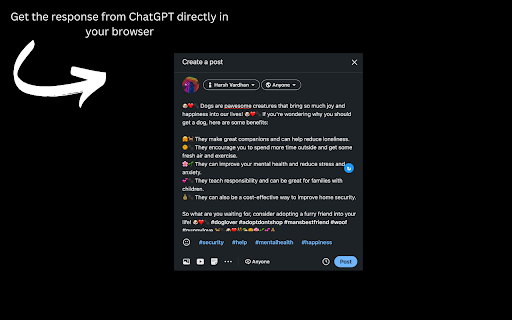
Generate text using ChatGPT wherever you type in the browser
Introducing BrowserGPT - the ultimate browser extension for generating text using ChatGPT! With BrowserGPT, you can harness the power of ChatGPT technology to generate high-quality text in any place you type on your browser. Whether you're composing emails, writing documents, or sending messages, BrowserGPT makes it easy to generate text on the fly.
One of the key features of BrowserGPT is its convenience. You can activate it by typing "gpt:" in any text field, and the extension will automatically generate text based on what you've typed so far. This means you can use ChatGPT without having to switch between different applications or web pages, making the whole process much faster and more efficient.
So if you're looking for a way to generate high-quality text quickly and easily, give BrowserGPT a try!
| 分类 | 📝工作流程与规划 |
| 插件标识 | egebdbalebfpgedfcpplmgekbbjjdlom |
| 平台 | Chrome |
| 评分 |
★★★★★
5
|
| 评分人数 | 4 |
| 插件主页 | https://chromewebstore.google.com/detail/browsergpt/egebdbalebfpgedfcpplmgekbbjjdlom |
| 版本号 | 1.1 |
| 大小 | 168KiB |
| 官网下载次数 | 280 |
| 下载地址 | |
| 更新时间 | 2023-04-04 00:00:00 |
CRX扩展文件安装方法
第1步: 打开Chrome浏览器的扩展程序
第2步:
在地址栏输入: chrome://extensions/
第3步: 开启右上角的【开发者模式】
第4步: 重启Chrome浏览器 (重要操作)
第5步: 重新打开扩展程序管理界面
第6步: 将下载的crx文件直接拖入页面完成安装
注意:请确保使用最新版本的Chrome浏览器
同类插件推荐

ChatGPT in Google
ChatGPTinGoogle is an extension that is designed t
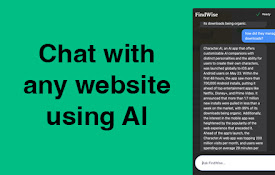
FindWise: ChatGPT powered AI search assistant
Answer any questions on websites or documents. Ask

TACQ AI | Linkedin Prospecting
Ultimate LinkedIn AI Tool for Smart, Elevated Lead
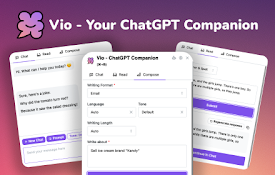
Vio - 您的ChatGPT智能伙伴
由ChatGPT驱动的智能伙伴,可在任何网页上为您提供即时答案并帮助生成文本。Vio?,您的 Cha

ChatGPT, Bing & Bard For Chrome: Kursor
Ask KursorDiscover an unparalleled web browsing ex

Javy: GPT-4 powered assistant
GPT-4 powered tool for quick access to the answer

BrowserGPT
Generate text using ChatGPT wherever you type in t

Syncia - Power of ChatGPT on any website
Syncia is a browser extension that allows you to u

ChatGPT AutoPrompt
Automatically insert a predefined text into every

TurboGPT For ChatGPT
Fast custom prompts to ChatGPT-3 APIIntroducing Tu

Power Prompt For ChatGPT & OpenAi
Power Prompt - Enhance ChatGPT interaction. Seamle

ChatGPT: Prompt Mate
A powerful tool for generating high-quality prompt
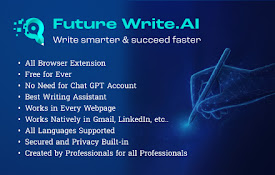
FutureWrite AI for Writing & More w/ ChatGPT
Free-Boost writing w/ AI! FutureWrite w/ ChatGPT f