
AutoTube - YouTube nonstop v2 Chrome 插件, crx 扩展下载



Bypass the annoying 'you still there?' popup message and keep YouTube running nonstop!
(NEW UPDATED) ? AutoTube V2 ?
AutoTube keeps YouTube running and auto-skip to the next video on the list ?
?Version 2
- major update to the UI and core package
**NEW UPDATES**
?Version 1.7.2
- Fixed a minor bug for auto-skip
?Version 1.7.1
- Added back the auto shuffle/loop and implemented a custom functionality to fix and override the default YouTube shuffle/loop buttons. Check out the extensions popup window for more info.
?Version 1.7.0
- Disabled auto-loop and auto-shuffle until YouTube fixes their APIs
?Version 1.6.5
- Fixes for auto-loop and auto-shuffle
?Version 1.6.0
- Added Auto-click feature for the loop & shuffle buttons (only works in a playlist)
- minor bug fixes and improvements
?Version 1.5.7
- Auto-skip feature improvement
- When Auto-skip is disabled, it will disable the default YouTube auto-play feature and will NOT skip to the next video.
- When Auto-skip is enabled, it will automatically skip to the next video right away.
- minor bug fixes
?Version 1.5.5
- minor bug fixes
- Live updates/messages section
- fixed auto-skip minor toggle bug
- No need to close all YouTube tabs anymore before installing the extension
?Version 1.5.2
- various bug fixes and improvements
- added an option to toggle on/off the auto-skip feature
- fixed random confirmation toast that appears on the bottom left
- fixed the random pause bug
- works on YouTube and YouTube Music
- refactored 75% of the code
- videos will play forever ?♂️
**SUPPORT**
If you have any questions, feedback, ideas and suggestions, please reach out to:
✅ [email protected]
If you enjoy using this extension, you can help keep it running nonstop :)
? https://paypal.me/moekanan
**hash tags**
#YouTube #video #player #running #nonstop #music #stream #skip #screen #free
| 分类 | 📝工作流程与规划 |
| 插件标识 | egobelhdffdoidcnhpgkngoghpiebial |
| 平台 | Chrome |
| 评分 |
★★★★☆
4.6
|
| 评分人数 | 376 |
| 插件主页 | https://chromewebstore.google.com/detail/autotube-youtube-nonstop/egobelhdffdoidcnhpgkngoghpiebial |
| 版本号 | 2 |
| 大小 | 75.17KiB |
| 官网下载次数 | 100000 |
| 下载地址 | |
| 更新时间 | 2025-02-21 00:00:00 |
CRX扩展文件安装方法
第1步: 打开Chrome浏览器的扩展程序
第2步:
在地址栏输入: chrome://extensions/
第3步: 开启右上角的【开发者模式】
第4步: 重启Chrome浏览器 (重要操作)
第5步: 重新打开扩展程序管理界面
第6步: 将下载的crx文件直接拖入页面完成安装
注意:请确保使用最新版本的Chrome浏览器
同类插件推荐

Random User-Agent (Switcher)
按时自动更改用户代理字符串,隐藏您的真实用户代理。用户代理就像是您的浏览器与您访问的每个网站分享的秘

YAC ⇋ YouTube Auto Confirm
Never stop to click that 'YES' button agai

YouTube视频跳过广告触发器
一个用于自动点击YouTube视频上的“跳过广告”按钮的插件。? 请勿使用广告拦截器。广告拦截器是邪

You(Tube) don't stop!
Prevents annoying "video paused" dialogs

YouTube NonStop 2.0
Kiss the annoying "Video paused. Continue wat

YouTube Auto Pause Blocker
Disables the "Video Paused. Continue Watching

Looper for YouTube - 自动重播
一键自动重播 YouTube 視頻,还可以设置 默认自动重播每段視頻、重播多少次、重播某个部分♥♥♥

YouTube NonStop
Kiss the annoying "Video paused. Continue wat

YouTube Uninterrupted
Ensures that YouTube runs without any interruption

Youtube Nonstop
Youtube Nonstop Extension prevent Youtube popup &#

AutoTube - YouTube nonstop v2
Bypass the annoying 'you still there?' pop
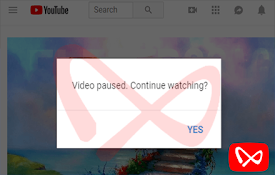
不停 Youtube™
YouTube 不间断运行 没有视频暂停,没有视频广告听到这个名字,你就明白这个扩展的作用了。如果您