
Easy Apply Automater Chrome 插件, crx 扩展下载
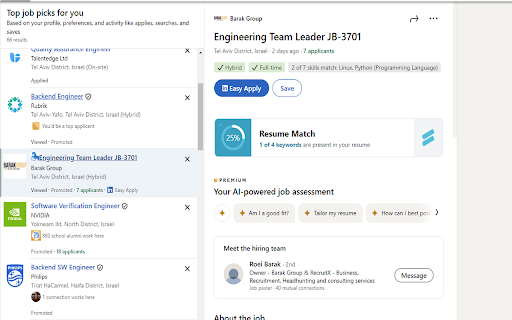

Automate the easy apply process on LinkedIn job listings.
Automate Your Job Applications with Ease!
Latest Changes:
Stop continous skipping of jobs.
Automates LinkedIn Easy Apply and other job application processes.
Store your answers to popup questions for seamless future applications.
Automatically handle annoying "Apply" popups outside LinkedIn.
Flexibility to apply manually if preferred.
Open links to desired jobs externally by toggling settings.
How It Works:
Are you tired of filling in the same details for every job application? This extension simplifies the process:
Click the horse icon on Easy Apply jobs to breeze through applications automatically.
Popups appear only when new information is needed, storing your responses for next time.
Continue networking, browsing LinkedIn, or surfing other websites while the extension applies for jobs in the background.
For jobs outside LinkedIn, just enable the "Complete Manual Apply" setting, and the extension will manage annoying popups while you focus on filling in other details.
Want to expand beyond LinkedIn Easy Apply jobs? Disable "Easy Apply Only" in the settings, and you’re good to go!
Future Updates:
Job Filters: Exclude jobs based on phrases in titles or companies from settings.
Answer Editor: A dedicated page to edit previously stored responses.
Enhanced Auto-Completion: Support for additional fields to streamline applications.
Improved Pause Functionality: Fixing and refining the extension popup buttons for smoother control.
Single Job Apply: Enhancing usability by addressing breaking changes from recent updates.
Support & Notes:
If you encounter issues, refresh the jobs page to reset the process.
Regular updates will be rolled out to improve functionality and add exciting new features.
Feel free to reach out with issues and bugs at: [email protected]
Disclaimer:
By using this extension, users accept full responsibility for its behavior.
| 分类 | 📝工作流程与规划 |
| 插件标识 | ejfeogcolgcgfhbfjgbllcijcapaambo |
| 平台 | Chrome |
| 评分 |
★★★★★
5
|
| 评分人数 | 3 |
| 插件主页 | https://chromewebstore.google.com/detail/easy-apply-automater/ejfeogcolgcgfhbfjgbllcijcapaambo |
| 版本号 | 1.1.1 |
| 大小 | 1.26MiB |
| 官网下载次数 | 216 |
| 下载地址 | |
| 更新时间 | 2024-12-22 00:00:00 |
CRX扩展文件安装方法
第1步: 打开Chrome浏览器的扩展程序
第2步:
在地址栏输入: chrome://extensions/
第3步: 开启右上角的【开发者模式】
第4步: 重启Chrome浏览器 (重要操作)
第5步: 重新打开扩展程序管理界面
第6步: 将下载的crx文件直接拖入页面完成安装
注意:请确保使用最新版本的Chrome浏览器
同类插件推荐

AutoApply Auto Apply Jobs
AutoApply Jobs is job seeker's AI assistant. W

EasifyApply
EasifyApply is a LinkedIn job application bot that
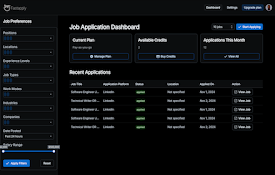
FastApply - Free AI Automated Job Application Copilot
Tired of endlessly filling out job applications an

LinkedIn Auto Apply Pro
Automate your LinkedIn job application process? Su
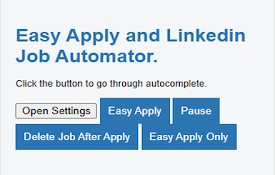
Easy Apply Automater
Automate the easy apply process on LinkedIn job li

Easy Apply
Providing relevant experience indicators and autof

Easy Apply
Apply to job listings easily, using multiple candi

Auto Apply Dog - Indeed
Automate your job search - let AI search and apply

H1B Sponsor Checker, Job Analyzer by F1Hire
The must-have H1B/E-Verify/PERM checker for CPT/OP

SpeedyApply: Job Application Autofill Tool
Applying to jobs just got easier. Automate job app
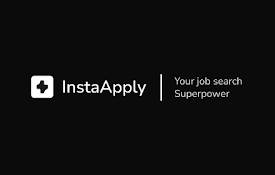
InstaApply
InstaApply makes your job search a breeze. Apply t

LazyApply : Job Application Bot
Apply to 100’s of jobs in just one click… Automate

InTouch: LinkedIn auto connections & messages
Safe and easy LinkedIn automation tool - automate