
IGCommentsExport - Export Comment for IG Chrome 插件, crx 扩展下载



Comment Export Tool for IG to Extract Instagram Comments and export to CSV with one click
With IGCommentsExport - Export Instagram Comment, you can extract comments from Instagram and export them to CSV.
Enhance your giveaways by effortlessly exporting Instagram comments - start now!
# Features
✓ Export Instagram Post Comments
✓ Extract User Profile, including comment text, follower and following count, posts count, biography, public Email, Phone Number, external URL, Address, etc.
✓ Save extracted data to local storage, download data anytime
# Supported fields:
- Comment Text
- User Id
- Username
- Comment Id
- Date
- Profile URL
- etc.
# How to get started?
1. Enter a link to an Instagram post
2. Select Include user profile in the Extension Setting if you want to export user profile. This feature will take longer, as data needs to be requested for each user.
2. Click EXPORT Button
# FAQ
https://igcommentsexport.converts.cc/#faq
If you have any questions, please feel free to contact us at [email protected].
# Data Privacy
All the data you process is on your local computer and never passes through our servers.
Read our Privacy Policy: https://igcommentsexport.converts.cc/privacy.
# Statement
There is a risk that your account may be deactivated or blocked by IG when using the extension and you should control the frequency of use at your own risk.
# About Pro
It's a paid extension, you can export the first 100 profiles of each extraction for free trial.
# Change Logs
New Update v2.1.0
✓ Support local storage, download data anytime
✓ Support to continue extract from last time
✓ Support to view extract history
✓ Extract user profile including comment text, Email, etc
✓ Fix some issues.
| 分类 | 👥社交 |
| 插件标识 | ejneclajijjhnnelphnggambomegmcpd |
| 平台 | Chrome |
| 评分 |
★☆☆☆☆
1
|
| 评分人数 | 2 |
| 插件主页 | https://chromewebstore.google.com/detail/igcommentsexport-export-c/ejneclajijjhnnelphnggambomegmcpd |
| 版本号 | 2.1.6 |
| 大小 | 1.25MiB |
| 官网下载次数 | 6000 |
| 下载地址 | |
| 更新时间 | 2025-01-21 00:00:00 |
CRX扩展文件安装方法
第1步: 打开Chrome浏览器的扩展程序
第2步:
在地址栏输入: chrome://extensions/
第3步: 开启右上角的【开发者模式】
第4步: 重启Chrome浏览器 (重要操作)
第5步: 重新打开扩展程序管理界面
第6步: 将下载的crx文件直接拖入页面完成安装
注意:请确保使用最新版本的Chrome浏览器
同类插件推荐

Free Turbo IG Comment Export Tool
Free Extract Instagram comments to CSV with one cl

CommentsFox - Export IG Comments (Email)
IGCommentsPro to extract Instagram comments includ

export instagram
This extension will help you quickly export or sav

Export Comments for webI
Export Comments from webI Post to CSV or Text File

IGCommentExporter - 导出 IG 评论
一键将 Instagram 评论导出到 CSV 格式的 Excel 中进行分析。IGCommentE

IGComments Export - 轻松导出Ins帖子评论
轻松将Ins评论导出为CSV格式,方便管理抽奖活动!?Best tool made for peop

IG Comment Exporter - 导出Ins评论
Instantly download IG comment information to a spr

IGCommentsExport - Export Comment for IG
Comment Export Tool for IG to Extract Instagram Co

IG Comment Export Tool
Export IG Post Comments to CSV/Excel!A chrome exte

InsC - Instagram comment picker & exporter
Instagram giveaway picker & IG Comments to Exc
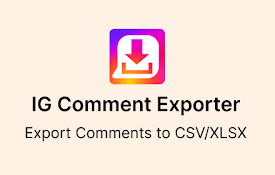
IG评论导出工具
轻松一键提取和导出Instagram帖子中的评论。? "IG Comments Expor

导出评论 - Instagram评论提取器和抓取工具
一键导出Instagram评论到表格,提取邮箱、电话等信息。? EXPORT FIELDS #Use

InsCommentExport-下载Instagram评论
如何导出Instagram评论?一键复制/导出Instagram评论到Excel和CSV。利用我们强