
ClickUp RTL Support Chrome 插件, crx 扩展下载

Add RTL support to ClickUp!
Transform your ClickUp experience with RTL support extension!
Enhance your ClickUp interface with seamless Right-to-Left (RTL) language support using our specialized Chrome extension. "ClickUp RTL" is crafted to improve usability for RTL language speakers, making ClickUp, a premier project management tool, more accessible and user-friendly for Arabic, Hebrew, Persian, Urdu, and other RTL languages.
Key Features:
- Automatic RTL Adjustment: Detects and adjusts text direction to RTL in ClickUp for optimal readability and ease of use.
- Seamless Integration: Integrates smoothly with ClickUp, operating quietly in the background without interrupting your workflow.
- User-Friendly Interface: Provides intuitive text alignment and direction, enhancing efficiency and reducing stress in project management tasks.
- Customized Experience: Adjusts ClickUp to fit your language preferences, boosting productivity and focus.
- Simple Activation: Easy to install with no complex settings or configurations required.
Whether you're managing intricate projects, tracking tasks, or collaborating with a diverse team, "Add RTL Support to ClickUp" ensures your language preferences are accommodated. Experience ClickUp in a way that best suits your language needs and preferences.
Why Choose This Extension?
Designed with a deep understanding of the challenges faced by RTL language users, this extension is more than just a tool; it's a comprehensive solution to enhance your daily project management experience. Emphasizing simplicity, efficiency, and user satisfaction, "ClickUp RTL" is an essential addition for any RTL language professional using ClickUp.
Get Started Now!
Elevate your ClickUp experience. Install "ClickUp RTL" today and enjoy a more inclusive, productive, and user-friendly project management environment.
| 分类 | 🛠️工具 |
| 插件标识 | elbdaglpcigicllhifipoekcdbijieik |
| 平台 | Chrome |
| 评分 |
★★★★☆
4.9
|
| 评分人数 | 11 |
| 插件主页 | https://chromewebstore.google.com/detail/clickup-rtl-support/elbdaglpcigicllhifipoekcdbijieik |
| 版本号 | 1.3 |
| 大小 | 15.75KiB |
| 官网下载次数 | 100 |
| 下载地址 | |
| 更新时间 | 2025-01-13 00:00:00 |
CRX扩展文件安装方法
第1步: 打开Chrome浏览器的扩展程序
第2步:
在地址栏输入: chrome://extensions/
第3步: 开启右上角的【开发者模式】
第4步: 重启Chrome浏览器 (重要操作)
第5步: 重新打开扩展程序管理界面
第6步: 将下载的crx文件直接拖入页面完成安装
注意:请确保使用最新版本的Chrome浏览器
同类插件推荐

Task Manager for ClickUp
Task Manager for ClickUpAn easy task management to

Clickup RTL
With Clickup RTL you can view the clickup app in r
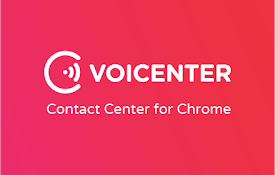
Voicenter Contact Center Chrome application
Improve your call center performance and productiv

ClickUp RTL Support
Add RTL support to ClickUp!Transform your ClickUp

ClickUp™ RTL & Bigger text
make ClickUp support RTL and bigger text to be rea

ClickUp RTL
Makes clickup.com interface RTLAdd RTL support to

ChatGPT RTL
Easily switch your conversation from LTR to RTL an

WriteRight
Detects the written language and sets the writing

RTL toggle
rtl-toggle detects and toggles the language direct

LTR-RTL
This extension allows you to change web page text

RTL ALL
Flip web pages to right-to-left for Arabic display

FontARA
With FontARA Persian(Farsi,Dari,Kurdish) users can

ClickUp: Tasks, Screenshots, Email, Time
ClickUp is a productivity platform that makes your