
Fonts Ninja Chrome 插件, crx 扩展下载






Speed up your design workflow!
Identify fonts from any website, bookmark and organize them.
-----------------
Features :
Whole new UI!
Font DNA
Our proprietary algorithm analyses font files to get more accurate results.
Rollover any text to get the font name and CSS properties.
The main extension window will also display a summary of all font used on a website.
BTW, we dramatically improved the processing speed (this could change depending on websites).
Font details
You can get more information about fonts. Check how many styles are available, their foundry, and price.
Font Bookmarks
Bookmark fonts and manage your font bookmarks right within the extension. You can also share them with your friends or the people you work with.
Similar Fonts
We help you get inspired and find similar or complementary fonts.
Search
You can also search fonts using multiple parameters and filters (characters shape, license type, price...)
Feedback and support: [email protected]
| 分类 | 📝工作流程与规划 |
| 插件标识 | eljapbgkmlngdpckoiiibecpemleclhh |
| 平台 | Chrome |
| 评分 |
★★★★☆
4.5
|
| 评分人数 | 749 |
| 插件主页 | https://chromewebstore.google.com/detail/fonts-ninja/eljapbgkmlngdpckoiiibecpemleclhh |
| 版本号 | 7.1.4 |
| 大小 | 1.72MiB |
| 官网下载次数 | 900000 |
| 下载地址 | |
| 更新时间 | 2024-12-17 00:00:00 |
CRX扩展文件安装方法
第1步: 打开Chrome浏览器的扩展程序
第2步:
在地址栏输入: chrome://extensions/
第3步: 开启右上角的【开发者模式】
第4步: 重启Chrome浏览器 (重要操作)
第5步: 重新打开扩展程序管理界面
第6步: 将下载的crx文件直接拖入页面完成安装
注意:请确保使用最新版本的Chrome浏览器
同类插件推荐

ColorZilla
高级吸管、拾色器、渐变生成器和其他与颜色相关的实用工具ColorZilla是最用户友好、功能齐全、安

SVG Gobbler
Find, optimize, organize, edit, and export your SV

UX Check
Run a heuristic evaluation on your websiteUX Check
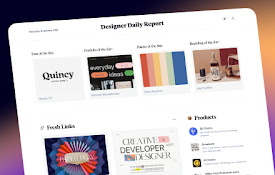
Designer Daily Report
Everything about design in just 5 minutes.This ext
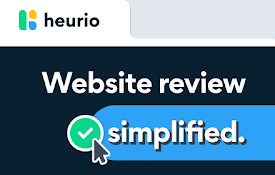
Heurio - One-Click Bug Report & UX Check Tool
Fastest website review, bug report and heuristic e

Site Palette
Site Palette generates a color palette from any we
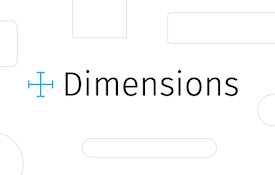
Dimensions
A tool for designers to measure screen dimensionsT

Window Resizer
Resize the browser window to emulate various scree

Fonts Ninja
Speed up your design workflow!Identify fonts from

WhatFont
The easiest way to identify fonts on web pages.Say
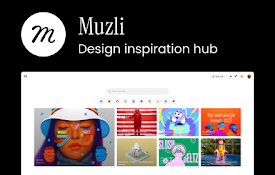
Muzli - Design inspiration hub
Your daily dose of design with industry news, tool
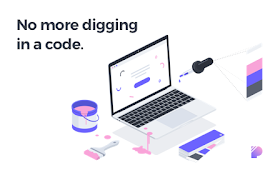
CSS Peeper
Extract CSS and build beautiful styleguides.? No m