
Spotify Side Lyrics Chrome 插件, crx 扩展下载
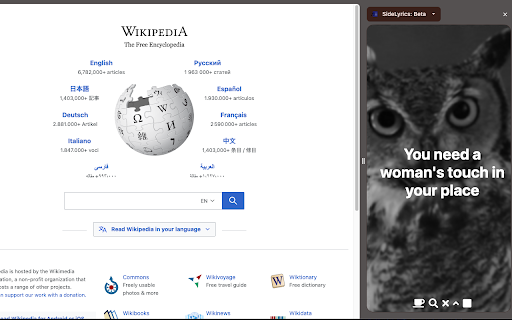
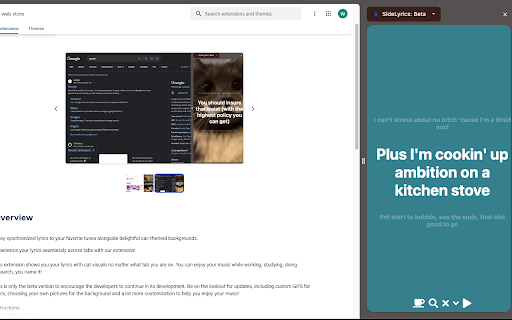
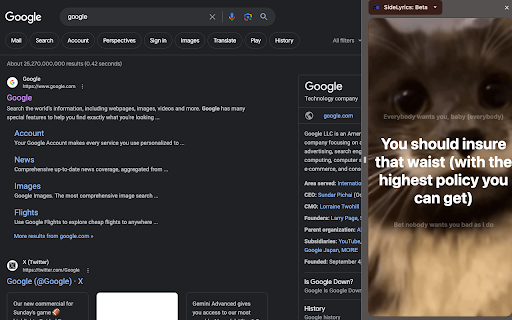
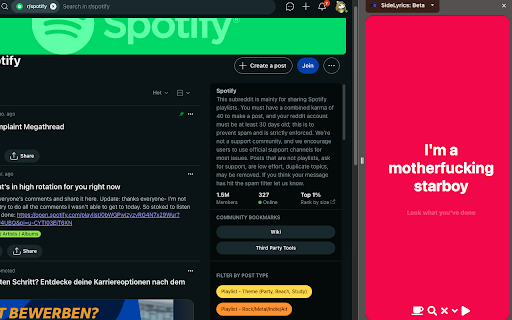
Enjoy synchronized Spotify Lyrics in your side bar no matter what tab you're on.
Experience your lyrics seamlessly across tabs with our extension!
This extension shows you your lyrics with cat visuals no matter what tab you are on. You can enjoy your music while working, studying, doing research, you name it!
Instructions:
1. Install the extension
2. Open Spotify and click on the extension icon to open up the sidebar
3. Now you can switch tabs with the lyrics.
4.If they don't show, you should refresh the Spotify page (IMPORTANT)
Leave a review or email me to suggest features or report bugs. Enjoy listening!
| 分类 | 🎬娱乐 |
| 插件标识 | emmncipfpdofamnhnekbpfhhmoelpjkn |
| 平台 | Chrome |
| 评分 |
★★★★☆
4.7
|
| 评分人数 | 231 |
| 插件主页 | https://chromewebstore.google.com/detail/spotify-side-lyrics/emmncipfpdofamnhnekbpfhhmoelpjkn |
| 版本号 | 1.1 |
| 大小 | 13.41KiB |
| 官网下载次数 | 1000 |
| 下载地址 | |
| 更新时间 | 2024-09-25 00:00:00 |
CRX扩展文件安装方法
第1步: 打开Chrome浏览器的扩展程序
第2步:
在地址栏输入: chrome://extensions/
第3步: 开启右上角的【开发者模式】
第4步: 重启Chrome浏览器 (重要操作)
第5步: 重新打开扩展程序管理界面
第6步: 将下载的crx文件直接拖入页面完成安装
注意:请确保使用最新版本的Chrome浏览器
同类插件推荐

Spotify Side Lyrics
Enjoy synchronized Spotify Lyrics in your side bar
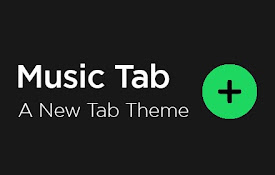
Music Tab
View your recently played Spotify songs everytime

Spotify Web Player Hotkeys
Add keyboard shortcuts to control playback in Spot

Tubify - YouTube to Spotify
Easily Add Songs from YouTube to a Spotify Playlis