
Show Hidden Password Chrome 插件, crx 扩展下载
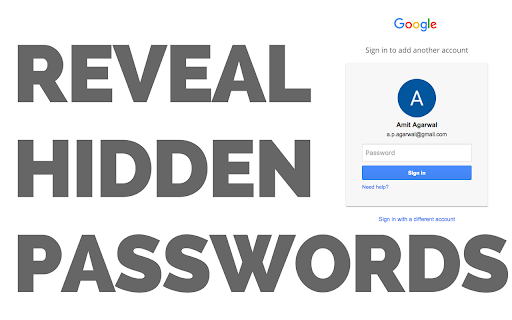

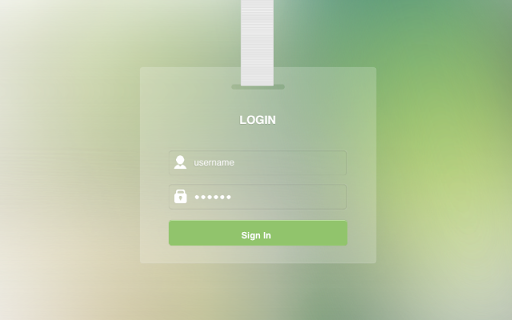
Reveal the password hidden behind asterisks on login pages
Web browsers hide the passwords on login pages behind asterisks for security reason. Whether you are logging into Facebook, Gmail, PayPal or Twitter, all secure websites offer an option to save passwords in the browser but none would reveal the passwords in plain text.
Microsoft Edge browser adds an eye icon to the password field to let you quickly mask and unmask the characters. This Google Chrome extension uses a similar approach. It shows the passwords when you focus the password field and replaces the characters with dots as soon as you move the cursor out of the password field.
Some websites, for example PayPal, do not offer the option to save your password in the browser.
This Google Chrome extension overrides the default behaviour and lets you save the password so you can quickly login to your favourite websites without having to enter the password each time. It does so by adding the autocomplete=on property to the input password fields but, unfortunately, in the newer releases on Google Chrome, the property is ignored.
| 分类 | 🛠️工具 |
| 插件标识 | enhinpoafplfmeeefjglkakjegjcakjl |
| 平台 | Chrome |
| 评分 |
★★★★☆
4.4
|
| 评分人数 | 8 |
| 插件主页 | https://chromewebstore.google.com/detail/show-hidden-password/enhinpoafplfmeeefjglkakjegjcakjl |
| 版本号 | 2.0 |
| 大小 | 14.53KiB |
| 官网下载次数 | 6000 |
| 下载地址 | |
| 更新时间 | 2024-09-05 00:00:00 |
CRX扩展文件安装方法
第1步: 打开Chrome浏览器的扩展程序
第2步:
在地址栏输入: chrome://extensions/
第3步: 开启右上角的【开发者模式】
第4步: 重启Chrome浏览器 (重要操作)
第5步: 重新打开扩展程序管理界面
第6步: 将下载的crx文件直接拖入页面完成安装
注意:请确保使用最新版本的Chrome浏览器
同类插件推荐

Force Autocomplete
Force autocomplete attribute in input fields to be

Secure Passwords
Generate strong and unique passwords for your vari

Password revealer
Adds a button next to password fields to reveal th

Password Revealer
Reveals the value of all password fields on the cu

Show Hidden Password
Reveal the password hidden behind asterisks on log
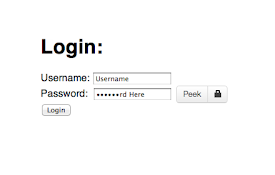
Password Peek
Unmask the contents of a password field with a sim
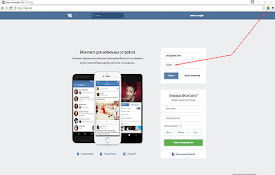
Show password
Viewing hidden passwords on pageWith this extensio

Show Password Text
Shows text in password input.Shows text entered in
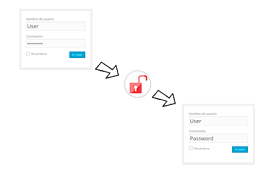
Show Passwords
Show all password of page - Muestra las contraseña
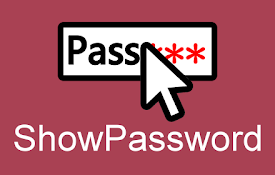
ShowPassword
当鼠标停留在密码框时显示密码。你是否曾经因为打错一个字,而删除所有密码重打?这是很令人讨厌的。 现在

Password visibility toggle
Allows user to reveal their own passwords on input
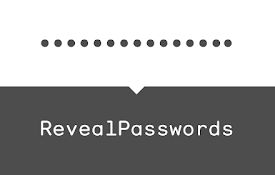
Reveal Passwords
Toggle password fields to text fields so you can s

Password Toggler - view typed passwords
Adds button to show/hide password in input element